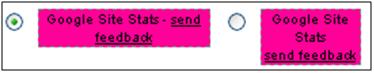Last week Google officially announced a change to the AdWords conversion tracking platform. The often times unnecessary and unattractive Site Stats Logo is now optional. When Google first pushed this logo on us, it was a required feature. Each time a visitor from AdWords converted, the confirmation page contained one of the following logos (pink, oh yeah!):
The purpose was to provide visitors with official documentation explaining the information that Google acquired during the conversion process. Many advertisers felt this was unnecessary, that Google’s Site Stats was repeating information already presented in their privacy policies. Due to this outcry, Google has made the logo optional. If you feel that your privacy policy adequately explains the conversion tracking process, you can choose “None” and the Site Stats Logo will dissappear from your conversion process.
Going forward, anytime you create a conversion action in AdWords, you will be able to say “NO” to the logo. However, for any current conversion codes you have placed, if you want to remove the logo, you’ve got work to do. Log into your AdWords account, go to “Conversion Tracking” and select the conversion action you wish to edit. Go to the “Customize tracking indicator” section and choose “None.” After you press the “Save Action & Get Code” button, you will need to copy the newly revised conversion code and paste it back into your landing page’s confirmation page (make sure you replace the old code in the process).