I know we’ve had a few posts about mobile campaigns here on PPC Hero, but after recently reviewing my accounts by device segmentation and rediscovering how many visitors are actually clicking my ads via mobile devices, I cannot emphasize enough the importance of paying attention to your mobile audience. Amy wrote a great post not too long ago on mobile landing page best practices, and you should also check out Abby’s post on refining mobile campaigns.
But, I’d actually like to take a step backwards and create a strong foundational argument for rethinking your account structure in terms of targeted device. My goal is for this post to necessitate you to reread Amy and Abby’s posts as you are called to action to create new mobile campaigns!
As I mentioned above, this post is inspired by my own recent account audit for a client whose product is software related. It makes sense that the bulk of people searching for these products and services would be on desktops, right? Wrong! Actually, the bulk of searches in my top two highest converting campaigns came from mobile devices with full browsers. Furthermore, almost all my conversions came from these same devices. So, even people searching for products and services related to their desktop computers are doing so on their smartphones.
I would like to clarify that when I refer to “mobile” devices I am only referring to smartphones (phones with full browsers). AdWords also gives me data for tablet computers separately from desktop and smartphone (mobile) metrics. In many campaigns in the account referenced, my tablet traffic is still higher than my desktop traffic.
As Abby touches on in her post, there are many benefits to be gained from splitting out your campaigns into mobile and desktop-specific content. Not only can you manage your spend more efficiently, but you’ll also be able to create better targeted creative in your ad text, especially if your mobile call to action is a phone call (more on this below). By creating separate mobile campaigns in the account I mentioned above, I reduced spend on the computer ads that weren’t converting, and I increased my click-through rate as it was only my account’s desktop performance that was bringing my overall metrics down.
I know that not all clients have the time and resources to develop mobile landing pages and/or separate mobile sites, but fortunately I can offer you a mobile campaign work-around for these situations. If your client doesn’t have a mobile site or landing page, you can set up your mobile campaign ads with a call extension in AdWords. When you do this, make sure you select “call-only format” (see below) to ensure that only your phone number is clickable on mobile devices. Translation: mobile clicks will generate a phone call to you or your client, and you can bypass a mobile landing page altogether.
A brief side note: if you choose this call-only format for your mobile campaign ads, and make sure you’re including your tablet audience in other campaigns. If your site is accessible via tablet devices, you could probably include this segmentation with your desktop campaigns. But if you have the data to support separate tablet campaigns, it might be worth the additional effort to have separate campaigns for mobile, tablet and desktop devices.
To add a call extension to your mobile campaigns, click on the Ad Extensions tab in AdWords. Then you’ll just need to select the campaign you want to apply the extension to, enter your phone number and select the call-only format box if you want to only generate calls from mobile devices.
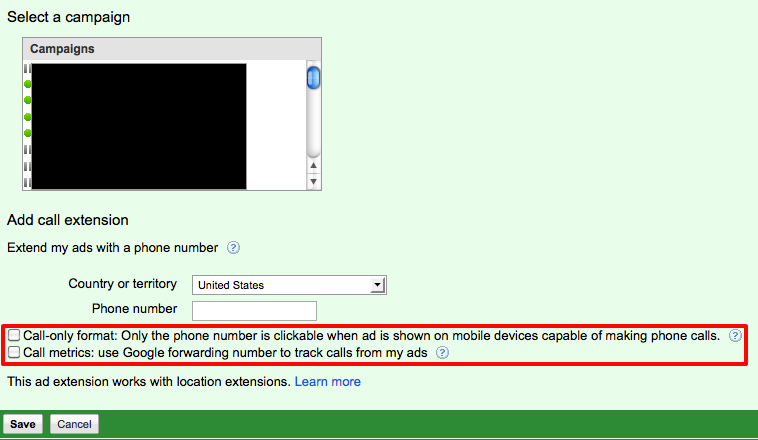 You’ll also want to be sure to check the second box for call metrics, which will track your click-to-call data.
You’ll also want to be sure to check the second box for call metrics, which will track your click-to-call data.
Are you already segmenting your campaigns by device? Are you managing a PPC account whose mobile campaigns are outperforming their computer counterparts? Let us know in the comments below!
Here are some additional posts to help you on your mobile campaign way:
Make Mobile Marketing Work For You
Create Mobile Landing Pages With No Programming Knowledge, For Free!



