It’s easy for PPC analysts to fall into a rut, looking at the same metrics and components within an account every day. Let’s face it, working within the Google AdWords or Bing Ads interface day after day can get pretty monotonous at times.
We all log into our account first thing in the morning and check spends for the previous day and overall performance to see if anything jumps out as a red flag. Then what? While you may have certain projects going on, whether it be expanding a given account or revising your target market, what analysis are you conducting the other days? A task that can be helpful is removing yourself from that day-to-day comfort zone and running reports that may lead to bigger issues or opportunities within an account.
To help you gain a fresh, new perspective on an account, I’ve highlighted below some reports I feel can be helpful to spark an in-depth analysis that could lead to huge gains.
Bing Device Performance Report
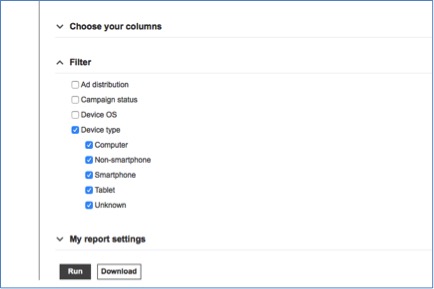
While Google has tightened up their restrictions on what devices your campaigns can run, Bing still allows you the flexibility to run only on mobile. In the Reports section of the Bing interface, you’ll see within the filter dropdown the “Device type” section. What I’ve typically done in the past is run separate reports for different device types, and combine the data into one report to see how each device is performing within a given campaign.
Depending on the industry and amount of conversion volume your account is handling, you can find certain instances where mobile vastly outperforms desktop. In this example, you can determine if you should eliminate targeting desktop traffic altogether. This is one report you should look to take advantage of in Bing, and could lead to decisions that can make a real difference within your account.
Analyze Day of the Week Performance
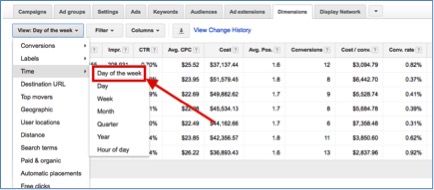
Using the AdWords Dimensions tab is another great way to spark an in-depth analysis within your account. Once in the Dimensions tab, hit the “View” dropdown in the top-left corner and navigate to “Time” > “Day of the Week”. In this report, you’ll be able to see how a specific account, campaign or even ad group has performed on each day of the week. A report like this will give you deeper insight on when potential customers are searching for your product, what days of the week are most likely to convert for you and how you can maximize your budget.
As is the case with most accounts, we’re working with a limited budget and trying to maximize our overall performance. Making what may seem like a minor adjustment (bidding up 20% on a high-converting day of the week, for example) can have a big impact on overall conversion volume and CPA.
Analyze Hour of the Day Performance
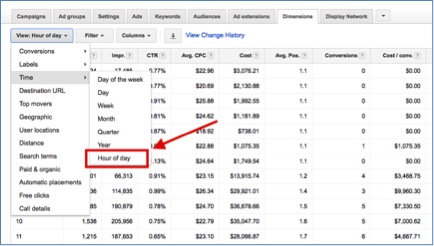
Another useful set of data to review within the Dimensions tab is the “Hour of Day” report. Taking the “Time” portion of the Dimensions tab one step further, you’ll be able to really pinpoint what times during the course of the day your target market’s intent is highest. What I’d recommend doing is running this report after you’ve already ran and analyzed the “Day of the Week” report and have identified days that are either under or over-performing and need attention.
Once you’ve analyzed both the “Day of the Week” and “Hour of Day” report, you can set up bid modifiers within the account to bid up, say 20%, on the day of the week and time of day you see performance at it’s best. Contrary to that, you can also eliminate certain time periods that have little or no conversions at an unacceptable CPA. Making these bid modifications based on your analysis of both reports can help to maximize conversion volume within your account as well as reduce overall CPA to a healthy level.
Geographic Report
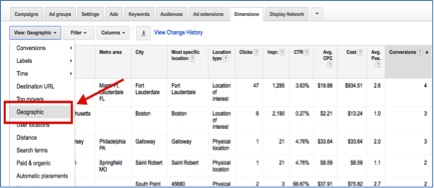
The “Geographic” portion of the Dimensions tab can be another excellent way to spark an in-depth analysis within the account, and can be found within the same dropdown as the “Hour of Day” and “Day of the Week” reports.
Say your company/client is selling hiking gear and you’re looking to reduce overall CPA to a more efficient level. I’d say removing South Florida from your target market is a safe bet. Granted, a lot of people in South Florida won’t be searching for hiking gear, but if you’re using broad match you may be getting some irrelevant traffic and spend. Of course, you want to be 100% certain before making that decision and this report helps you back up certain geo-targeting theories with real data.
Furthermore, once you’ve identified key regions that provide the most conversion volume at a reasonable CPA or provide little conversion volume at a high CPA, you can begin to test bid modifiers (aka bidding up or down) to try and maximize overall performance.
Conclusion
Falling into the same complacent routine in PPC is both common and dangerous to the health of your accounts. To combat that, we need to take a proactive approach to better performance, which can help make you a valuable commodity to your company/clients.
Using Bing’s settings and Google’s Dimensions tab can be useful tools to help remove yourself from the normal comfort zone and spark in-depth analysis within your accounts to drive valuable, smart decisions. After compiling the data and analyzing everything, you’ll be able to make the necessary adjustments to boost conversion volume, reduce overall CPA and make your accounts incredibly successful!



