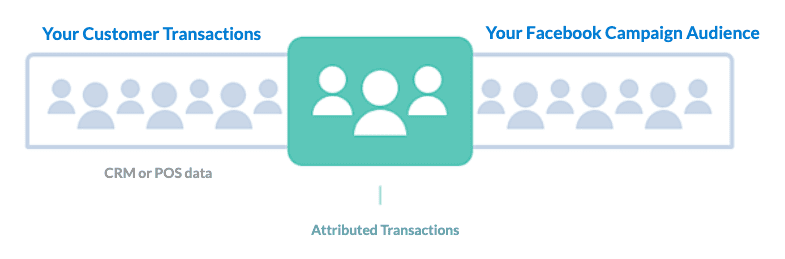We all know Facebook campaigns with Conversion objectives. The idea is to define a standard or custom event tracked by Pixel as a conversion action so Facebook Algorithm can optimize the ad delivery by showing ads to users who are more likely to complete that action. This can be visits to a “thank you” page, e-book download confirmation or in more complex cases we get to set a Custom Conversion for events such as button clicks, time spent on a page, scroll depth, etc. We have a blog post on that, in case you’re interested.
But, what if our desired conversion is something not online and therefore not trackable by Pixel? Here are a few examples:
- A business that runs lead generation campaigns and follows up with leads over the phone to qualify them. They would like to optimize the delivery towards gettings SQLs (Sales Qualified Leads)
- A chain business that runs store traffic or coupon download campaigns, but the final transaction (conversion) happens in the physical store and on a POS (Point of Sales) machine. They would like to optimize the delivery of their Facebook Ads for customers with the highest Lifetime Value.
- A client who promotes events on Facebook but would like to measure and optimize for event attendance and not just online registrations.
This is where Facebook Offline Events feature shines. Let’s see what it is and how it works.
As you can see in all of the above examples the conversion is an offline event. Offline Conversion tracking allows us to close the tracking and optimization loop by feeding offline data back to the Facebook algorithm and tie our digital efforts to real-world outcomes. As a result, we will be able to answer questions like:
- Which Campaign / Ad set / Creative generated the most successful phone calls?
- What Age group / Geo / Gender / Placement performed the best in terms of generating SQLs (Sales Qualified Leads)?
- What Campaign / Ad set / Creative has generated the highest amount of in-store sales?

Excited? Let’s see how we can activate and use this powerhouse!
The first thing we need is an Offline Event Set. Facebook creates one by default that you can use to associate your ads with. You also have the option to create one from scratch. To do so, go to Events Manager > Add New Data Source > Offline Event Set.

Offline Event Set can be associated to Ads under Tracking settings. If you have created new event set(s), make sure to pick the right one in the Ad level.

There are two main ways to add transaction/conversion data to Offline Event Set:
- Syncing it with a CRM through Offline Event Set API: They have several integrations for popular CRM, Call Tracking, and Sales platforms. Check out here for a complete list of all available integrations.
- Uploading a spreadsheet: Sounds tedious but in many scenarios, this is the quickest way to get started with Offline Conversions and test its effectiveness. You can export transaction data out of a system that doesn’t support the API and manually upload it to your Offline Event Set. The process is very similar to uploading a customer list to Facebook. The best practice is to upload your data in the shortest intervals possible. Facebook recommends biweekly, but the shorter the merrier!

There are 3 types of information that you can upload to an Offline Event Set:
- Customer Data: Information like First/Last Name, Gender, Age, Phone Number, E-mail address, Zip Code, City, State, Date of Birth, Year of Birth or Mobile Advertiser ID
- Event Time: The time that the offline transaction has occurred. You can upload events for the last 2 years if you have them available.
- Event Details: This includes information such as: Order Value, Currency, Item Number, Event Name
Once the data is uploaded, Facebook tries to match the column headers of the CSV file to a supported field. Always make sure to review the mapping and correct it if necessary.

So now that we are familiar with creating an Offline Event Set and uploading data to it let’s take a look at a few interesting things that we can do with it.
Offline Attribution
As we said at the beginning of this post, the main purpose of creating an Offline Event Set is to get cross-channel insight into your Facebook campaigns and evaluate the performance based on the attribution for offline outcomes. There is even a column preset in Ad Manager for this. For example, you can tell what audience converted better offline.

Offline Optimization
Another wonderful thing we get to do with Offline Conversions is to optimize ad delivery for an offline outcome. You can use the fields uploaded as parameters to define a Custom Conversion that makes the most sense for your campaigns. Examples:
- Loyal Customers: Customers who visit and shop at your store frequently and their order values exceed a certain threshold.
- Qualified Leads: Leads who answered the follow-up phone call from your sales team and accepted to attend a live demo meeting.
Offline Custom Audiences
Use your Offline Conversion information in your retargeting campaigns. Target customers who have shopped with you before but probably need to be reminded for a revisit. Or, leads who have been sent a quote but you never heard back from them.
Creating Lookalikes
And my favorite usage of Offline Conversion is using them as lookalike seed to reach people who are similar to those who have already completed the offline transaction. Create lookalikes based on your most loyal customers, most engaged leads or highest value subscribers.
Offline Conversions is an underutilized feature or Facebook Ads platform. It can open up numerous opportunities for businesses that part of the customer journey happens in the offline world. It may sound complex to set up but it’s really easy to maintain after the initial setup and the value you can get totally justifies the time you invest in it.