
As part of our five day series on saving time while managing your PPC accounts, today I’ll go over automated reports in Google and MSN AdCenter. These automated reports have saved me a ton of time in the past 2 years. Not only can you use these customized reports for yourself, but you can customize and send them to your clients automatically on which ever day they choose. It’s great and a huge time saver!
Unfortunately, Yahoo! isn’t at the same level with MSN and Google on allowing automated reports, but I’ll dive into how you can set up these automated reports within Google and MSN. Let’s first start with Google AdWords.
Automated reports in Google AdWords:
Step 1: Login into your Google AdWords account and hit the reports tab.
Step 2: Now that you’re in the report center, right below the report tab click on ‘Create a report’. Here you can modify the report that you would like to run automatically.
Step 3: Select all of your settings and scroll to the bottom of the page where it says, ‘Templates, Scheduling and Email.’ Here you can name your report, and click the check box next to ‘Scheduling’. Once you do this you will be given the option to have the report run automatically and emailed to you every day, every Monday or the first day of each month. Now while this isn’t as robust as we’d like it, it’s still a great option to set up these reports and have them sent to you or to clients.
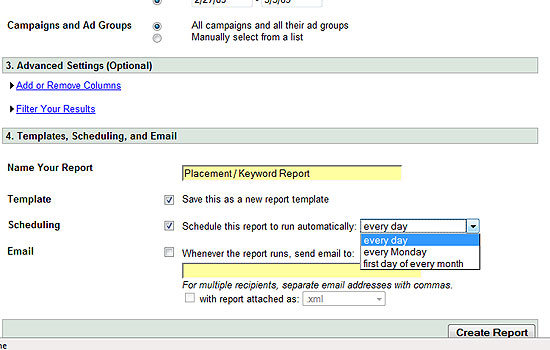
Automated reports in MSN AdCenter:
Step 1: In MSN, login to your account and again click on the reports tab.
Step 2: Now that you’re in the reports center, click on the button that says, ‘Create a new report’.
Step 3: Again, format your report as you normally would, then scroll to the bottom of the page to the section that says, ‘Templates and scheduling (optional).
Step 4: Like that of Google AdWords, you can name your report, save it as a template if you’d like, or schedule it to run automatically.
The great thing about MSN’s automated reporting tool is that you can schedule your reports to run daily, weekly or monthly, then if you select which day of the week or which day of the month. There’s a lot of flexibility here! Here the report will run and will be automatically emailed to whoever the email address is on the account plus you can add any additional email addresses you would like the report to be sent to.
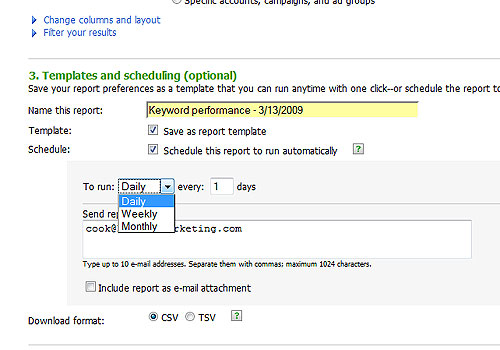
Well there you have it! A really quick and easy way to set up and run automated reports to help save you time over time. This is especially good if you run the same kind of report every day of the week. It’s really nice to login to your computer in the morning and there is your new report sitting right there in your inbox. It’s great!



