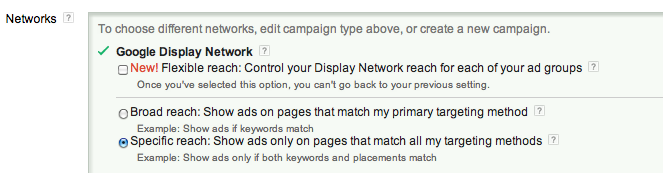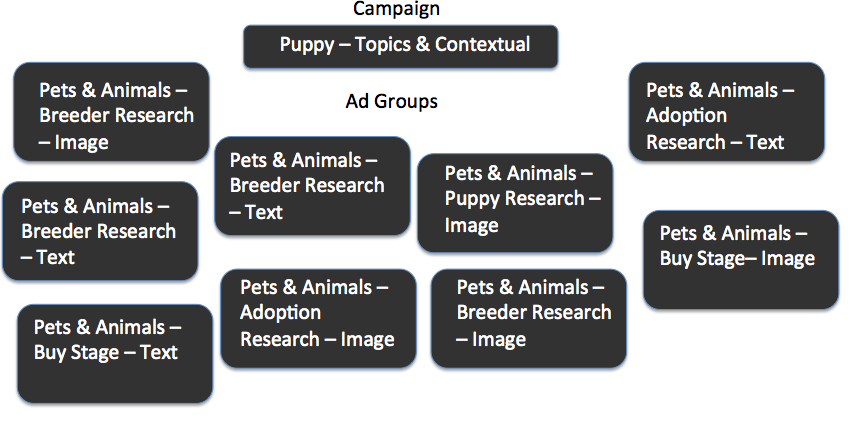PPC Myth Busting! Myth 3: Display is Terrible For Direct Response

In this post, I’ll show you how to structure Display campaigns for direct response.
This myth ties in with the last myth, but the myth that Display is terrible for direct response is silly. There are so many ways to target specific, highly qualified audience members with advanced targeting that it’s really all I can say about it—it’s a silly myth! First, where I normally like to start out: different layering of Interest Categories, Topics, and Contextual Marketing with different ad types with specific reach Display settings.
Quick time-out! So, when I say specific reach Display setting, I mean this:
Selecting “specific reach” lets the Googs know that you want to only show ads when a site matches ALL of your targeting selections. If you pick broad reach, it’s basically just going to use your contextual keywords, or one random targeting method in the absence of contextual keywords. If you’re doing ANY kind of targeting layering, you have to pick specific reach.
Ok, time-in! My ideal situation is one where I can set up a campaign for each individual layering option and use automatic placements to cast a wide net across the web. So, if I were selling different products for an ecommerce site, and one of these products happened to be puppies (which is bad. Don’t sell puppies), I’d set up campaigns like “puppies – ICM”, “Puppies – ICM & Contextual”, “Puppies – Topics”, “Puppies – Topics & Contextual”, “Puppies – ICM & Topics”, etc.
I’d pick out all of the topics and interest categories that make sense for puppies like “Pets & Animals”, “Pets & Animals > Pets”, etc. Then I make keyword lists revolving around buying cycle. I’ve found different stages in the buying cycle that normally target different sites. So, I might do a keyword list that targets information about puppies. “Puppy breed information”, “puppy care information”, “what you need to know about owning a puppy”, etc. Another list could be about finding a breeder, so they’ve moved from finding information to finding a breeder: “Puppy breeders”, “Dog Breeder”, “Dog Breeder Information”, etc. Maybe one about adopting as well since that’s targeting a different kind of buyer in the same stage—someone who is more likely to adopt than buy a puppy. Still might be worth targeting, but I’d like to keep them separate because I expect the performance to be different. Then I’ll target keywords around actually looking to purchase a puppy. “Buy a puppy”, “Find s Puppy To Buy”, “Puppy for Sale”, etc.
You’ll end up something kind of like this:
After you’ve got all this research, you can rather easily, in the editor, apply the topics to the campaigns and ad groups you’ve intended to target.
Well, time-out again! Adding topics in the editor confused me the first time I tried. You go to the “placements” tab and click the add a placement button. Then, instead of entering a website like a management placement, you add the topic. Here’s a cool article that helps with how to do that.
And we’re back! So, you’ll have a campaign that reads “Puppy Topics”. You’ll have an ad group for “Puppy Pets & Animals – Image ads”, an ad group for “puppy pets & animals – text ads”, an ad group for “pets & animals > pets – text” and another for image. Your campaign for “Puppy – Topics & Contextual” will have an ad group for each topic paired with each contextual keyword list for each ad type.
Like I said, this is my ideal way to structure Display campaigns because it allows for advanced, segmented targeting while using automatic placements to cast a wide net on the web. Frequent placement reports to weed out terrible placements and monitoring performance so you can adjust bids and/or pause areas that don’t meet performance standards will allow you find the areas that do work really well for you. It might be that targeting people who are on sites that match our contextual keyword list for people researching puppy breeders on sites listed with the topic Animals & Pets – Pets turns out to be really profitable, but the contextual marketing keyword list by itself just places you on a lot of junk sites that make it difficult for you to keep up on the placement reports for.
But, I get it, this is a lot of work. If you aren’t looking to cast that wide of a net, automatic placements make you super nervous, or you only have a wee test budget for Display–it might make more sense for you to just approach with a managed placements strategy. You can do research to find a handful of sites you want to target through competitor research, good ‘ol Google searches, and/or Google’s Ad Planner. All three ways will help you find sites that you are sure people who are browsing it will be interested in whatever goods or services you’re slinging, and target just those sites.
When I do a managed placements strategy, I still use contextual keyword lists to make sure I’m just appearing on pages that have to do with what I’m slingin’. So, if I were selling puppies and targeting a site with Breeder information–maybe that site has cat breeder information too. So, I’ll want to throw a contextual keyword list in there to make sure I just show ads on pages about puppies. That will allow a much smaller scale Display test that’s still targeted to a qualified audience.
So, you wanna see this stuff working in real life? Well, I used our best client example of Display being amazing for direct response last time to show that Display isn’t too expensive, so check it out!
If you’re looking to bust more PPC myths, here’s the first one: