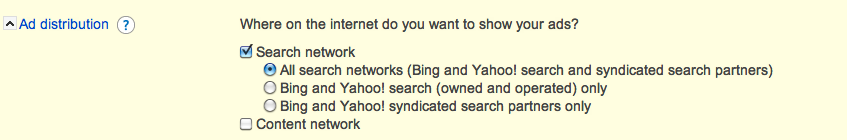PPC Myth Busting! Myth 4: adCenter Isn’t Worth My Time
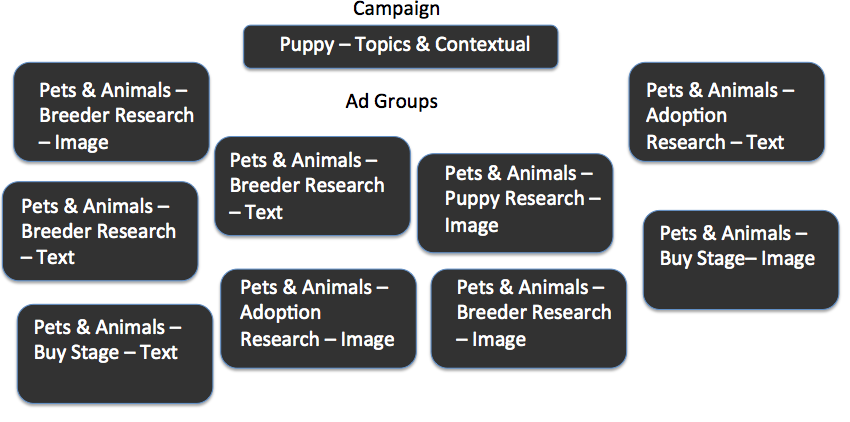
So, this is a HUGE myth, because I hear it all the time and it’s just so unfounded. The biggest thing that busts this myth in adCenter is lower CPCs, which leads to lower costs per acquisitions if the conversion rate is at least the same as Google. I’ve often found, however, that conversion rates can be higher for Bing and Yahoo search properties only than in Google.
So, let me explain that last bit quickly. At the ad group level, you can select if you want Bing & Yahoo owned search properties only, search partners, and/or Content network. Looks like this guy:
I suggested using “Bing and Yahoo! search (owned and operated) only”. Every time I’ve used the search partners, it’s turned out to be turrible. Especially for lead generation clients. They’ll get tons of leads, and ALL of them turn out to be fraudulent. And then you’ve got all this data showing all these bad leads, and you have to do all this work to sort out the bad ones. Ugh. It’s a mess. Feel free to tell me if your experience has been different!
Ok, time-in! The audience is much different in AdCenter. You have to think of the type of people who would choose to use Bing or Yahoo over Google. The psychology there is different, which should make you want to write different ads, bid on different keywords, etc. than in your Google account. But, to make things super easy for you to set up your adCenter account, they offer an import feature in the adCenter desktop editor that allows you to input your Google AdWords account information and import whatever campaigns, ad groups, keywords, and ads you want from AdWords. You can even do a find and replace for the destination URLs if you’re using custom tagging to change the source. Of course, I’d suggest customizing the account for adCenter over time for the special audience that “Bings it”, but the import function lets you set your structures and get everything uploaded quickly. And, if any of you read Sam Owen’s Blog Post “5 Ways AdCenter beats AdWords”, you’ll already be familiar with this bit, but there are several options that come with AdCenter that are better than their counterparts in Google.
Also, here’s Sam’s obligatory Myth Buster ‘shop with Adam Savage’s facial hair and glasses since he’s assisting me in busting this myth.
You’re welcome.
To touch on those quickly, since you can easily click over to Sam’s article, adCenter allows for more in depth Quality Score reporting by offering a historic, downloadable report that will show you a timeline when your Quality Score dropped so you can diagnose it. They also provide a readily available Negative Keywords Conflict Report so you can see when you have negative keywords that are blocking good traffic for you. They provide a Share of Voice report that show you the exact reasons for losing impressions, like budget, rank, bid, etc. This one is my total favorite: being able to target only search partners if you want to, and being able to download a report that shows specific search partner metrics AND you’re allowed to block certain search partners like Display Network placements. It’s super fabulous, and I love it. Lastly, you can set monthly budgets so you don’t have to come back and tweak daily budgets depending on the month and actual account spend to ensure you don’t go over your budgets.
So, if you’re not convinced yet that you should get an AdCenter account STAT, here’s some metrics for one of our clients that run in both platforms: For August, we’ve got 73 sales in Google at $81.11 each. In adCenter, we’ve got 19 sales at $47.74 each. That’s a $.78 CPC for Google and a $.29 CPC for AdCenter. So, while the volume is at 26% of Google’s, the CPA is 59% of the CPA in Google. I’ll take an additional 26% of the volume of Google, but 41% cheaper for just a little extra work all day long!!
Myth BUSTED!
If you’re looking to bust some more hot PPC myth busting action, here’s 1-3!
PPC Myth Busting! Myth 1: Analytics is Complicated to Use.
PPC Myth Busting! Myth 2: Display Is Really Expensive
PPC Myth Busting! Myth 3: Display is Terrible For Direct Response