Store Visit Tracking: How to Use Google Ads to Drive Footfall to Your Local Business
How do you optimise campaigns when in-store visits are more valuable than online conversions? This is particularly pertinent for restaurant, retail store, and service businesses clients; where the real magic happens face-to-face. The answer is with store visit tracking.
Whether you love it or loathe it, Performance Max has transformed how we measure and optimise for physical visits. Here’s how to set up campaigns that actually get people to your location.
Understanding Store Visit Tracking
How does it work?
Store visits are tracked in Ads when someone searches, clicks your ad or views your video, then visits your physical location. Google uses GPS data from users who have location services enabled, to understand when and where a user has visited a store.
When is the conversion recorded?
Visits are attributed to when the click happened, not when the store visit occurred. If someone clicks your ad on Friday evening but visits your store on Saturday morning, that visit shows up in Friday’s data.
This matters for your reporting; always look back at previous days and weeks to capture delayed store visits, especially for weekend businesses or appointment-based services.
Store Visit Tracking Eligibility: The Mysterious Requirements
Google is deliberately vague about store visit tracking eligibility requirements. There’s no minimum spend, minimum clicks, minimum impressions, or minimum number of locations that guarantees approval.
What You Control:
- Verified Google Business Profile
- Google Ads account linked to your Business Profile
- Location assets enabled in your campaigns
What Google Controls:
- Status updates every 24 hours
- Data threshold requirements (undisclosed)
Google needs enough foot traffic data to make visit tracking anonymous.
Based on my experience, this means:
- High street locations perform better than industrial estates
- Shopping centres and town centres qualify more easily
- Multiple locations increase your chances significantly
- Tourist areas and busy districts have advantages
Example: One of my clients spends £10k+ monthly, but because they’re on a quiet trading estate with low natural footfall, they still haven’t qualified for store visit tracking. Meanwhile, a coffee shop spending £500 monthly on a busy high street qualified within three weeks.

It’s frustrating, but location matters more than ad spend for store visit tracking eligibility.
Search Campaign Setup for Maximum Footfall
Location-based Settings
Set tight radius targeting around each store location. If you know customers typically travel 5 miles to visit you, set this radius around your postcode to attract local searchers.
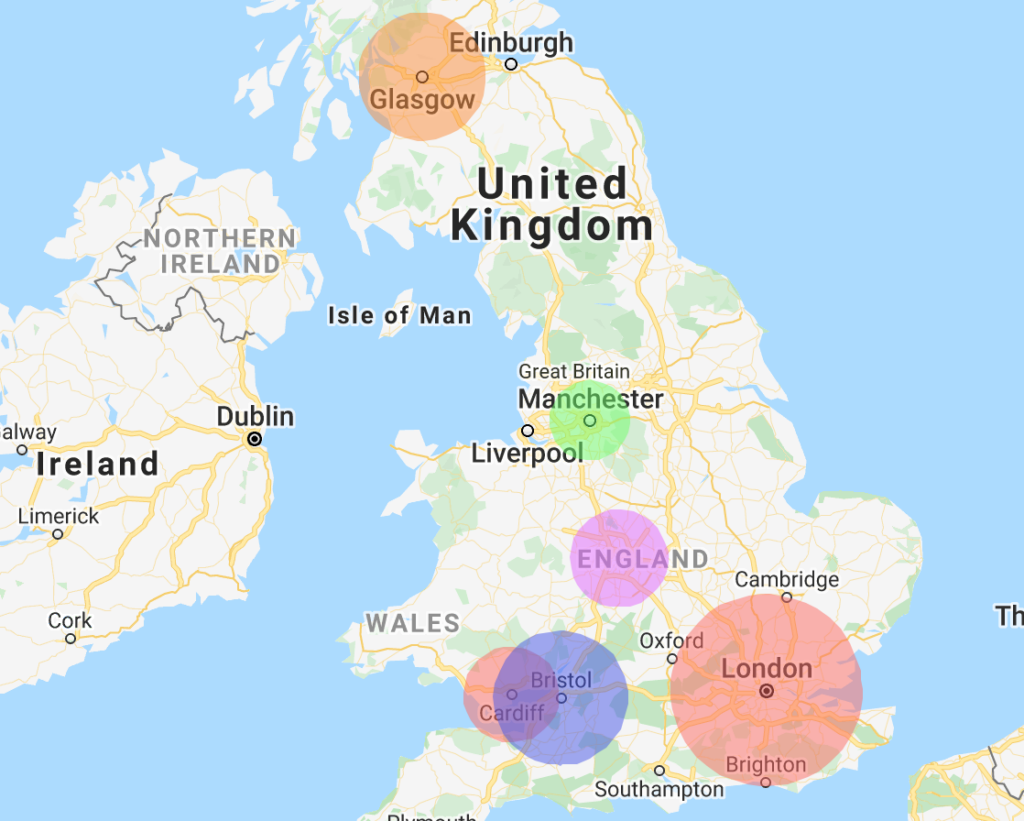
Use presence-only targeting, not presence and interest. You want people who are actually in your area and can physically visit, not tourists planning future trips.
Setup Location assets by linking Ads to your Google Business Profile, but also setup:
- Call assets to increase enquiries before they visit
- Sitelink extensions to specific store pages
- Promotion extensions for in-store offers
- Price extensions for your main products/services
Landing page Strategy
A/B test sending traffic to location-specific pages, as well as service pages. Include:
- Exact address with embedded Google Maps
- Opening hours prominently displayed
- Phone number
- Parking information
- What to expect when they visit
- Services offered per location
- Current promotions or offers
Location-specific pages convert especially well for location-themed (i.e. “service” in “city”) and “near me” searches.
Ad copy improvements
Dynamic Location insertion is fantastic for improving CTR, and my favourite local optimisation tip!
Using the “{LOCATION(City):your area}” syntax automatically inserts the user’s city or town name into your ad copy using GPS data. Instead of creating separate campaigns for each nearby area, one campaign with dynamic insertion serves hyper-local ads.
There are also other USPs that Local businesses can highlight to showcase their advantages over national chains:
- Personal Service: Highlight the personal attention customers receive in-store
- Local Knowledge: Emphasise understanding of local needs and preferences
- Community Connection: Show involvement in local events and causes
- Immediate Availability: Promote same-day service or immediate product availability
Small businesses can also adopt hyper-local content marketing practices (alongside ads activity) to improve local reach. Nick Christian offers great tips in his January article Content Marketing and PPC for Hyper-Local Audiences: How to Dominate a Small Market.
Performance Max Tips for Store Visit Tracking Optimisation
Performance Max campaigns are the only ad format (as of July 2025!) you can utilize it to feature a promoted pin on Google Maps.
When someone searches for a product/service on Maps, your client’s logo will appear in a branded square pin. Clicking this shows their opening times, photos, reviews, directions, and any promotions they have live.
Set up your Performance Max asset groups with:
- High-quality storefront and interior photos
- YouTube URLs showcasing your store walkthrough and offering
- Headlines that mention your brand and products/services
- Descriptions highlighting your in-store experience & offers
- Search themes related to popular keywords you’re bidding on within Search campaigns
- Audience signals based on what you know about your current customers/ideal customer profile
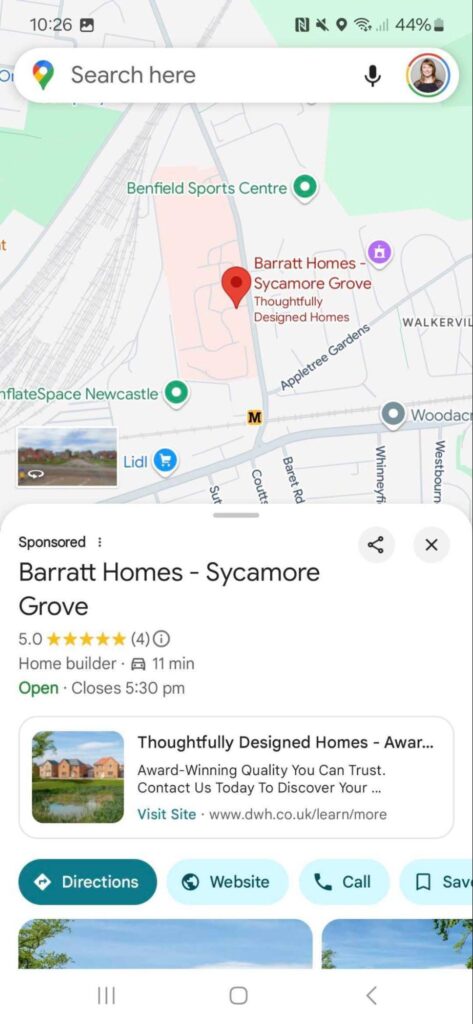
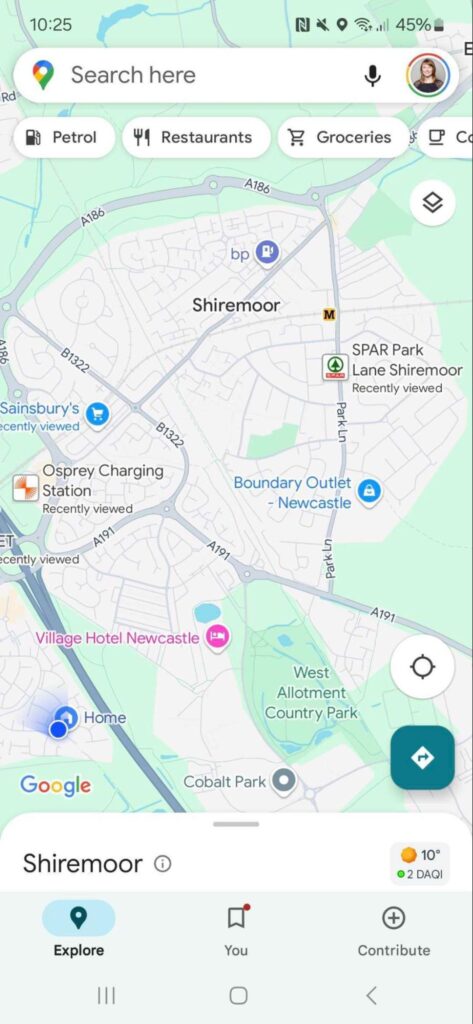
Conversion Tracking: Setting Store Visit Values
If you’re using Target ROAS or Maximize Conversion Value bidding, assign a monetary value to store visits to ensure the bidding algorithms see Store Visits as a priority metric to optimize for.
Calculate this using your conversion data:
- Track how many store visitors make a purchase (footfall counters help)
- Calculate average in-store transaction value
- Multiply: visit-to-purchase rate × average transaction value = store visit value
Example: If 10% of visitors purchase and your average sale is £40, set store visit value at £4.
Without this value, Google’s algorithm might ignore store visits in favour of online conversions, even if store visits are more valuable to your business.
Measuring Beyond Store Visits
Store visit tracking only captures users with location services enabled, so it’s always underreported. Look at these additional metrics:
- Assisted Conversions: How many online conversions were influenced by users who also visited your store?
- Cross-Channel Attribution: Are people clicking ads, visiting stores, then purchasing online later?
- Brand Search Increases: Successful footfall campaigns often drive increases in branded search volume as people remember your business.
In Summary: Get Started with Footfall Campaigns!
- Verify Your Locations: Ensure all Google Business Profiles are verified and optimised
- Link: Connect Ads to Business Profile Manager
- Enable Location Assets: Turn on location extensions for all campaigns
- Set Tight Targeting: Use presence-only targeting with appropriate radius
- Create Local Landing Pages: Store-specific pages with visit information
- Be Patient: Store visit eligibility can take weeks or months depending on location
The goal isn’t just getting people through your door once – it’s creating customers who return because of the great experience your physical location provides. Google Ads gets them there; your in-store experience keeps them coming back.



