Editor’s Note – Today, we present the first of two submissions to our Hero Conf Guest Blog Post Giveaway. The winner receives a free conference pass to Hero Conf Philadelphia. Our first post is from Joe Martinez, Senior Manager, Paid Media & Community at Granular.
In this ever-changing world of digital marketing, it can be difficult to stay ahead of the game. There are, however, steps PPC specialists can take when working on a new account to be as aggressive as possible. This post will go over three simple, proactive steps that will lessen your clean-up workload in the future or prep you for new marketing opportunities.
Negative Keywords
After a new client and I agree on our target keyword lists, I like to take that list of keywords and test as many broad match keywords as I feel necessary. Using either Google’s autosuggest or third party tools like Übersuggest will give you a list of potential search queries that might lead to ad clicks from broader keywords.
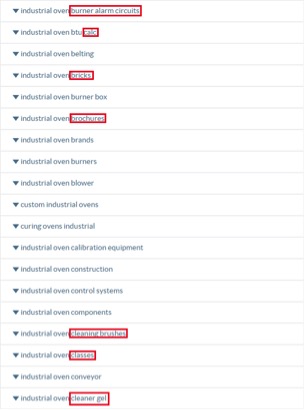
In the image above, I typed “industrial oven” into Übersuggest. My example only shows a fraction of the results, but I highlighted certain words in the list that had nothing to do with the client’s business. Before we even launch the campaign I can add these as campaign or ad group level negatives. This proactive step will help you kick off your campaigns with less irrelevant traffic coming through than you would have had by never adding these.
Remarketing Lists
Advertisers can already create URL remarketing lists in AdWords. While these audiences can be useful in PPC, we can get more specific than URLs and video watchers thanks to Google Analytics. When I take over an account, another proactive step I take is to go into their Google Analytics Admin and create as many remarketing lists that I think makes sense for the account.
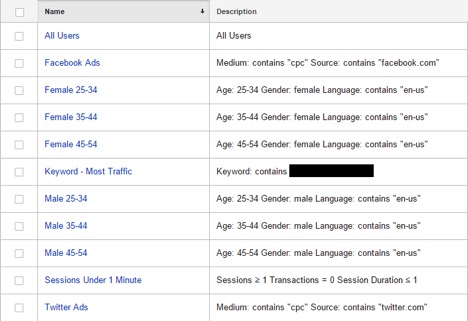
Here’s a list of just a few remarketing audiences I like to create right away in Google Analytics.
- Break out demographics by gender and age – This will allow me to change the voice in my ads to relate to each audience. If the image ads need people in them, you can change the model to match the demographic of your audience.
- Valuable keywords with the most traffic – If we know what keyword was associated with the user’s first visit, we can put the same keyword in our remarketing ads to create a psychological connection with the user. They initially came to your site for a reason. Remind them what that reason was.
- Social media sources – Our target audiences behave differently on social media than they do on search engines. Also, my social media campaigns usually have different images and landing pages. Creating audiences from my social media sources will allow me to continue the buyer’s journey in the same theme my initial social media ads started. This gives the user a feeling of familiarity just like the keyword audience targeting I discussed.
- Time on site – I don’t want to remarket to people who were barely on my site and never converted. This remarketing audience in Google Analytics will be perfect for campaign exclusions to save you from wasting money and impression share.
There are many more options you can create to make your remarketing campaigns as focused as possible. Even if you don’t have the time to create the ads and landing pages right away, at least get the audiences ready. It doesn’t take a lot of time, and then you’ll be prepared for when the time comes.
Utilize IP Exclusions Immediately
We’ve all had that client who loves to search for their own ads. It’s time to put an end to that. I flat out ask new clients for their IP address(es) and explain what I’m doing with it. Not only do I use the IP address to create a filtered view in Google Analytics, but I also use it to block my client from seeing their ads in order to keep my metrics as clean as possible. If you’re not familiar where to block out IPs in AdWords, it’s in your campaign settings under “Advanced settings.”
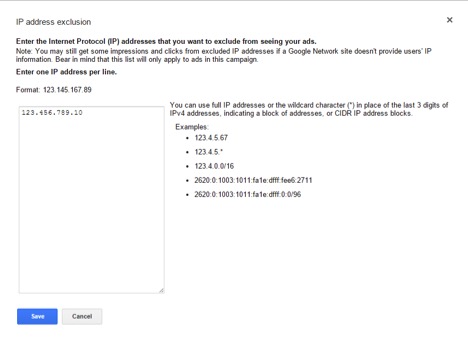
Besides your client’s IP, include your usual location too. It’s more important if you have a team of people working on the same account. The Ad Preview tool is there for a reason if you really need to see what your ad looks like for certain search queries.
Bonus Tip! If your client has worked with other agencies in the past, sometimes older agencies’ IP addresses can be found in the IP filters of your client’s Google Analytics. You might want to block those out in AdWords too in case the last relationship didn’t end well.
Try To Be One Step Ahead
There are many more tips I could list, but my examples are easy ones that I often see forgotten. Whether you’re limited on management time or just want to optimize an account as best as possible, think of all the ways you can be proactive. Having a take-charge attitude at first account interaction will lead to campaigns so successful, even Adam Levine will want to endorse you!




