This is part 2 of our week-long series on starting an AdWords account from scratch. The series will walk you though each step of the process, from creating your initial keyword list to activating your campaigns. Give us 5 days and we’ll teach you how to start you very own AdWords account!
Ready to start filling your designer handbags with the millions of dollars made from the keyword list Bethany taught you how to create for your PPC account? Well, don’t go hittin’ up 5th Avenue just yet… You need a fabulous account structure to be able to say “AdWords is a girl’s best friend.”
The most important thing to remember when developing your AdWords structure is that organization is key to making the most of your PPC account. Account structure and organization will affect your quality score and dictate how your account performs as a whole on the search engines. Now let’s get to it!
Choosing Your Campaigns and Ad Groups
There are many ways to create a useful account structure. Your campaigns should be segmented by higher-level ideas so that you can drill down into more tightly themed ad groups and keywords. Consider the following ways to segment your campaigns:
- Based on the products and services you offer
- Based on geographical location
- Based on performance and bidding
- Based on brand names vs. generic names
- Based on seasonality of your service or product
- Based on keyword match types (you can also segment this way on an ad group level too.)
Make sure that your ad groups follow suit and are relevant to the campaigns you have chosen. Having a campaign about handbags and associating ad groups focused on shoes and lip-gloss is not in your best interest. But setting up something along the lines of clutches, fanny packs and slings for your ad groups might perform better. The point is to make your campaigns, ad groups, keywords and ads all relevant to each other within your structure. Of course, reviewing your keyword research and lists will help you determine what kind of ad groups you will need and how you can silo those keywords for maximum performance. It is a good rule of thumb to have around 3 to 5 ad groups per campaign so that they remain easily manageable. You can always create more concentrated campaigns and ad groups. For example, you could potentially have campaigns for each kind of handbag such as clutches, slings and fanny packs and break specific ad groups out from there. Do remember that the more concentrated and organized your structure is, the better your account will perform overall.
Settings – They are kind of a big deal.
Once your campaigns and ad groups are configured with keywords, your next step is to make sure settings are correct. This is a very important step. Having the wrong settings in your campaigns will not completely ruin your account, but it can cause a PPC Manager to have one too many “Ah ha” and “Oops” moments.
Here are some of the top settings to make sure are set properly:
Locations and Languages – In what geographical locations do you want your ad to show? Also, are you planning to target people who speak different languages? You can change the setting here to reflect these options. Though available for the Search Network only, there are advanced location options that can be utilized for both targeting and exclusion methods.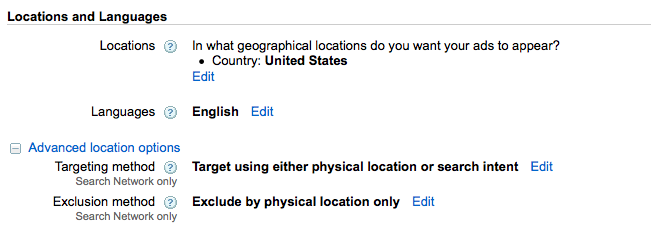
Networks and Devices – Pretty much just what it sounds like –this section will allow you to pick where you would like your ads to show on the Internet.
- Search and Content Network –You have the choices of Google search, which is Google.com only, and the entire search network. This will include Google.com and all of their partner sites. For new advertisers, this is your best bet since it will get your ads out to the broadest network of viewers. The content network can be a little tricky to manage, so if you’re a PPC rookie, I highly suggest taking it slow with these options. For some great content network advice, read Jessica’s post about increasing visibility and relevancy.
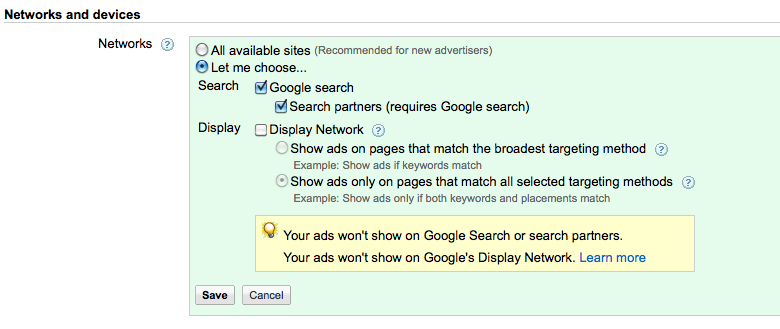
- Devices Setting – most advertisers choose “All” for this option. It allows you to show on desktop computers as well as laptops and mobile devices with full browser capability. This information can be segmented in AdWords and in time, you may choose to break out separate mobile campaigns. Before you do, read Amy’s post to get you started!
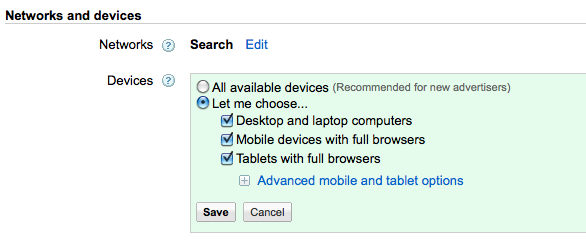
Bidding and Budget – Arguably, this is the most important setting. If you set your daily budgets too high, you can blow through your entire month’s budget like a hurricane. If you set the daily budget too low, your account runs the risk of not spending all of the monthly budget. Either way, you are not allowing your account to reach it’s full potential. Lurking quietly somewhere in the middle is the perfect daily budget. The best way to determine this is to take your total budget, divide it by the number of days in the month and then split out that number amongst your campaigns. Once the account is running, you will have a better idea of how your campaigns are spending their budgets and can reallocate accordingly! It is always best to set your budgets at a level you can afford and are comfortable with. As for bidding settings, the best way to start out is to Focus on Clicks and Manually bidding for clicks. This choice allows you to have more control over your money. Don’t be afraid to experiment with the other bidding options, eventually, but wait until your account gains the needed data to make these decisions.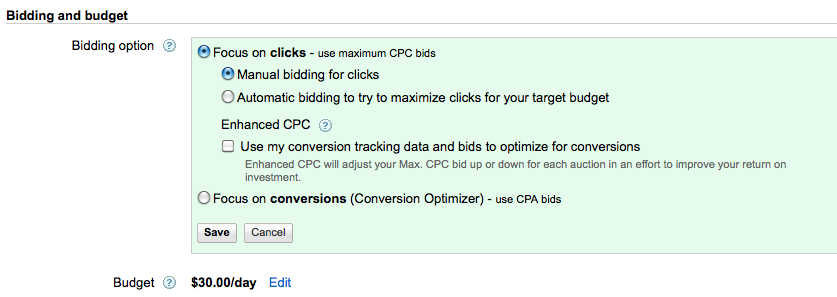
Advanced Settings – the ad delivery option is what you should worry about in this section. You can show your ads in a rotating fashion, which will allow Google to show them more evenly. This is the preferred method since it makes a/b testing for your ad copy easier and it also offers better control over your metrics. Other options include Optimizing for clicks (this is the default – change it!) and Optimizing for conversions. This setting is not to be confused with the Delivery Method setting in the Bidding and Budget area. You do want to change the delivery method to Standard, which will show the ads evenly over time and not spend your budget all in one swoop!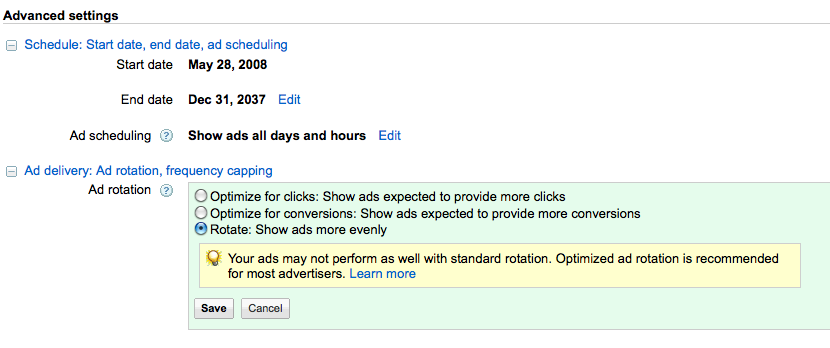
These are just the basics of getting started. There is a lot to learn, but don’t feel overwhelmed. Like any worthwhile shopping spree, running a PPC account is a never-ending process that takes patience, organization and a little luck when you first start out.
So do you feel empowered to start your account now? You are almost there! You’ve got a great outfit, the perfect handbag and now you need the boots to do the walking! Join us tomorrow for Writing Effective PPC Ads – the 3rd installment of our series, Starting An AdWords Account From Scratch.




