It’s no lie, a lot of PPC bloggers talk about how to build and expand your negative keyword lists. But I’ve been ruminating on negative keyword list expansion here lately, and you know what? It never hurts to have a gentle reminder or refresher course now and then! Negative keywords are an integral part of your pay-per-click strategy (or at least they should be), and it’s important that you keep that skill set nice and sharp. With that in mind, I’d like to share 5 ways you can build and expand your negative keyword list today.
- Search Query Report: This should go without saying, but Google’s Search Query Report is your friend. This report will give you insight into what queries your potential customers are using to find your ads. Make a habit for yourself of checking this report frequently (Weekly? Monthly? You decide.). Pull this report at the campaign and ad group level. Looking at this report from the perspective of your campaign will allow you to add “big rock” negatives at the campaign level. Then go back through the report from the ad group level and really begin to target your negative keywords for each ad group.
- Google Analytics: The Search Query Report isn’t perfect. There, I said it. Because of the infuriating “other unique queries” results that this report spits out, it forces all of us to broaden our research skills. Thankfully, you can use Google Analytics to get to the core of your search query data. To receive search queries for Google AdWords, you will need to set up filters to capture that data. For Yahoo! Search Marketing and Microsoft adCenter, you can utilize URL tagging to pull in search queries. Yahoo!’s {OVRAW} parameter, when included in your tagged URL, will pull in search queries from Yahoo! searchers. Microsoft’s {QueryString} parameter does the same, and will show you actual search queries. Utilizing all three of these tactics will allow you to review search queries in Google Analytics and discover negative keywords for your campaigns.
- Google Keyword Tool: Utilizing Search Query Reports and Google Analytics reports to find negative keywords is a reactive strategy. Those reports provide data for unqualified visitors who have already clicked on your ad and bounced – wasting your time and money. How can you take a more proactive approach? The first recommendation is to use the Google Keyword Tool. When you enter your search, make sure to check “Use synonyms.” This is one of the clearest ways to get a sneak-preview of how Google will broad match your keywords. Review both lists of suggested keywords – “Keywords related to terms entered” and “Additional keywords to consider.” Go over these lists with a fine-toothed comb and really think about search intent and how those keywords relate to your business. Another great way to use the Google Keyword Tool for negative keywords is the obvious one – choose Negative from the “Match Type” pull down menu. This will give you a great list of possible negative keywords based on the keywords you entered into the tool:

- Search Assist: Using the search assist feature at any of the major search engines can be a very telling research tool. As you begin to type your search query into each engine, they will spit out suggestions to you along the way. As another proactive method for finding negative keywords, enter in your highest traffic keywords and see what suggestions they search engines are making – chances are you’ll be surprised. And it’s a safe bet that if your keywords are set to Broad Match (or Advanced Match in Yahoo!), than your ads are showing for all those search queries. If any of them are irrelevant, add them as negative keywords! Here’s what Search Assist looks like at Google, Yahoo! and Live.com:


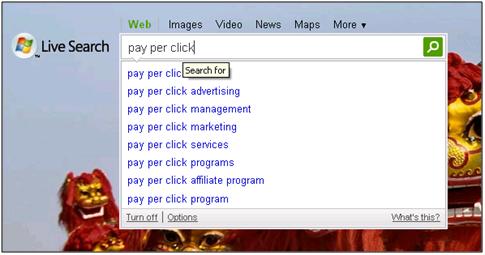
- Generic Negative Keyword Lists: If you’re just getting started and would like to get a jumpstart on creating a comprehensive negative keyword list, there are plenty of prepared lists floating around in cyberspace. Here’s the PPC Hero Negative Keyword List. Or you can check out the KoMarketing B2B for PPC Negative Keyword List. Whatever niche you’re targeting with your pay-per-click campaign, these lists will get you well on your way to weeding out irrelevant traffic!
Hopefully this quick post will serve as a reminder (or a refresher) on ways you can easily build and expand your negative keyword lists. How do you find negative keywords? Please share!




