Behold The Hidden Feature Of Custom Labels
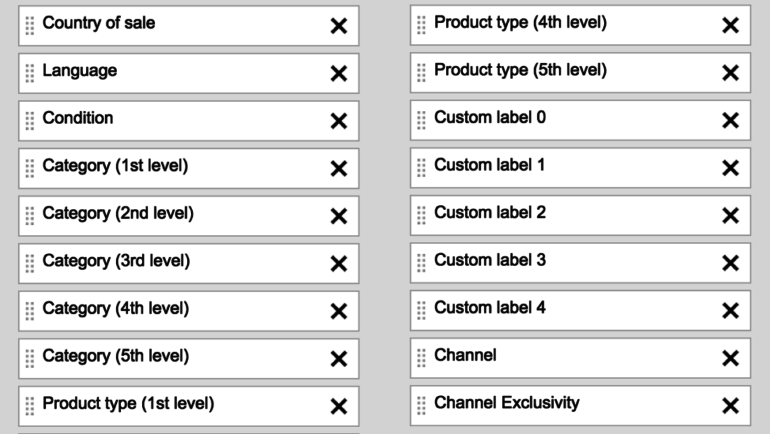
Some weeks ago, Kirk Williams wrote an article about custom labels and how to not use them, or better said, discussing the incremental value of using custom labels for structuring your campaigns. He compared to structuring via your originating product type and brand structure. I totally agree on his points, especially if you are running in complex account structures that contain duplicate targeting issues.
In this article, I would like to take a step back and think about how custom labels can benefit your PLA performance beyond structuring and bidding. So, what’s the point in discussing custom labels if you should not use them for structuring and bidding? That’s a good question and my first answer that came up my mind: Insights (to be honest, if you get the right insights you’ll apply them to your shopping campaigns anyway).
The Hidden Feature
A cool feature of custom labels (or to be more precise, the shopping performance report) is that every dimension of your report data is stored in a historicized way. This means that the custom label (or brand, product type, etc) of an item which was present at the time of impression will be stored for that event.
Google gives that hint in their API-Documentation for the Google Shopping Performance Report: “The Shopping Performance report provides shopping campaign statistics aggregated at the product (OfferId field) level. Product dimension values from Merchant Center such as brand, category, custom attributes, product condition and product type will reflect the state of each dimension as of the date and time when AdWords recorded the corresponding event.”
Google would have been able to use just the actual data of the Merchant Center feed at the time the report is built, but they would run into serious troubles to offer reports of items which are not present in the feed anymore. Historicized data offers tremendous possibilities for data analysis because the historical information is not thrown away or reduced to the most recent representation. This enables us to detect patterns and subtleties in the data.
There are also examples for non-historicized data in your Google Adwords Account. The most prominent one is quality score. Quality score is always reflected with the latest snapshot and you are not able to go back in time and view the data at the corresponding time frame. So you will have to use tools or scripts to do the historicization on your own.
Back to topic. As custom labels are historicized, you can use them to analyze your shopping performance data, even if the custom labels change over time. And mostly there is a fair amount of change if you look at the dynamics of your assortment. You can test different hypothesis before you waste time applying various changes to your structure which do not lift your performance.
The good thing is, that no matter what structure you have chosen for you campaigns, you always get the performance data for every possible structuring option through the Shopping Performance Report (you will find the reports right in the “dimensions” tab). If you structure your campaigns through brands, you will get performance statistics also based on product types, Google Shopping categories and of course custom labels.
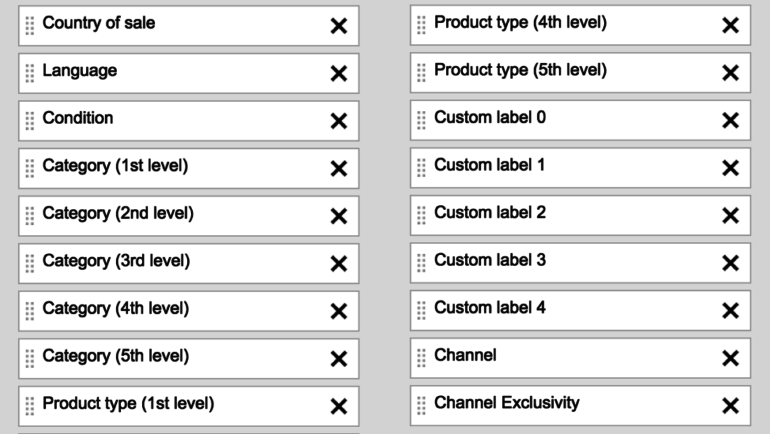
You can interpret custom labels as your experiment toolbox, where you can test different hypotheses on your Google Shopping performance. And you can run up to five experiments at the same time (because you have five custom label slots). Some examples of hypotheses are:
- Does the availability or time to ship have an influence on performance?
- Do prices (or prices grouped in buckets) have an influence on performance?
- Does a competitive price advantage of an item have an influence?
- Do new products perform better or worse than longer existing products?
- Does any other information specific to your assortment provide insights?
One short notice is if you have a dynamic inventory with rapid changing prices or availability you’ll have to provide an adequate feed update frequently to get the desired results. To avoid disapprovals, you should consider a higher upload frequency anyway, especially if your prices and availability change quite often.
The Process
The process for such an experiment looks as follows:
- Formulate a hypothesis
We will start with the hypothesis that the time to ship has an influence on the conversion rate and customers tend to seek an option where they receive the wanted item immediately.
- Design the experiment
We have 3 different states of availability. First, an item can be in stock and shipped the same day or the next day. Second, we will be able to ship the item in 2-3 days (and denote this fact at the item’s landing page) and finally a third state where we will be able to ship the item after 4+ days (also denoted at the landing page). So we will use a custom label where we store this information. E.g. you can use dummy identifiers like 0,1,2 or more descriptive values like “on stock,” “2-3 days,” and “4+ days.”
- Apply the changes to the custom labels in your feed
Ensure that the availability states are correctly applied to a custom label and check the adequacy of your feed update frequency. In my experience, an hourly update will do it in most cases as the Google AdWords System also needs some time to reflect the new information.
- Run the experiment
The easiest part. Lean back and watch how you gather the data. If you see any odd-looking things like “- -“ in the custom label report (which denotes a missing custom label) check your feed, especially if you have labeled the full range of your products.
- Analyze the experiment

- Apply the new insights or reject your results
If you find out that you gained a useful insight which provides an uplift for your PLAs just rearrange your Shopping campaign structure to apply your bidding. Or use a bid management software (or an AdWords script) which is capable of doing that without re-structuring your campaigns.
Another Example
Here is another example of this approach which was conducted with an online shoe retailer in Germany. Shoe retailers (or fashion retailers in general) face a specific problem with Google Shopping. The availability of different sizes has an impact on the performance of the product, meaning if a prominent size is not available anymore the conversion rate dwindles. Of course, before you take this as confirmed you should analyze if that really happens. But it seems quite obvious that if you are looking for shoes, find the right ones by checking Google Shopping and then move along to the landing page to see that your size is not available anymore.
First, you could submit your most prominent sizes to your Google Merchant Feed. If they run out of stock your item won’t be shown for matching queries. So this is quite a binary decision. Secondly, you can apply different bids on your items depending on how many different sizes you have in stock. Let’s plan the experiment for this case and begin with the hypothesis.
- Formulate a hypothesis
The hypothesis is that if a shoe is not available in many different sizes the conversion rate will be low.
- Design the experiment
The experiment can be designed as follows. We will use a score (between 1 and 10) for describing how well the customer demand can be fulfilled. Imagine the preferred stock situation of some pair of shoes.
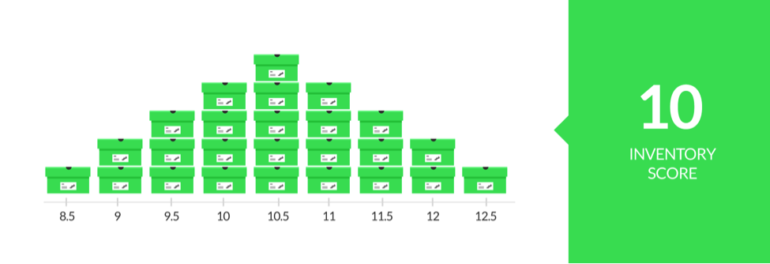
If every size of a pair of shoes is available and the stock situation can fulfill the daily demand you will give a maximum availability score of 10 and apply it to each corresponding item. I don’t want to go into the detail of how to map the inventory to the scale of 1 to 10 (eg. how to alter the score for female/male-variants) but here are some suggestions. you face an inventory situation like this, where you only have 2 out of the 3 top sizes in stock and also some less popular sizes are missing you would give a 7.
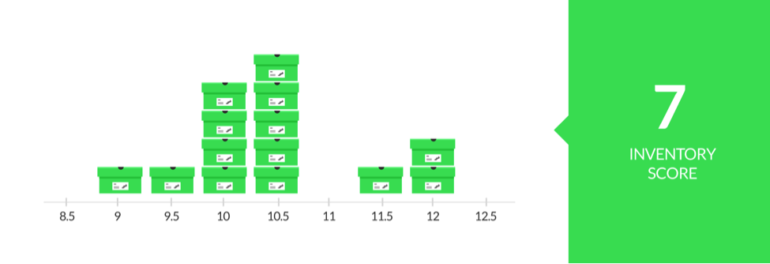
If you just have some edge-sizes on stock and the 3 most popular sizes are not available you will give a score of 2.
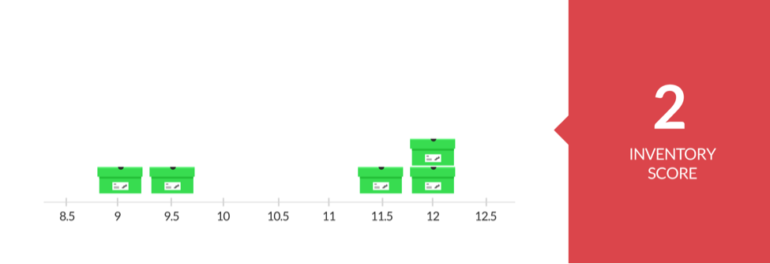
Now just interpolate between these situations where you have a full-fledged inventory and no available items and apply your scores.
- Apply the changes to the custom labels in your feed
Again, ensure that the availability scores are correctly applied to a custom label and check the adequacy of your feed update frequency. For this case, a daily update will do it.
- Run the experiment
Quite the same as with the first example.
- Analyze the experiment
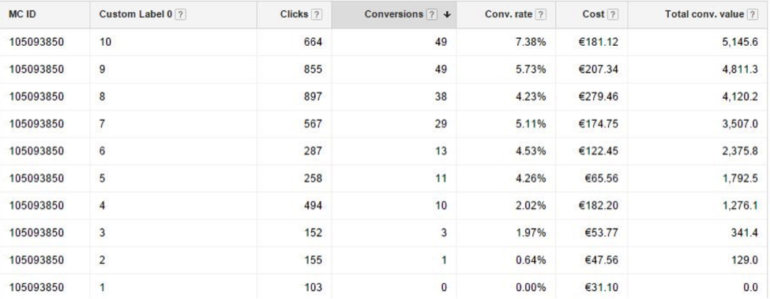
- Apply the new insights or reject your results
Conclusion
Custom labels are not only here for structuring and steering your campaigns. They offer a great way to test hypotheses before applying changes to your structure by tagging products with variables which you can analyze afterwards. As with any experiment, there is always the chance that you will not see any significant results or insights – that is part of the game. But if you find out some interesting facts you will be enabled to apply these insights to your campaigns.


