Hey Sexy Lady, Come Check Out My Pet Photo Book
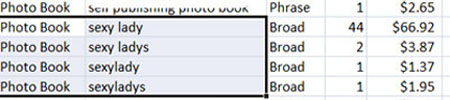
I frequently run the search query report in Google AdWords. I love this report because it gives you actual search queries that real users type in to get your ad. It’s also a great way to see just how broad, broad match is. If you’ve heard about Google’s expanded broad match, you will realize that Google will show your ads for keywords that aren’t as relevant or targeted as you’d like.
I ran a search query report the other day and found some pretty funny search queries that people had typed in and received my ad. Some of the search queries made me laugh even. For example, search queries like, sexy lady and coffee table when the keywords I was targeting were photo book and pet photo book. After giggling about the search queries I had found, it dawned on me just how non-targeted and irrelevant those queries were that my ad was shown for. Then I became somewhat angry and confused. These were search queries in which had absolutely nothing to do with my keywords or ads whatsoever, regardless of Google’s expanded broad match.
Here are two examples:
1. “Sexy lady” brought up two of my ads. The keywords for my ads were “photo book” and “pet photo book”.
2. “Coffee table” was also brought up under a scrapbooking ad group
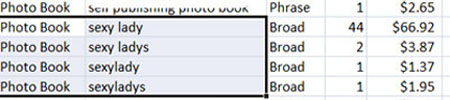
Okay Google, how related is ‘sexy lady’ to ‘photo book’? Sure lots of people want to look at photos or even books of sexy ladies, but none of my other keywords or ads relate to sexy ladies. What surprises me the most, is that people typed in ‘sexy ladys’ (who obviously couldn’t spell ladies correctly), but actually clicked on my ad for online photo books and pet photo books! Maybe they’re getting ‘pet’ confused with Pets of the month, as in Penthouse Pets? Any thoughts on this?
When I asked my Google rep to clarify some of this for me, this is the response I got,
That’s very interesting. I’ve never seen that before. I have to take this to the tech team.
The moral of the story:
1. Be sure to run search query reports on a regular basis to find these non-targeted terms. By a regular basis I mean once a week.
2. Be sure to add any non-targeted keywords you find from the search query report as negative keywords in your account.



