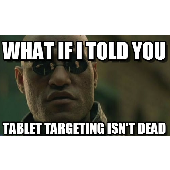The PPC industry is always evolving and changing. One of the biggest changes to impact the PPC community was the roll-out of AdWords enhanced campaigns and Bing Ads compatibility with AdWords enhanced campaigns. While some great features have been made available by enhanced campaigns, one of the biggest pain points for ppc managers was, and continues to be, the lack of control and flexibility of tablet devices – which can perform drastically different for some accounts.
While compatibility with AdWords enhanced campaigns in Bing Ads still combined desktop and tablet devices, Bing Ads listened to the feedback of advertisers and in September 2014 revised device bid modifiers to allow advertisers to modify Tablet devices -20% to 300%. This update had a big impact on several accounts where tablet performance was significantly different compared to desktop and laptops. Below I will cover a case study on how Bing Ads tablet bid modifiers helped reduce CPA by 47% and how to go about implementing tablet bid modifiers in your account.
Tablet Vs. Desktop Performance Overview
Bing Ads reported that, on average, desktop and tablets performance was within 15 -20%. However, for one particular account, this was not the case. Tablet performance was drastically different compared to desktop – 45% higher CPA compared to desktops. This ecommerce account targets a demographic where tablets just simply do not convert as well for PPC.
Before desktop and tablets were merged in Bing Ads, Yahoo Bing CPA was 15% lower compared to AdWords. When Bing first merged desktops and tablets, this particular account started to see total CPA increase and tablets appeared to be the leading culprit.
Results
Over a 4-month period by utilizing Bing Ads tablet bid modifiers, we were able to help decrease tablet CPA by – 47%. Most of the campaigns’ bid modifiers were set to decrease between 10 to 20%. While we did see CPA decrease, we also saw tablet conversions decrease by -18%. This was a sacrifice this account was willing to make in order to allow for more budget for higher converting, lower CPA desktop terms.
How To Adjust Bing Ads Tablet Bids
Interested in how to go about doing the same for your account? Or maybe tablets perform amazing and you want to bid more for them!
First, I would recommend pulling a Bing Ads campaign report. Next, add the device column and then place the data into a pivot table. This will allow you to see how tablets are performing across each individual campaign. Device performance across campaigns can be drastically different so you will want to make accurate optimizations per campaign.
Once you have your data and know where you want to increase or decrease tablet bids, go to the campaign settings > targeting options > device. Here you have the ability to decrease bids by -20% and increase up to +300%. While it looks like you are changing bids for desktop and tablets, it will only change bids here for tablets.
Conclusion
If tablet performance is drastically different for your campaigns or you’ve noticed CPA or CPCs increasing since September in the Yahoo Bing network, I highly recommend you run a device analysis and take advantage of the ability to optimize bids for tablets in your Bing Ads campaigns. Even though we are only able to decrease bids by -20%, this change could help create more efficiency in your Bing account or help to push for more volume on tablets. Take advantage of the control and flexibility of tablet device optimizations for your Bing account.