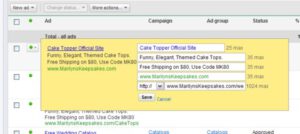New AdWords Interface In Beta: See What’s New, Different and Better – Part 2
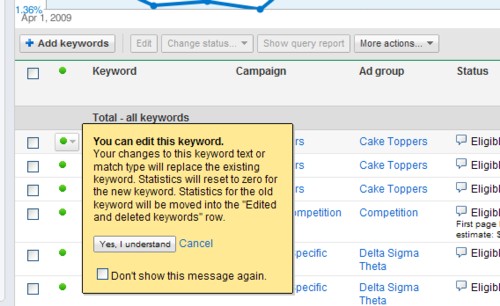
Last week I wrote about the first half of the new AdWords interface including the main campaigns tab, creating a new campaign and a new ad group. Today, I’ll dive into the reporting, tools, billing and my account tabs, as well as the Ad Group, Keywords, Ads, Settings and Networks tabs.
The first thing I like is how you can click the arrow on the tab and get a drop down menu instead of having to click on the tab, then again on the section you want.
Reporting: In the reporting drop down you can select ‘Reports’, ‘Google Analytics’ or Website Optimizer.’ Each click will launch you into the main dashboard of each of the reporting features. The main dashboards for the reporting, Analytics and Website optimizer haven’t changed from what they are today. I just like the drop downs which provide a quicker way to get what you need.
Tools: The tools tab is identical to the reporting tab; if you click on the little arrow in the tab it will give you a drop down menu. All of the existing tools are in the tools drop down menu – keyword tool, conversion tracking, ad diagnostic tool, ad preview tool, campaign optimizer and ‘more tools.’ If you click on ‘more tools’, it takes you to the main dashboard of the tools page that exists now.
Billing: On the billing tab, the only two options you have here are the billing summary and billing preferences.
My Account: You have account preferences and account access options to choose from.
Nothing has really changed on any of the actual tools or features we use day to day; just the way to get there has been enhanced and causes you to click less times and have to wait less for each page to load – which is great!
Back to the Campaigns Tab
Now, I’d like to move on to some of the other tabs that are very important. If we can go back to the main campaigns tab, you’ll see more tabs right below the main tabbed navigation. The sub tabbed navigation includes, campaigns, ad groups, settings, ads, keywords and networks.
Again, I like the tabs because they provide an easier way to get to the data you want to analyze or make changes to. I actually love the tabs, because each time you click on a tab, it shows you a graph or chart on how your campaigns, ad groups, ad, keywords and networks are performing straight off the bat. If I want to find out what my top 10 performing ad groups are I no longer have to run an official report, I can simply click on the Ad groups tab and it will rank them for me right there.
Ad Group Tab: Within the Ad Groups tab you can edit the name of an ad group or the ad groups max CPC bid and max content bid. Or as normal, you can select the check box off to the left of the ad group name and pause, delete or resume the ad group.
Settings Tab: Another tab I love is the Settings tab. If you click on this tab it will show you all of your current campaigns, and the settings for each of them right on the same screen.
If you want to make a change you can literally click on the setting itself and it will take you directly to the settings page for that campaign and allow you to make changes right there to your campaign settings.
Keywords Tab: On the keywords tab, you can edit the actual keyword, but a box will pop up saying you can edit the keyword but it will replace the existing keyword and all of its history. If you decide you wish to continue with changing your keyword you can click on the ‘yes, I understand’ button and move forward. Within the keywords tab you can also change your Max CPC for each keyword.
Ads Tab: In the Ads tab you’ll get all of your ads and all of the data that goes along with each ad. If you wish you change your ad from this screen, you will get the notorious ‘Yes, I understand’ box to click before you can proceed re-writing your ad. Note that if you re-write your ad on this screen it will again overwrite your existing ad. But again, it’s a really quick way to make a tweak to an existing ad.
Networks Tab: In the networks tab you can see data for Google Search, Search Partners, Content managed placements and automatic placements. Yes, you can also edit your placements but it will overwrite data from the existing placement.
This summary of changes is really a first glance at the new AdWords interface, but I like what I see so far. From what I hear Google is still making changes and updates to the new interface based off of user comments and suggestions. If you are currently using the new interface what are you initial thoughts of it? Is there anything you wish Google would change or enhance?
As mentioned in my post last week, a reader mentioned that having revenue data for each keyword in the Adwords account would be great, I agree 100% with that statement.
Also, I wish they would somehow differentiate between the different conversion types in the main tabbed reporting. Currently to get that data you have to click on tools, conversion tracking, select your date range and get the data that way which takes longer to pull – and is annoying to say the least! Does anyone have any other thoughts or recommendations for the new Google Adwords Interface?