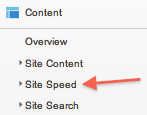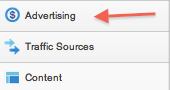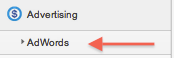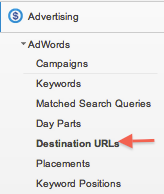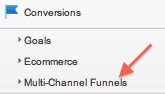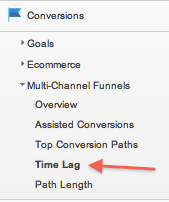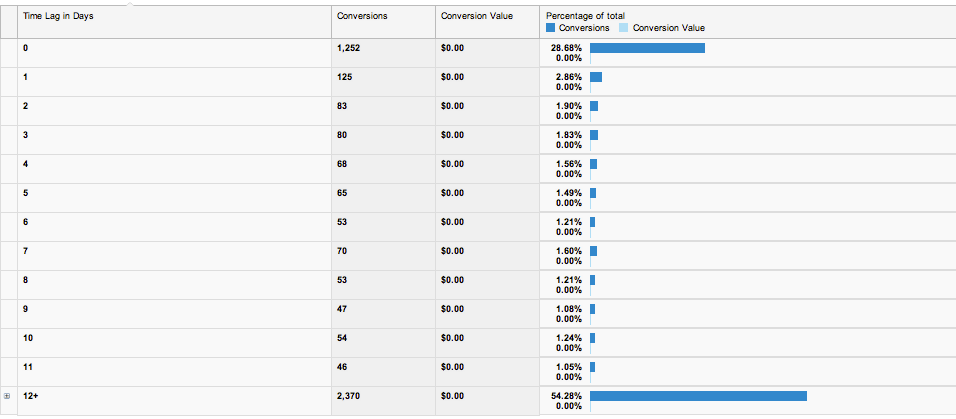PPC Myth Busting! Myth 1: Analytics is Complicated to Use.
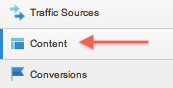
Because I felt completely constrained by my hour time limit for my recent webinar, and because I think there’s a lot of people out there that would rather focus on one topic at a time or read an article over listening to a whole webinar, I decided to post a PPC Myth busting series. I’ll post a blog article for all 10 PPC myths I busted in my webinar with bonus information for each one. You can also, of course, expect more Photoshop fun to occur. Will Sean Quadlin’s head be Photoshopped onto Kari from Myth Busters’ body? Who knows.
So, the first myth I’d like to bust is one that I hear all the time from people just starting out in PPC and some that have even been around for a bit: Analytics is intimidating because of how difficult it is to use. It’s really not hard to use at all, though. The intimidation stops people from diving in and setting up stuff that is vital to managing accounts. If they would just dive in, they’d see how easy it really is to navigate and use. To bust this myth in the webinar, I gave a live demo of how to set up a custom report. To switch it up a bit, I’ll give 3 pointers on easy things to navigate to and use immediately to help gain insight into your account.
1. Site Load Time
Click on “Content” on the left of the page.
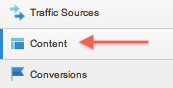
Click on “Site Speed”.
And then you’ll see the available site speed reports. Here’s the results for one of my accounts:
Google will begin to flag your landing page as bad if your site takes more than a few seconds to load. 3.15 isn’t terrible, but it’s not great. I’d like to see that under 2 seconds. Working on this will decrease my bounce rates, which could increase my conversion rates. If your site speed is over 3.5 seconds, you’d better believe it will have an affect on your conversion rates!
2. Destination URLs by revenue
If you’re an ecommerce site, having insight into your revenue is critical. You might have some third party system tracking that for you, but you’ll get a TON of additional insight through Analytics. One really cool one is revenue by destination URL. Let me note that this won’t work if you don’t have Analytics linked to your AdWords account. Here is an article about how to do that if you haven’t done it and are unsure how to.
Click on “Advertising” on the left hand side menu.
Click on “AdWords”.
Click on “Destination URLs”
On the left you’ll see all of the destination URLs you’ve been using in your AdWords account. On the right you’ll see the revenue column. You can export this to Excel to manipulate if you’d like, but the point is that you can start making decisions not just on which destination URLs have the best conversion rates, but which have the best return on ad spend as well. For ecommerce, I think return on ad spend relative to volume is more important than conversion rates!
3. Time Lag Report in Multi-Channel Funnels
Click on “Conversions” in the menu on the left.
Click on “Multi-Channel Funnels”.
Click on “Time Lag”.
In this report you’ll see something like this:
The column titled “Time Lag in Days” represents the number of days between someone clicking you ad and someone converting. You can see it separates 1 through 11, and lumps 12 – 30 days together. You’ll then see the number of conversions for those days for the time range you select as well as any revenue value they brought in or value you’ve assigned to a conversion. For this account I took a screencap of, there is no value associated with a conversion in Analytics. However, you can see that over half of their conversions are coming after 12 days. This mean that in AdWords, I’m paying for clicks that don’t turn into conversions until 12+ days later. I could click on that little plus sign next to the 12+ to expand to each day to examine for trends. But, the take away here is that each click I pay for today may not turn into a conversion for 12+ days. To prevent me from thinking something is performing poorly when it actually just needs time to convert, I make sure to not make decisions on new data. I also make sure to go back to the previous month to look for carry over conversions when doing monthly reports and month-end projections. There will be conversions logged in AdWords for the day the click happened, but they may not appear until 12-30 days later. So on August 15th I may not have any conversions for the week prior, but in another two weeks I could have 10 conversions for that week when I go back to look at it.
So, there you have it! PPC myth busted!! Stay tuned for more PPC myth bustin’ as I continue my series for the next few weeks. Next myth: Display is really expensive.