RLSA & Why Tablet Targeting Isn’t Dead
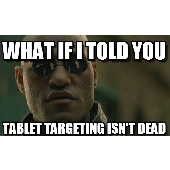
Today’s post is brought to you by PPC Hero Ally Thomas Hertkorn. Thomas is currently Head of SEM at Netlead GmbH & Co. KG, SEM in Berlin (Germany), specializes in PPC consulting, automation of large PPC accounts and has over 6 years of experience in Online Marketing. You can reach him @ThomasHertkorn
—
Imagine you have a online shop that sells only tablet cases, where the conversions are higher and overall sales performance are better when a user uses a tablet to visit your website and worse if they use a desktop system. Users on a tablet device are more likely to want one of your tablet cases, meaning there is a good chance your search queries will be coming from a tablet.
However, since the introduction of Enhanced Campaigns, Google is forcing AdWords advertisers to go mobile and the ability to target tablet devices separately has disappeared. Therefore using AdWords has become a lot less attractive for your online business. Luckily, we’ve found a successful workaround for businesses in exactly this situation to help them deal with some of these problems.
Remarketing Lists for Search (RLSA)
To help you better understand how this workaround works, I need to give you a bit of background on Remarketing Lists for Search (RLSA). A few months ago Google launched Remarketing Lists for Search – this finally came out of beta last month. With RLSA you can use your existing remarketing lists to adjust your bids on search ads. It is important to note that the user still has to visit your website to get the audience list you’ll need to target them on tablet devices. Check out this video for more info on RLSA from Google:
Introduction Video of Remarketing Lists for Search Ads
One way why Remarketing Lists for Search are useful is because they enable advertisers to exclude audiences. For example, an advertiser can now exclude all users who already converted in their online shop. Google recognized that this might be misinterpreted by users and has restricted the RLSA campaigns significantly. As a result, it is forbidden by Google to communicate to a user that you know what they are looking for. For example, you are not allowed to say in your ad “Looking for a Samsung Tablet?”.
How to Setup Remarketing Lists for Search Ads
To set up your RLSA campaigns you need to have audiences like for Display Remarketing campaigns. If you already have existing audiences you can easily use them for your search campaigns. Just simply open an existing search campaign in the AdWords interface and add the audience you want to target.
If you have never created remarketing audiences in AdWords before you will need at least to get a pixel (Tag) and implement this on your website. To create the pixel, open the shared library in the AdWords interface and select “Audiences.” Google will take you through the next steps.
After you implement the necessary pixels (Tags) on your site your users will automatically receive a cookie that identifies them as part of the audience list.
After your audiences builds you can use these audience lists for your search campaigns. For example, if you created an audience for users who already converted you can exclude those from your brand campaigns.
Using RLSA for device Targeting
Method 1: Serving Different Remarketing Tags
So the good news is that with RLSA it is possible to target specific audiences. To achieve a device level audience for your online shop you have to create new audiences and new pixels (Tags) for Desktop, Tablets and Mobile Phones. Afterwards you have to implement those tags on your website so that only users on the specific device get the pixel (Tag) and therefore the cookie.
For example, if you created an audience list for Tablet users you have to make sure that only Tablet users are in this audience list.
If you implemented the pixels (Tags) correctly you can also expand the cookie lifetime of those device level audiences to the maximum. Extending the range of your advertising efforts for the best long term impact.
How to implement the AdWords RLSA ReMarketing Tags for different devices
To achieve the device targeting you have to determine which users visit your website via Tablet, Smartphone and Desktop. Like Google we define the User by screen size. For example a screen size with maximum of 640px is a Smartphone User for us. (https://developers.google.com/webmasters/smartphone-sites/details)
With that information and via JavaScript we change the remarketing Tag dynamically for the different devices. Google identifies different remarketing Tags via the var google_conversion_id and var_google_conversion_label.
Example Code:
This method requires a little bit of developer time and we came up with it while RLSA was still in beta and didn’t allow the use of Google Analytics tags.
Method 2: Using Google Analytics Tags
The simplest way to achieve the above is to create a new remarketing list from your Google Analytics that targets specific sections of your users. In this case you can select device type ‘tablet’ or ‘mobile’ to create these lists.

Once we’ve created our list we can then link it to our AdWords account and select it as our audience in the RLSA campaign:
RLSA Campaigns to Achieve Device Targeting
After setting up your device audience lists you can start creating new campaigns for each device. For example, for our online tablet shop you create one new campaign which targets only tablet users and two additional campaigns, one for Desktop and one for Mobile Phones, with lower CPC’s.
At the end you have 4 campaigns, with different targeting and purpose. With the first “normal search campaign” you get the initial visit to your online shop where the user gets a cookie for the specific device. With other campaigns you can target than on specific devices and create a new Ad copy and manage bids.
An example account setup can look like this:
| Campaign | Purpose | Exclude |
| Normal Search Campaign | Get the initial contact with the user so they become part of your specific device remarketing audience | – |
| RLSA Desktop only | Target only Desktop Users | Exclude Audience Lists for Tablet and Mobile Phones |
| RLSA Tablet only | Target only Tablet Users | Exclude Audience Lists for Desktop and Mobile Phones |
| RLSA Mobile Phones only | Target only Mobile Phone Users | Exclude Audience Lists for Tablets and Desktop |
With that setup you can create different ad copy for the specific devices (e.g. “Buy now on your Tablet”), and set different Goals and Budgets.
As mentioned before this is a small workaround because the user still has to visit our tablet shop to become part of the device level audiences. And also some users will block all cookies or delete them on regular basis and because of that wont be included in your audiences. So it’s important to think of RLSA as an addition to your normal search campaigns rather than a replacement.
Important: Setting “Bid only” and “Target and bid”
If you going to use RLSA you have to decide on Adgroup level if you “bid only” or “target and bid” on your audience lists.
“Bid only” means you will set a bid adjustment for users in your audience list, and will continue to serve to non-audience traffic.
“Target and bid” means you will only compete in auctions for users on your audience list.
For RLSA device Targeting you should always use the setting “target and bid” because that’s the only way to target just the specific device audiences.
Expand your Mobile / Tablet Targeting lists
To weaken the fact that users have to visit your website to become part of the audience lists you can ask other websites to implement the device level remarketing pixels (Tags). For example, for your online tablet shop you can ask the local newspaper to include your device level pixels (Tags) and/or pay them to include your pixels on their website. This method obviously won’t work with Analytics remarketing.
With Enhanced Campaigns on RLSA some features get added:
- The Audience Tab will now show performance data for each audience in your RLSA campaigns.
- Bid adjustments can now also be used for RLSA audience lists. Therefore you don’t need to duplicate your Search Campaigns anymore. (For RLSA device Targeting not recommended)
From the Audience Tab you can now specify a bid adjustment from -90% to +900% for each remarketing list at the ad group level. If you use other bid adjustments they all will work on your keywords.
Even with those changes to RLSA you should separate your campaigns for every device. This is so you can use device specific keywords, ad-texts and manage your bids on keyword level instead of using bid multipliers.
Next Steps:
- Set up newly out of beta RLSA campaigns
- Create audiences for the specific devices and use them for targeting
- Create new campaigns for the devices and write specific ads
- Expand your audiences by sharing your tags with others
- Adjust your bids and budget on device level again









