The 3 Step Guide For Expanding Your Account Through DSA And Shopping Queries
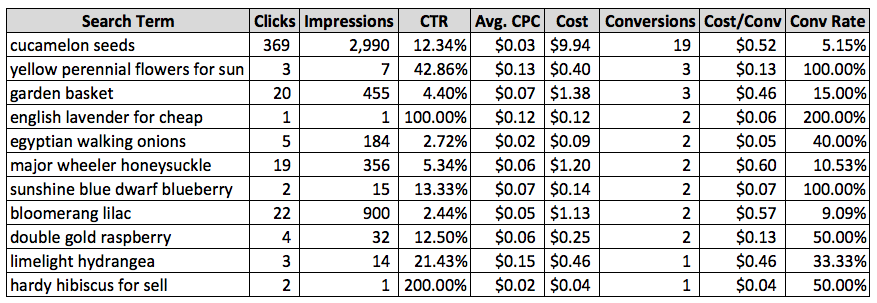
Over the years, we’ve written many articles about the importance of Dynamic Search Ads (DSAs) and Shopping ads as a means to find new keywords to implement in your Search Network text ad campaigns. Both DSA and Shopping campaigns act as ongoing keyword research tools as you look to expand your account. That’s great and all, but how do we go about extracting DSA and Shopping queries in an effort to utilize elsewhere?
Let’s walk through the process by reviewing data from an actual client account.
Step 1: Review Your Search Terms Reports
We’ll begin by going straight to the source. Pull up your search terms reports for both campaign types and review the data. Here is a sample of the converting Shopping queries over the last 30 days for the client.
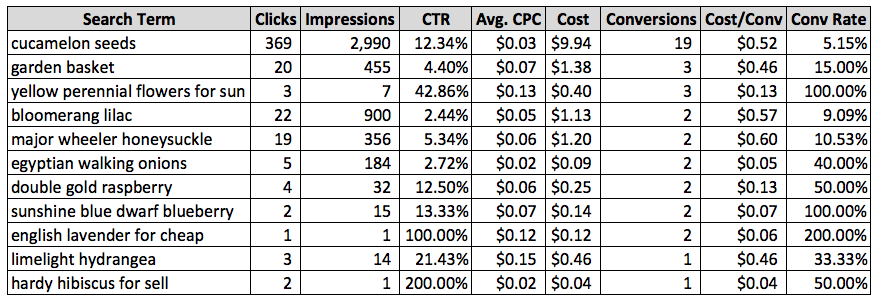
Here are the converting DSA queries over that same time period.
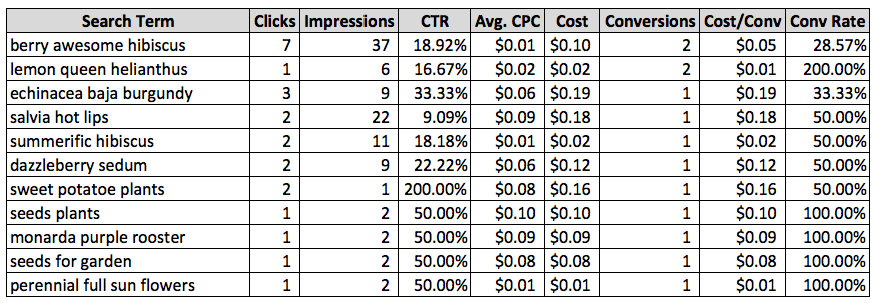
Many of these queries have seen less than 5 clicks, even if they did convert at least once. That’s the nature of Shopping and DSA campaigns. Individual converting queries may show great metrics (ie: stellar cost per conversions and conversion rates), but traffic can be extremely low. In particular, DSA campaigns tend to have bids lower than all other Search Network text ad campaigns. So even if there are many clicks, the average CPC is a fraction of what it is in other campaigns.
Based upon the data, I theoretically would want to build new campaigns and/or ad groups around all converting products. However, since I want to spend my time where it will make the most impact, I’ll begin building around queries with at least 2 conversions.
- Cucamelon seeds
- Garden basket
- Yellow perennial flowers for sun
- Bloomerang lilac
- Major wheeler honeysuckle
- Egyptian walking onions
- Double gold raspberry
- Sunshine blue dwarf raspberry
- English lavender for cheap
- Berry awesome hibiscus
- Lemon queen helianthus
Based on how specific the queries are, many will go to a product specific page. The broader terms will go to the category page if applicable.
The query mining doesn’t end here. Even though we’ve only pulled the converting terms, chances are there are many similar queries that didn’t convert. Let’s use “bloomerang lilac” as an example. If we view our queries by the “Search term” filter, we can look at all queries that contain “bloomerang.”
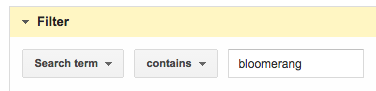
When we use this filter, we find all of the similar search terms that didn’t convert.
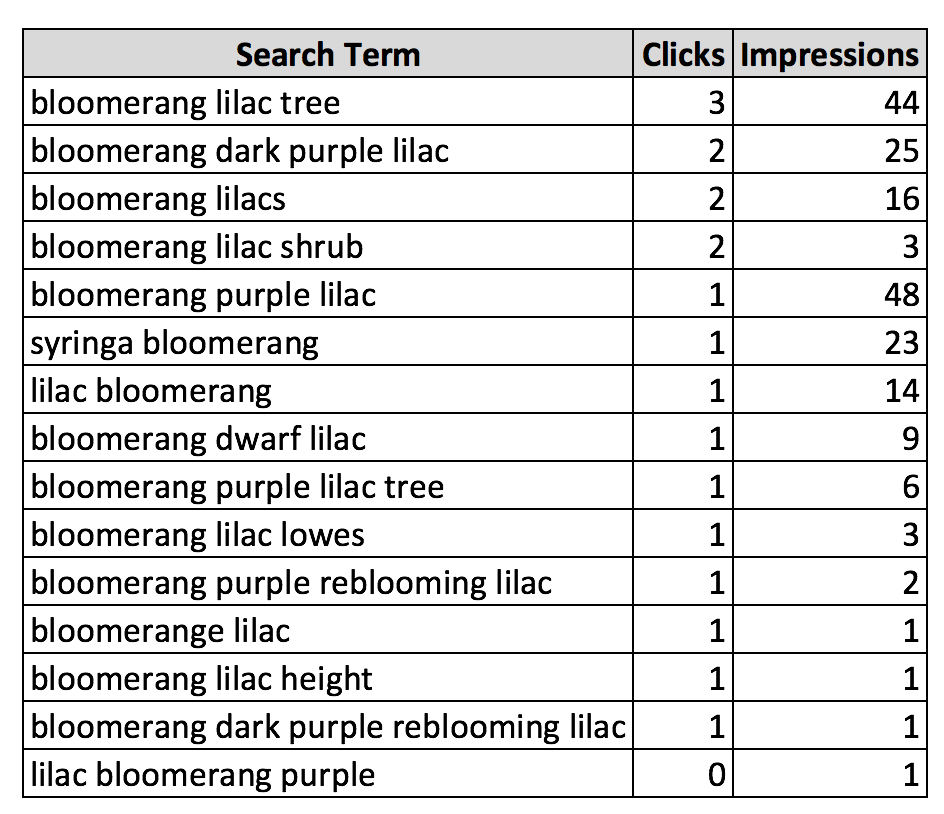
Just because these queries don’t have many impressions, doesn’t mean they aren’t being searched. Remember that in DSA campaigns, bids tend to be extremely low. Therefore, even if the query has a high search volume, our bid may not be enough to enter the auction. The same thing goes for Shopping campaigns with lower bids. If the query theme is showing light traffic, it may simply be that the bid isn’t high enough. From this initial list of queries, we have a basis for a new campaign and/or ad groups.
Step 2: Build
Once the search queries are reviewed and the new campaigns/ad groups determined, it’s time to build. The first order of business is to determine whether the product needs a new campaign or ad group. My general rule of thumb is that if a product already has a campaign theme, it should be implemented as a new ad group. For example, if we already have a campaign for gardening supplies, it makes sense to add “garden basket” as an ad group. Or, if we have a raspberry campaign, we’ll implement “double gold raspberry” as an ad group.
If you do go forth with this strategy, make sure to sculpt your traffic with negative keywords. Using our “double gold raspberry” example, ensure that “double gold” is a negative keyword in the general raspberries ad group. Thus, a search for “double gold raspberry” and similar variations will trigger the ad in the correct ad group.
If a campaign hasn’t already been created, I’ll build a new campaign with just the single ad group. Using “english lavender” as an example, I’ll create a lavender campaign where the only active ad group is “english lavender.” Along with getting the product more exposure, there is now the opportunity to build further ad groups in this lavender themed campaign later down the line. Even though these campaigns only have 1 ad group, we’re setting the stage for properly segmented campaigns.
Finally, we get to the keywords. You’ll add the original converting query, but also look to implement variations. The “double gold raspberry” ad group may contain these keywords:
- [double gold raspberry]
- [double gold raspberry plants]
- +double +gold +raspberry
You know that the original query converts well, so make sure all applicable variations will show your ad.
Step 3: Refine
Now that the new campaigns and/or ad groups are built, there’s some housekeeping that needs to be completed. If your new builds are a result of DSA queries, you should add the terms as negative keywords in the DSA campaign. If you’ve built a campaign for “cucamelon seeds” then this keyword should now be a DSA campaign negative. Again, you want to ensure that your most targeted ad shows. Having said this, you don’t necessarily need to add the solo term of “cucamelon” as a negative. If this one-word term isn’t already a keyword in the new campaign, you can allow ads to show in the DSA campaign to see if any other relevant queries originate.
Final Thoughts
DSA and Shopping campaigns are a goldmine for new keywords and themes. Researched and implemented correctly, these keywords allow for smart, ongoing account expansion. They also lead you to alternative product names. Did you know that cucumelon seeds are also referred to as mexican sour gherkin cucumbers? I didn’t until the Shopping query led me to review the product page and see the alternative name. Make sure that you are also reaping the benefits of your DSA and Shopping campaigns.



