How To Use Adwords Campaign Drafts And Experiments
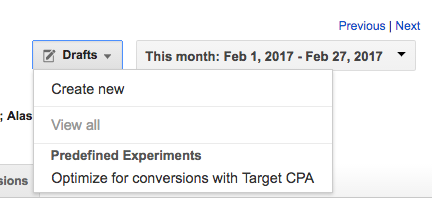
Using Google’s Campaign Experiments and Drafts is a great way to test something new with a smaller portion of traffic. Then you can view the results side-by-side before implementing the changes in the original campaign settings. When you are creating a new draft, Google will copy all the existing settings of a campaign and give you a test environment to make changes. When you are ready to launch the test, you can create a 50/50 split test or a larger portion of the audience.
Have you ever wanted to test different settings in a campaign, but you were nervous about making any adjustments that could hurt top-performing campaigns? Making changes to poor performing campaigns is usually easier because there is less to lose. However, when a campaign is performing well, you may be more hesitant to test something new. Creating experiments can all you to test one change in a controlled environment without impacting the performance of your original campaign.
You can use Drafts and Experiments for any Search and Display Network campaign to test different settings like:
- Target CPA
- Bid strategies (automated bidding strategies)
- Device settings
- Location adjustments
- Ad extensions
- Negative keywords
- Structural campaign changes
Display & Remarketing targeting:
- Remarketing audiences
- Display interests
- Display placements
- Display topics
Tests that will impact your quality score and you will want to allow additional time to build up history and quality score:
- Ad copy
- Ad landing pages
- Ad copy display paths
- Keyword changes or additions
Inside any Campaign, on the right side of the screen and to the left of the date range, you will see the Drafts button.
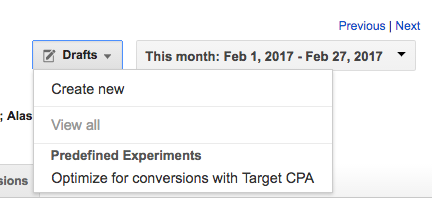
It is a good idea to give the campaign draft a name that makes sense and possibly even a date for reference. Using names like Date_Brand_Campaign_Network will help you remember what you tested when it was created and from which campaign. Once a draft is created, you can locate it in the left menu below Campaigns.
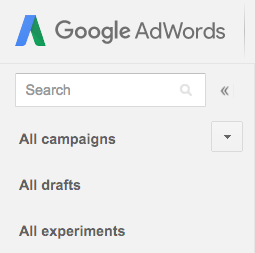
Once the draft has been created, you can enter the draft and change the desired settings. You can test decreasing the bids or change to another bidding strategy. It is a good idea to be specific about what you are testing. Testing too many different things at once can make it difficult to see what worked.
When you are ready, you can launch the campaign. At a minimum, it is a good idea to launch the test with at least 50% split to allow for enough traffic for the test. Also, new experiments cannot be created if your campaign is sharing budgets.
Keep in mind, once a campaign experiment concludes, you will not be able to extend the date. It might be a good idea to set the end date further into the future because you can always conclude the test early. It is a good idea to set a calendar reminder to check on the Experiment statistics a few days before it is scheduled to end. If your experiment concludes will be forced to create a brand new Experiment instead. This is not idea if the performance was good and you just needed additional time to gain statistical significance.
![]()
If your campaign has enough conversions, you can consider creating a Target CPA experiment. The experiment will automatically select 50% of the traffic and suggest a recommended target CPA. Keep in mind, any device adjustments will be removed for the experiment unless you have completely opted out of mobile.
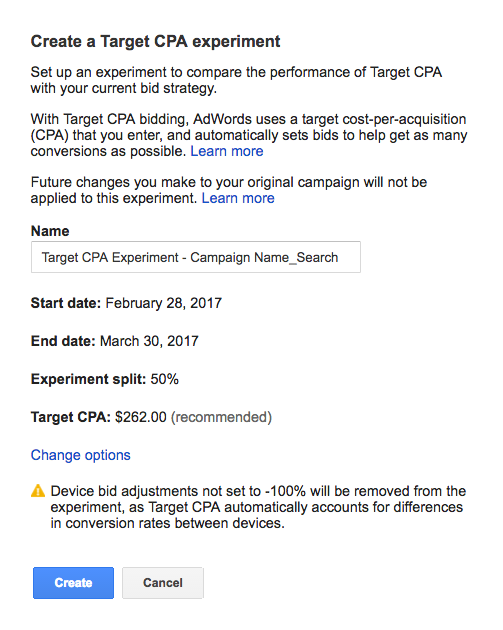
Another thing to consider, if you make changes that reset the quality score (i.e. keywords and ad copy) you may want to allow for extra time to rebuild history and quality score. Also, it is a good idea to avoid making changes in your Original and Draft campaign during the experiment that may skew the test results. Also, the campaign ads will need to be reviewed and approved, you can set the Experiment start date further into the future to avoid delays.
For one of our clients, we had a campaign where we do not have a problem with volume, but have challenges keeping the CPL down. One of the tests we ran was to increase the bids to see if we could improve our conversion. In this case, although this test had not reach statistical significant, and we concluded in favor of the original settings.
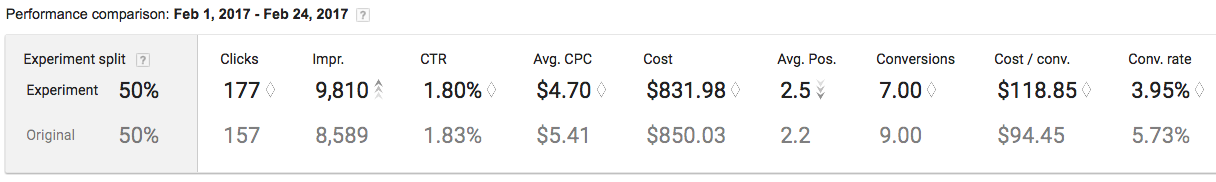
For another client, we tested changing only the mobile landing page to a mobile-friendly landing page. One issue we ran into was the old campaign had regular text ad and ETA ads. The regular text ads will not import into experiments, Experiments cannot be accessed by Adwords Editor, and you are not able to manually upload them. So, our Original and Experiment campaigns were not identical and our results were very much skewed. We tested running this test again and found the same issue.
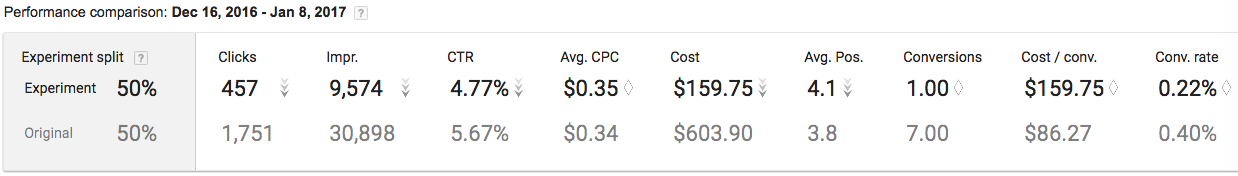
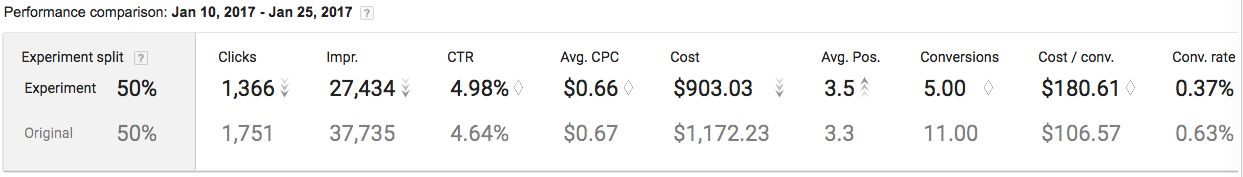
In another campaign, this is a high need for our client and we struggle to obtain volume and keep the CPL from getting too high. In this test, we increased the Desktop modifier and left all the other settings the same. This test resulted in an improved conversion rate and our CPL decreased slightly.
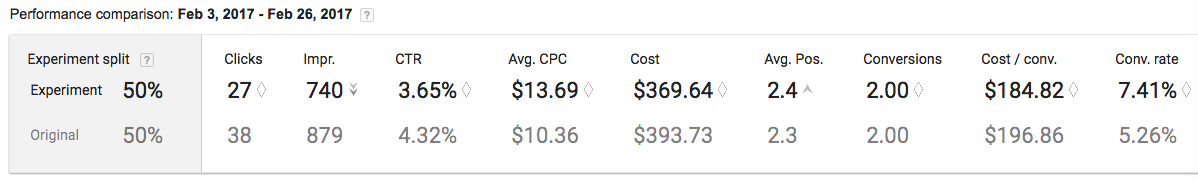
Experiments seem to work best for campaigns that receive a higher volume of traffic. We did not have the best experiences when testing out different ad copy due to the quality score resetting. When it comes to text ads, it might be better to upload new ad copy and change the ad rotation. However, Experiments are great when it comes to testing different settings in high volume or top-performing campaigns.



