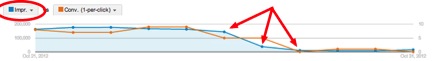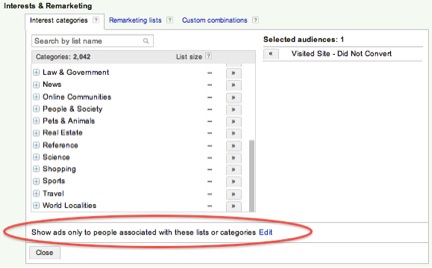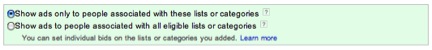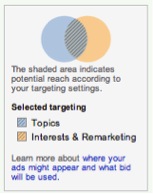Lessons Learned From AdWords Flexible Reach
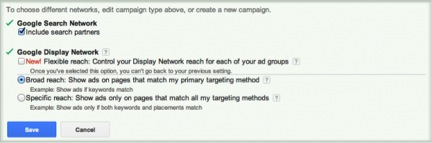
Lots of crazy stuff has happened in PPC during 2012. Even though that’s been true pretty much every year since its launch, we at PPC Hero felt that it was a big enough year to justify its very own series. That’s why for this month’s series we’re taking on the Biggest Thing in My PPC Year. Whether it’s tools, product releases or changes to our way of thinking, we’ll be covering the biggest thing that’s changed our work lives/brains this year.
Teamwork is something I’ve come to know quite well after 21 years of soccer. In fact, I’m sure many of you have experienced teamwork in some way, shape or form through athletic involvement or professional careers. Whether it’s scoring the game-winning goal or delivering stellar customer service, the fact of the matter is that teamwork involves several entities working towards the success of a greater whole.
Flexible Reach Overview
This concept of teamwork can also be applied to the new ad group-level targeting features now available on the Google Display Network as well. Known as Flexible Reach, this feature was released back in the summer months of 2012 and has been a big focus for me ever since.
Essentially, the Flexible Reach option provides AdWords advertisers with more control by allowing users to tweak their Display targeting settings at the ad group-level. Prior to this change, advertisers were forced to create new campaigns for multiple targets. However, you can now assign one or more targeting methods to any ad group. Here are a few examples:
- Keywords
- Placements
- Interests + Age
- Remarketing + Gender
- Topics + Age + Gender
Of course this isn’t an exhaustive list, but it nonetheless demonstrates the versatility of the Flexible Reach targeting option. Perhaps this is why I’ve placed such a big emphasis on testing some of these different combinations in recent months, but there is one instance in particular I’d like to discuss for the remainder of the article.
The Situation
In recent months, the Flexible Reach options ended up causing a huge issue for one of our client accounts. We noticed that our CPA was steadily increasing in our Remarketing campaign, while impressions and sales volume plummeted. To make matters worse, the account was going through some already tough times and we were at risk of losing the client. We knew something had to be done immediately, but nothing could explain the sudden decline in performance. For those of you new to the game, this is the perfect example of a situation you don’t want to be in. Fortunately, however, there are many tools and processes available that can help diagnose a variety of situations.
The Solution
Thanks to our handy AdWords graphs, we were able to pinpoint the exact dates when impressions fell off the map by simple visual analysis initially. We then cross-referenced that particular date range with our change history log and discovered the root of the issue. Demographic targeting was enabled and a new set of placements were added to the same targeting group that housed our Remarketing efforts. As it turns out, our targeting group was so narrow that it was basically suffocating itself. The reasons being that we had too many targeting options included in our combination, overlooked a nearly hidden setting and didn’t pay close enough attention to the Venn diagram.
Lessons Learned
My father used to tell me that it’s okay to make mistakes, as long as you learn something valuable from them and correct course next time. Having witnessed and dealt with the situation above, I’ve certainly learned a few things about Flexible Reach that has changed my approach going forward.
- Lesson #1 – Create new ad groups for ultra-granular audience targets.
Applying this to the situation above, we would have been much better off creating a new ad group rather than adjusting the targeting combination in the existing ad group. That would have avoided a lot of the turmoil and allowed us to continue testing without the risk of losing performance from the original Remarketing ad group. More importantly, this makes it much easier to create a clear-cut naming convention for your ad groups that correspond to the types of targeting included.
- Lesson #2 – Don’t overlook any of the settings.
As is the case with many things PPC, it is important to ensure that all of your settings are configured properly. Hopefully you’re comfortable with the basic Display Network settings by now if you’re reading this article, but there is one that can be easily overlooked as shown in the screenshot above. When you click edit, a new box appears as shown below:
This is important because it tells the system whether you want to show for users who match all of your targeting options or users who match any of your eligible targets. As you might imagine, this can have a significant impact on overall impression volume, but also adds the ability to reach ultra-granular audiences. Therefore, you need to decide which will work best based on the targets you have set for each ad group. Note: This option can be toggled for each of the targeting methods available.
- Lesson #3 – Pay attention to the Venn diagrams.
To piggyback off my last point, AdWords offers Venn diagrams that can help you visualize what your potential audience will look like. These can be found in the targeting settings section for each respective ad group as shown above. As you can see, the overlap (shaded area) of the two circles represents our target audience. Keep in mind, the more targeting options you add, the less shaded area there will be.
- Lesson #4 – Understand how bids are used on the Display Network.
Lastly, it is also important to understand how bids are used on the Display Network. In the same way we can set multiple targeting options, we can also specify individual bids for your targets. For example, you might have multiple bids; one for a managed placement, topic, interest category, remarketing list, keyword or ad group. This allows you to place an emphasis on certain targets. Here is the current order of Display bids, according to Google:
- Placement (most specific)
- Age
- Gender
- Topic
- Interests & Remarketing
- Keyword (least specific)
However, when multiple targeting methods are used, AdWords will use the bid of the most specific targeting method that caused the ad to appear. It will not simply follow the order of the list in all cases. For example, if your ad group has both a placement-specific bid and a topic-specific bid and your ad shows as a result of a topic you selected, the topic-specific bid applies. If you haven’t bid on any targets, the system will use your ad group default bid.
Closing Thoughts
I’ve learned a lot about Flexible Reach this year and it has changed the way I approach Display Network management. Hopefully you’ve been able to take a few things away from the lessons above as I have, but this certainly isn’t an exhaustive list. How have you adapted to the new Flexible Reach options? I would love to hear about it below, but be sure to check back later as we continue our series. Thanks for reading!