AdWords Text Ads Automatically Changing To Responsive Ads On GDN
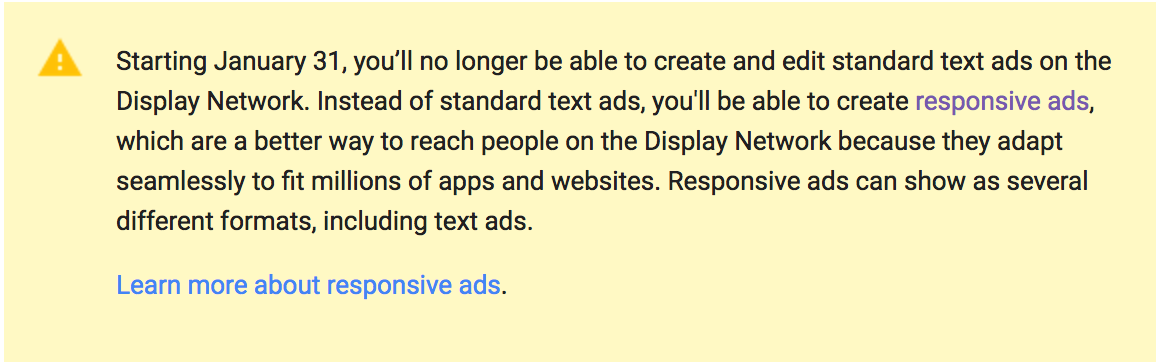
If you are running standard text ads or Expanded Text Ads in AdWords Display campaigns, there is a possibility that these ads have been or will be automatically updated to responsive ads. While Google did not release an official announcement, the below alert is displayed on support page on text ads on the Display Network.
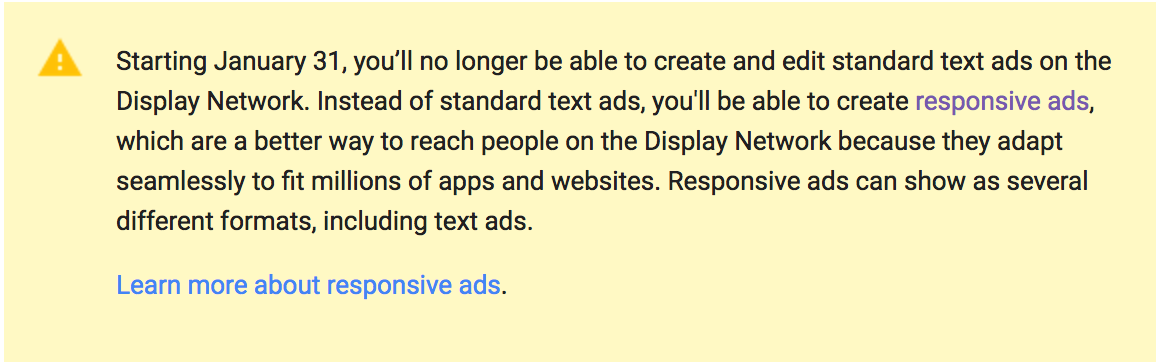
Advertisers are not able to opt out of this update, so it’s best to be proactive and change standard and Expanded Text Ads to responsive ads. Tanner Schroeder, Production Associate at Hanapin Marketing, provides a guide to responsive ads in this post!
What’s Changing?
The most significant change Google is making to text ads on the Display Network is adding stock images. Google has started auto-pairing images from G+ or stock photos in order for text ads to be upgraded to responsive ads. If you notice your text ads have been updated and the stock photos chosen to show with your ads are not in line with your brand, reach out to AdWords support and request a review of the stock photos.
Below are examples of the different responsive ad formats created from an automatically updated standard text ad in a Remarketing for Display campaign. The stock image is not completely irrelevant since this ad is for a publishing company, but the sizing of the image does not fit with the image ad format or first native ad format examples.
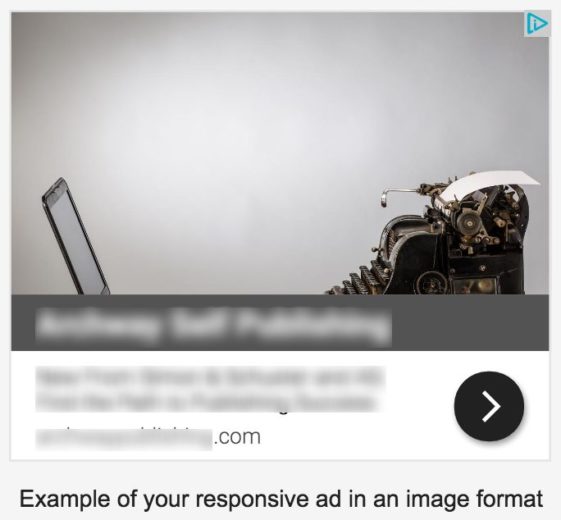
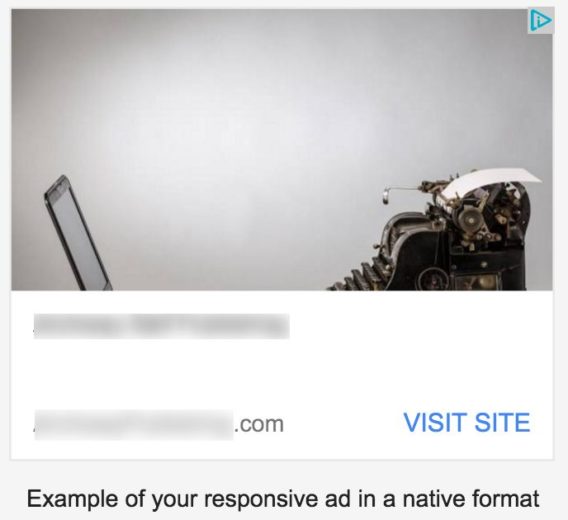
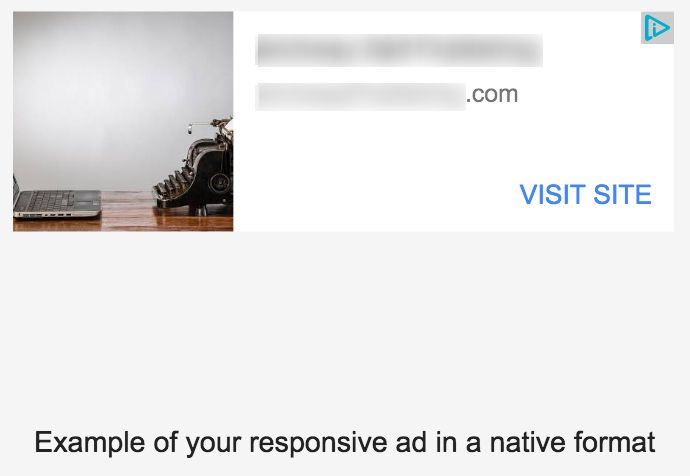
Another issue with these automatically updated ads is that the native format only includes the short headline in place of headline 1 and the business name. Since the headline 1 in this example was the business name, this ad copy provides no value prop benefit and likely will have a low CTR. Again, to avoid this happening in your accounts it’s best to be proactive and update text ads on the Display Network now.
To improve the native ad format for the above example, I have added in a long headline, which serves as a description for native ads. Long headlines have a character limit of 90, so there is plenty of opportunity to include the entire description used in the old text ad.
How to Check for Changes
Unfortunately, these automated ad updates are not logged in the Change History report. To find if your text ads have been changed to responsive ads, you can use the edit ad function in AdWords to check each ad. Keep in mind that one text ad could be changed in an ad group while another ad in the same ad group may not have been updated yet. Your ads have been updated if when you click to edit the text ad, you see the option to edit your new responsive ad like the example below.
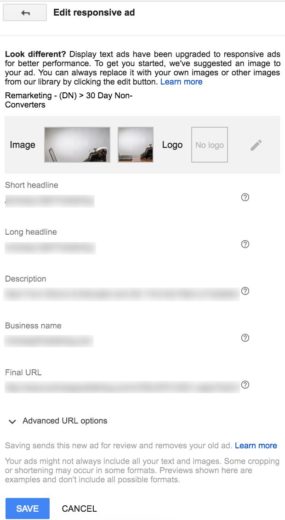
Currently, this is the only way to see if ads have been updated automatically in the interface. Responsive ad information like Short Headline, Long Headline, Business Name and Images do not populate in exported ad reports. Responsive ads are also not yet available as a filter option in AdWords.
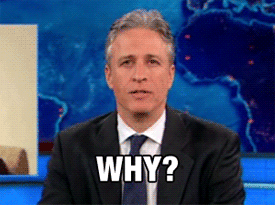
Responsive Ads Best Practices and Performance
While sifting through your current text ads to find where Google has made updates is time consuming, the outcome of these updates will likely be positive for advertisers. Since responsive ads can adapt to fit more ad spaces and formats compared to regular text ads, you will likely see a lift in Impressions after making the switch to responsive ads.
Best Practices
- Use the available character spaces especially in the Long Headline to make sure native formatting looks intentional.
- Include a logo to increase brand awareness.
- Test different copy or images. Since Impressions will likely increase once updating to responsive ads, testing is needed to keep CTR steady.
Find exact specs and Google’s recommendations here.
What’s Next?
Below are next steps to take to make sure you are prepared for automated changes as well as prevent any unwanted stock photos to show with your text ads.
- Check your standard and Expanded Text Ads in Display campaigns to see if updates have started in your account.
- If ads have already been updated, add Long Headlines, Business Names, Long Descriptions, etc. to the responsive ads to avoid awkward Image and Native formats.
- If the stock photos used by Google are not relevant, edit the ad to use images either scanned from the site or hand-picked by you or your client.
- If none of your ads have been updated, consider changing these ads to responsive to avoid automated changes.



