Banana Peel Avoidance 101: Increasing Visibility and Relevancy on Content

Playing the game of increasing relevancy and reducing cost on Google’s content network makes me feel a little like I’m playing a game with a deity who occasionally drops delicious cookies and golden coins in my path, and sometimes leaves banana peels and fish heads for me to slip on instead. I know it’s dramatic, but this is how I feel. I know the tradeoffs: sometimes the lack of relevancy of some the sites we show up on is the price we pay for wider exposure. Though Google is making progress in their efforts to increase relevancy, there is much work to be done on the advertiser side to make sure we don’t run into as many unexpected surprises along the way, and to arm ourselves with the tools to overcome them when we inevitably do.
In contextual targeting, treat your ad groups like keywords.
Google recommends having multiple small, theme-focused ad groups as standard best practice to increase relevancy for site matching purposes. However, there’s another benefit: as we know, there is no keyword-level data available for the content network. If you make many very small ad groups with very closely related keywords, they can function within your account almost just like keywords, with all of the associated data. This allows you to pause and bid change on a much more granular level than using larger ad groups, which is very helpful in eliminating unnecessary spend on ad groups/keywords that don’t end up matching well contextually or have a high CPL which can be affected by bid modification. In larger ad groups, you’ll never be able to identify which keywords are matching you to sites that are less relevant.
Consider what else your keywords may mean, and use intelligent ad group separation to learn where your target audience is online.
Not every keyword you use for search is going to get you relevant traffic on the content network, but sometimes they’ll surprise you. Some keywords, especially those with very broad meanings, may match to sites with an audience that isn’t exactly within your normal target range. For example, say you advertise for a fashion design school. An ad group which contains “fashion design” and “fashion designing” as keywords is much likely to create a situation where your ads show up on fashion design game websites, fashion advice websites, and any other number of locations related to fashion which may or may not convert well for you. It’s worth introducing these keywords to see if the audience on these sites converts well, but it’s also well worth separating them from keywords such as “fashion design school” or “fashion design college”, because yes, Google knows they are different things, and these keywords are likely to be matched to very different sites than the first two. Google’s recently introduced predetermined audience-targeting options (which are not yet available for all advertisers) look to the goal of targeting your audience of interest specifically rather than allowing a complicated algorithm to match your keywords to sites with similar content, but the audiences currently available, even to those advertisers who have this function, are fairly broad, therefore it will continue to be useful to use this type of testing.
Be creative in eliminating non-productive traffic.
This is a constant uphill climb for me. The problem is that in a well-managed ad group on the content network, your cost is often driven up by a lot of websites spending, individually, a very small amount of money. In the past we have set a “cost without converting” limit that is well below our goal CPL and excluded any sites that had not converted within a 60 day date range but had spent more than that set exclusion limit. This works to lower CPL to some extent, but it’s not as effective as I’d like, and it also presents the problem that you are also eliminating sites that had a chance of converting before they reached your CPL goal (this is why we used at least a 60 day date range- to give new sites a chance to perform well). There is an additional problem in that it’s fairly ineffective to eliminate sites at the URL level: you can add a million excluded URLs, and your CPL might never go down, because for most domains you will only show on a given URL a few times. Excluding at the domain level blocks much more non-converting traffic, but the danger of excluding domains is that there is the potential, if you exclude a domain based on the poor performance of a few of its URLs without evaluating entire-domain performance, that you will also exclude converting traffic. We’ve recently been using another method for reducing multiple-small-spend sources without reducing conversions which I think has been very helpful:
- Run a placement performance report for a content campaign for the past 6 months. You can choose another date range, but the longer it is, the lower your chance of excluding sites that may not be performing well currently but have the potential to do so. You can also run the report for multiple campaigns, but the steps below are cleaner if you do each campaign individually.
- Autofilter the data headers and freeze the header row, then sort by cost.
- Identify any URLs which have spent more than your cost-without-converting goal or have a CPL over goal and mark them. You don’t know at this point whether it’s safe to exclude them at the campaign level or ad group level, or at the domain level or URL level.

- Sort by domain.
- Identify domain groups that contain a lot of individual URLs. This is fairly straightforward: just visually scan the spreadsheet for domain groups. They stand out. Insert rows above and below a domain you want to analyze, and sum the total spend and total conversions per campaign. If all of the collective URLs in a domain have spent more than your cost-without-converting limit with no conversions, you can exclude that domain at the campaign level. If the cost is of the overall domain is high, but some URLs within the domain have converted, you can try to exclude at a more granular level, either at the URL level for those URLs which have not converted, or by domain at the ad group level if all of the conversions have been within one or two ad groups. Note: indicate in another tab of your spreadsheet which domain you want to exclude.
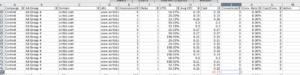
- While your document is still sorted by domain, find your previously-marked exclusions (from step 3) and determine the performance of the domain as a whole in the same way. Exclude at the appropriate level.
And that’s that. A way to eliminate pesky sites that act like mosquito swarms, stealing our lifeblood a tiny bit at a time. It is as with much content network management- a little more complex than managing search, but worth it to lower our CPL and make running content profitable.



