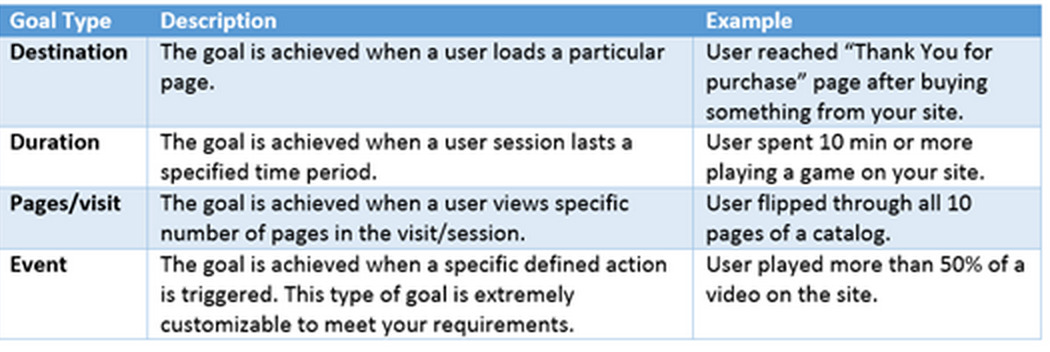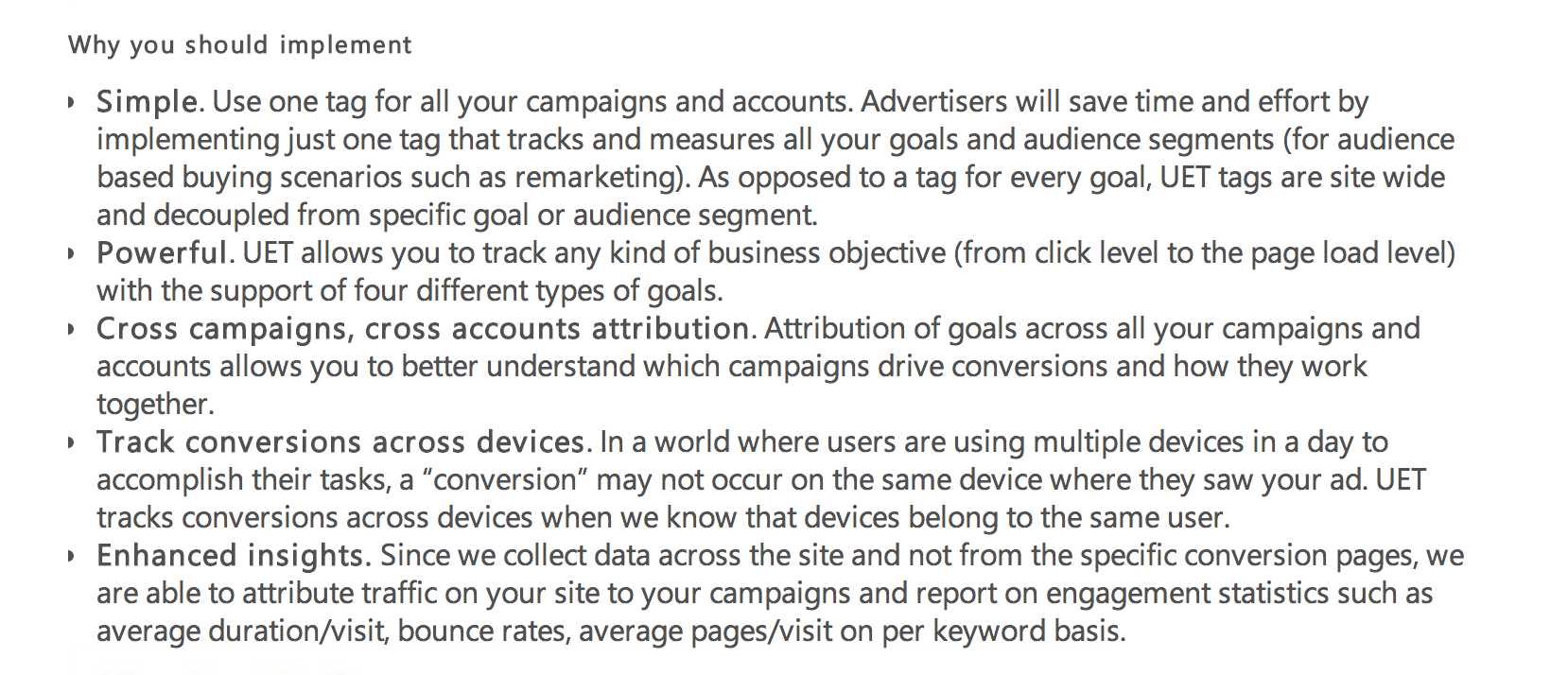Yesterday Bing Ads announced their Universal Event Tracking functionality. In layman’s terms, it’s goal customization, designed for flexibility from one business to the next.
Bing’s announcement also included the reveal of audience-based remarketing, which isn’t yet available, but should be in the near future.
Bing touts the advertising advantages of UET as follows:
- Learn the effectiveness of your ad campaigns based on conversion goals
- Learn which keywords provide better conversion volume and lower bounce rates.
- Examine your ROI
- View customer segments that are more valuable than others.
- View various engagement metrics by keyword.
It’s important to note that UET replaces the Campaign Analytics conversion tracking that Bing currently offers. The tags will remain functional, unless they were created before July 2013, which will lose support in April 2015. Starting now, all new conversion tags must be made with the new tool.
The following is Bing’s explanation of precisely how the functionality works.
UET works by placing a small snippet of code (often referred to as a tracking code or tag) on the pages of your website. This code collects and sends data to Bing Ads every time the web page is loaded in the browser. Bing Ads analyses and aggregates this data to provide insights and determines if and when a goal has been met. When a goal is met, Bing Ads will report on it. We follow the last click attribution model for attributing conversions to specific keyword clicks. Any previous click during the conversion window is counted as an assist.
This new functionality will support the following four types of goals:
And here’s Bing’s pitch:
If you want help getting started, here are a few helpful resources:
- Bing’s Universal Event Tracking implementation guide
- Bing’s Universal Event Tracking help content
And for you more visual learners:
(featured image by Mark Stevens/Flickr)