How I Cut Costs By 20% Using Monthly Bid Schedules
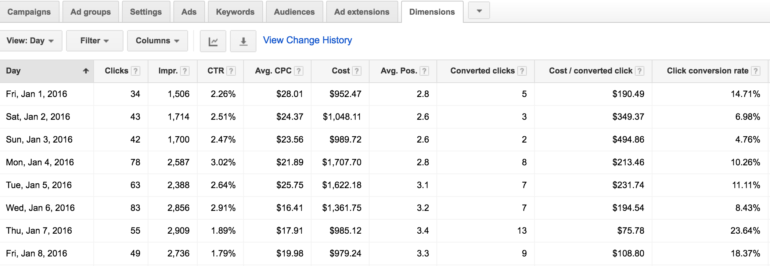
I recently found myself in a situation that most PPC-ers will experience at some point. I needed to decrease spend in order to hit a cost-per-lead goal and I did not know where to start. Of course, I asked myself one important question, “Where do I decrease spend in the account in a way that least impacts conversions?”
In an account that’s relatively new or in an account that is not exactly tidy, there are several answers. Lower bids on “high cost & 0 conversion” keywords. Try to improve ad relevancy and thus quality scores, which can take a while. But what if you have inherited a well-structured account that has very little wasted spend? Or you are an awesome account manager and you have done everything right in terms of organization and eliminating wasted spend? I fell into the former situation. I inherited this account from a PPC Hero, both literally and figuratively. In this situation, I had to dig deeper for a solution.
The strategy I’m going to explain was used on a lead generation account. Our cost-per-lead was hitting goal during the first month I was managing it, then suddenly CPL increased drastically in the first week of the second month. After some analysis, I found that conversion rates dropped from the end of the first month to the beginning of the second month. This finding led to a more detailed search for answers, during which I examined the last three months of data.
From a brief glance through the last three months, it appeared as if conversion rates for this account consistently start lower during the beginning of the month and increase until the end of the month. If that was true, I could create a manual bid structure that allows me to optimize bids based on when a user is most likely to convert during a month, similar to ad scheduling. To confirm that the end of the month consistently has higher conversion rates, I created an analysis which I call “Time-Of-Month Segmentation.” Let’s walk through the setup of this analysis.
First, download daily data from the Dimensions tab in AdWords using the data range that you’d like to analyze. In this example, I pulled Q1 data. I also made sure to include all of the columns that matter most for a lead generation account including:
- Converted clicks
- Cost/converted click
- Click/conversion rate
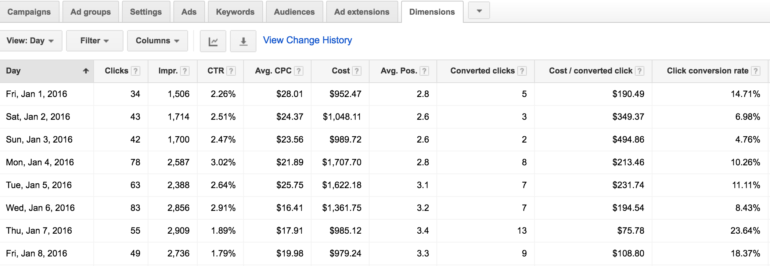
Once you have that data in an excel spreadsheet, use text-to-columns to divide the day column into three columns: Month, Day, Year.
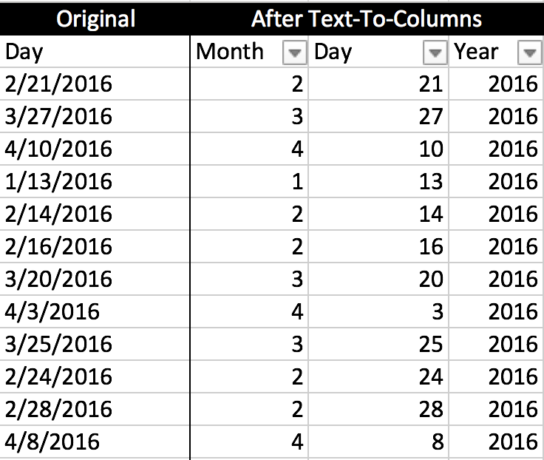
Now that it is easy to separate this data by each individual day, you can create labels for the “time-of-month.” I decided that I wanted to look at each month in thirds, so I created an IF statement that labeled each day based on that day’s position of the month: first third, second third, or last third.
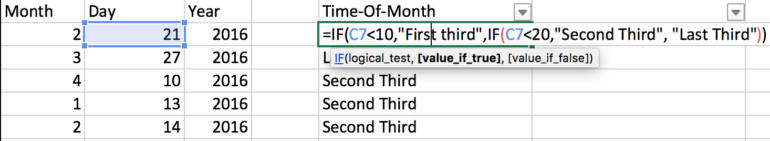
Again, my goal was to find if the highest conversion rates occurred at the end of each month, meaning I needed to look at only the top conversion rates for the last three months. Then, I could determine if “first third,” “second third,” or “last third” occurred most frequently in that top chunk of conversion rates. To see that, you need to create a COUNTIF function that counts the number of occurrences of each third, but only for the top percentile of days that you have downloaded. Then, sort descending by the metric you’re analyzing.
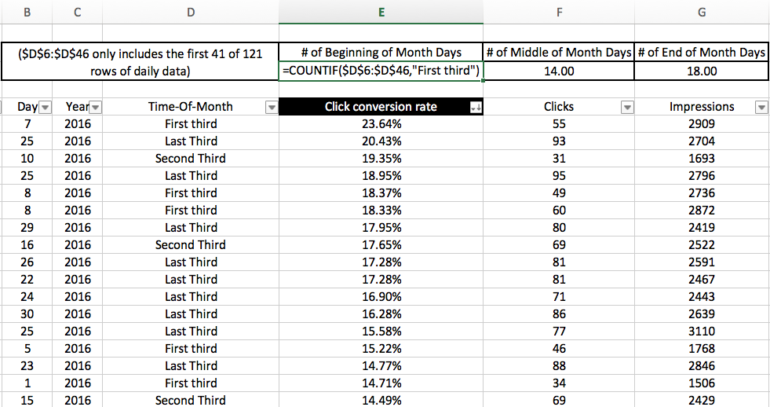
Below are the total counts for each of the metrics I downloaded from AdWords. To put the conversion rate data into words: out of the 41 highest daily conversion rates over the course of 121 days (the top third), 18 (or 44%) of those were at the end of the month.
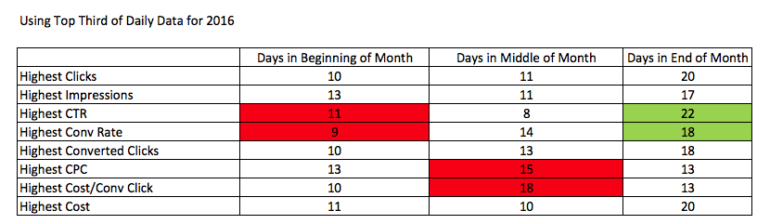
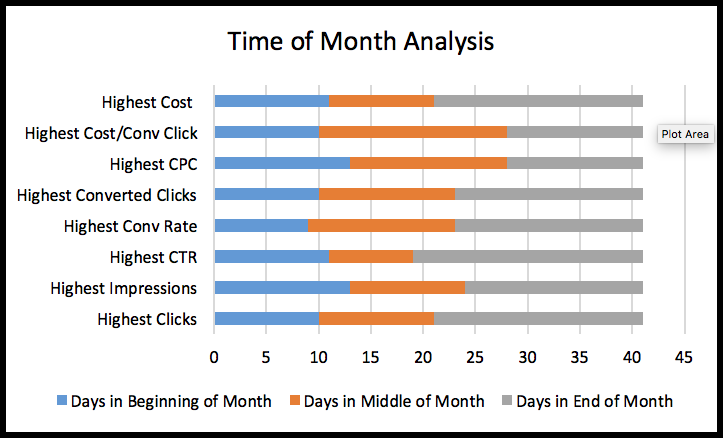
This analysis confirmed that conversion rates tend to be highest at the end of the month. In addition, this analysis showed me that the highest CTRs also occur most often during the end of the month. With this information, I was able to determine the best time to pull back on bids and the best time to increase bids in order to meet the monthly account goals.
I created a bidding method that accounted for the time-of-month conversion rates and I implemented the bid changes three times per month. In the beginning of the month, bid changes were more focused on decreasing bids where conversion rates were low. In the middle of the month, I gave equal attention to bid increases and decreases based on conversion rates. At the end of the month, I made sure to increase bids that were originally lowered in the beginning of the month so as to give those words a chance to convert at a time when they are statistically most likely to convert.
So, you are probably wondering, “Did you cut costs by 20% while ALSO keeping conversions up?” Not exactly. That would be ideal, but this is reality. However, while spend decreased by 20.25%, converted clicks only decreased by 11.85%. Cost/converted click actually decreased by 9.5%, which brought the account back into the CPL goal range. It actually would have been a bad sign if I decreased bids, made no other optimizations and saw no dip in converted clicks. That would mean I had been wasting spend previously.
Final Thoughts
Almost every AdWords account is going to go through a period where costs rise, likely due to competition. When it happens, we have to either find a way to increase revenue and/or conversions OR decrease spend (assuming the account has ROAS or CPL goals). In the account I described, the options for expansion within AdWords are very limited, so increasing conversions or revenue was unlikely. Instead, I used time-of-month analysis to better allocate the monthly budget. I spent more during the time of the month when users convert the most and decreased spend when users were not ready to convert.
This is a new method of analysis for me, so I cannot say that it has worked across multiple industries. However, if you try it and see similar results, let me know! I’m interested in hearing whether this method works for other PPC-ers. Please tweet to myself or PPC Hero.



