How To Determine Your Next CRO Test – Part 1
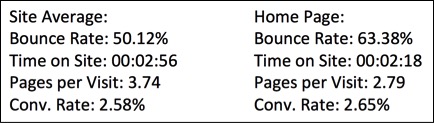
Have you ever struggled with determining what your next conversion rate optimization (CRO) test should be? Coming up with landing page tests can be difficult, especially if you have a wide range of pages that can be optimized. Maybe you aren’t sure which page to test, what part of the page to focus on or maybe you have a handful of testing ideas but you aren’t sure which test to start with. Today we’ll walk through what factors you can review to determine your next test.
Analysis
When deciding what to test on your landing pages, you want to have an understanding of how your users are interacting with your site. You also want to ensure that anybody that visits your site has a clear understanding of what’s being offered. To see how customers are using your site, you can utilize a number of tools, including:
- Google Analytics
- Google AdWords
- Heat Mapping
- Video Recordings
- Usability Tests
Not only can these tools be used to analyze user behavior, but you can also narrow down your focus. I mentioned earlier that you might have a wide range of pages that can be optimized. You may not know where to start. Utilizing Google Analytics will help you narrow your focus to the pages that are visited most frequently. When determining the pages you’re optimizing, though, you also want to keep in mind your end goals. Are you lead generation or e-commerce?
Google Analytics & AdWords
As I mentioned earlier, you may have a wide range of pages that can be optimized and you may not know where to begin. Google Analytics will help you narrow your focus to the pages that are visited most frequently. However, when determining the pages you are optimizing, you also want to keep in mind your end goals.
When you’re looking at the pages that are visited the most, you can see if any of these pages have higher bounce rates, lower conversion rates, etc. In the example below, while the home page has a higher conversion rate than the site average, the other metrics are lacking compared to the site as a whole. The bounce rate is higher, the time on site is less and users are visiting fewer pages when they land on the home page. These factors could be reason for optimization on this page and help you determine where to test next.
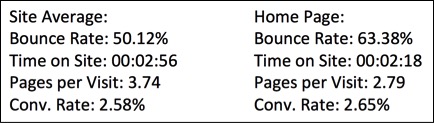
You can also look at items such as:
- Device performance
- New vs. returning visitors
- Browser performance
- Page speed
These are all metrics that will give you further insight into how your pages are performing and where you should focus your CRO efforts.
Your PPC account will also help guide your testing. Looking into AdWords will provide additional information regarding how users are coming across your pages. This will allow you to determine if it’s meeting their expectations. Are they seeing what they were searching for when they get to your landing page? Is there a different landing page you should be sending them to? Check out this post for more information on user expectations and ensuring you’re meeting them with the ad copy and landing pages you’re providing.
Once you’ve compiled your list of landing pages, you can utilize the following tools to see how users are interacting with these pages in particular.
Heat Maps
Heat maps will inform you where users are spending time on your site. Use heat-mapping software, such as Crazy Egg, to create click maps and scroll maps of pages.
Click maps will show you where users are clicking on your site. Is there a call-to-action that’s buried on your page? You may not realize it until you see from the heat map that it’s not getting much traction. Are there too many other distractions on the page that are pulling the attention of your users, causing them to miss the main conversion option on the page? These are the types of insights you’ll gain just by analyzing where users click throughout your pages.
You can also use scroll maps within your heat-mapping software. As you might have guessed, scroll maps will show you where users are scrolling on your pages. Where are they spending the majority of their time on the page? Is your call-to-action being seen my most of your users?
In the example provided, on the right you can see what the different colors mean and on the left is a sample. This snapshot was pretty telling for us. We can assume that users aren’t necessarily sure what the page is about when they get here or are expecting to see something different. The call-to-action in this image is located in the green section, which is seen by less than 50% of users. I also want to mention that the fold is located just in between the red and green section so we can assume the majority of users aren’t scrolling when they get to the page. This could be a good indication of the high bounce rate we saw in analytics.

Conclusion
Just by utilizing analytics and heat mapping together, we can already come to some solid conclusions. We’ve also come away with a pretty important page (the home page) where it would be good to focus our CRO efforts. With a simple headline change to align user expectations, we are already seeing positive results for this landing page test.
While we only went in depth with Analytics, AdWords and heat-mapping today, I hope you came away with some great points on how to determine the next test in your CRO schedule or how to determine where to start when it comes to these landing page tests.
In Part 2 we’ll focus on video recordings, usability testing, and differences when testing a lead generation vs. e-commerce site and how these factors can help you determine your next landing page test for conversion rate optimization. Look for this post in February.



