Measuring YouTube Success with Brand Lift Study 2.0

Are you able to measure the success of your search and display campaigns, but have a hard time quantifying the impact in-stream YouTube ads have on your overall marketing strategy? If you are running YouTube ads to generate awareness, do you know if your ads are actually improving brand awareness, consideration and/or purchase intent? Do you know if your target audience thinks more favorably of you versus specific competitors? These are all questions Google’s Brand Lift Study (BLS) 2.0 can answer.
What is BLS 2.0?
First, here’s how Google’s describes the value of a brand lift study:
“Brand Lift measurements help you to determine how your (video) ads impact people’s perception of your product, brand, service, store or anything you are advertising. With a focus on metrics such as ad recall, brand awareness, and consideration (rather than traditional metrics such as clicks, impressions, or views), Brand Lift can help you align your campaigns with your marketing goals.“*
If you are new to YouTube advertising and still asking the question “Is YouTube a platform that would help us reach marketing goal xyz?”, check out Hanapin’s whitepaper documenting why brands are investing in YouTube advertising.
So what does BLS 2.0 measure? You can choose from the following list:
- Ad Recall
- Awareness
- Consideration
- Favorability
- Purchase Intent
For high-performing campaigns, Google stipulates brand lift can be detected after 2k survey responses. After 5k responses, campaigns should detect lift. Google warns that if you haven’t detected any lift after collecting 16,800 responses (per metric), the BLS may be unsuccessful. This will, of course, vary by brand, creative, GEO, and numerous other factors. To give you a current example, we are running a BLS study that’s measuring two metrics. It took 2k responses to detect lift for one metric, but for the other metric, it took over 3k responses. Keep that in mind when you are planning your budgets.
Running a BLS doesn’t cost the advertiser anything extra, but there are suggested spend minimums. The minimums serve as a baseline for how much money it typically takes to detect brand lift. The GEO and the number of questions will affect the suggested minimum.
How is 2.0 different & how do I set it up?
The following are features of 2.0 NOT available in the original BLS:
BLS creation within Google Ads interface
With the old BLS version, Google had to create the study for you. With 2.0, as long as you have the video assets, set up is very easy. Here’s a snapshot of what you fill out (under the labs tab):
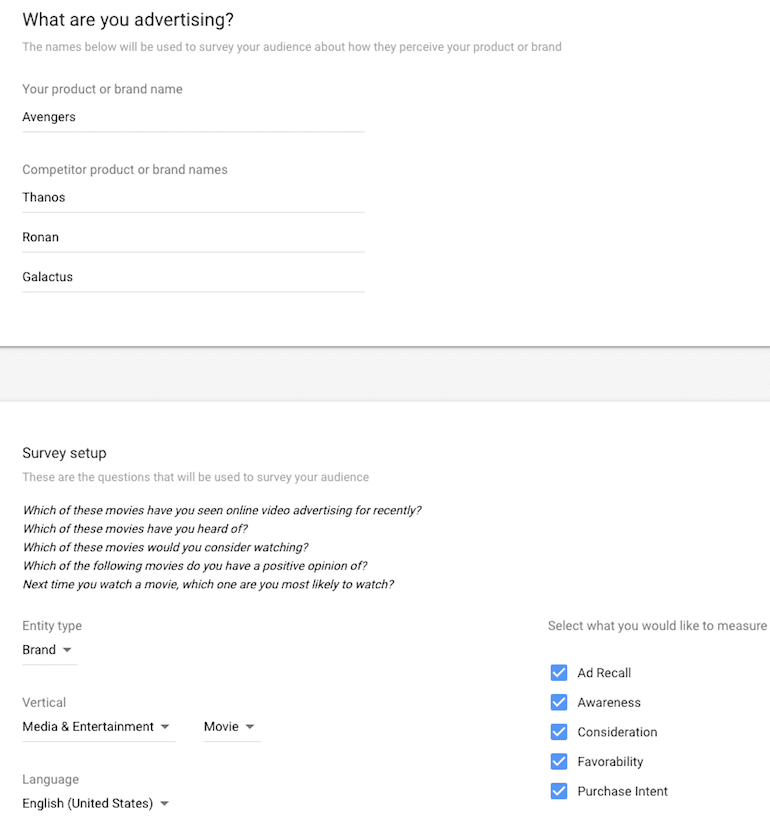
I selected all 5 survey questions so you can see sample questions, but unless you have a very high budget, choosing all 5 will not be a viable option.
The only other step is adding campaigns to the BLS. This feature may not seem like a big deal, but having the flexibility to add new/pause campaigns is a major advantage compared to the old set up. This feature really came in handy for a BLS we are currently running:
After launching the BLS, it was decided that search lift should also be measured. Our Google rep informed us that setting up search lift for campaigns already running was not possible. Initially, I thought we would have to decide between not adding search lift or running search lift (which meant throwing away the $10k already spent). But with BLS 2.0, we were able to simply pause campaigns, duplicate campaigns, set up search lift and then launch the new campaigns. The flexibility this feature offers allowed us to keep the survey responses already collected.
Continuous measurement
The key distinction here is that the old version stopped collecting responses once enough responses were gathered to detect lift. This feature may not matter if you only intend to run the campaigns until brand lift is detected, but is beneficial if you’re running campaigns with a budget higher than what is needed to attain BLS results. With the old version, spending $10k versus $100k wouldn’t make a difference to your BLS results (if you were able to collect enough responses with $10k). Any marketer would agree that the more data you have, the more conclusive the results are. Obviously, you would much rather have the ability to collect 20k responses versus 5k responses, as it will give you more statistically significant data.
Additional reporting metrics & near real-time reporting
BLS 2.0 offers additional reporting metrics that can be analyzed throughout the life of the study. Admittedly, these metrics can be difficult to understand, but they do offer helpful insights. Here’s a screenshot of the reporting metrics for the BLS we are currently running:
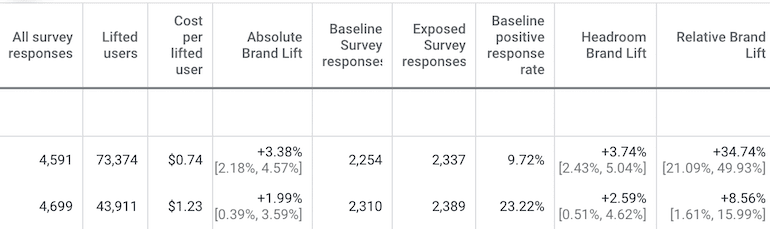
I won’t define the metrics since Google already did in this help article, but I do want to demonstrate how you can delve deeper into the metrics. Within the “card” view, you can drill down into each metric and find out how your ads performed by age and gender categories. You can see from the below screenshot that we have enough data to see how males responded to the survey. If we had enough data for females, this would be more insightful, but the point is, by drilling down further, you can use demographic data to help refine your target market. A new product launch ad is a great use case.
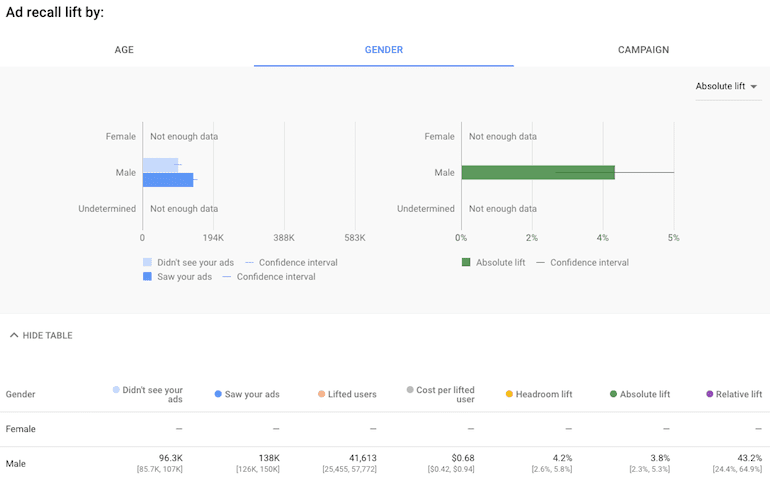
Why try BLS 2.0?
In conclusion, Youtube is a platform with incredible potential, but unless you can confidently measure the impact of your video efforts, it’s difficult to accurately assess the effect it has on your overall brand. Views, view-through rate, clicks, conversions, etc. can quantify the effectiveness of a video ad, but asking thousands of people a specific question about your brand or product tells the advertiser what people think about a brand or product.
If you don’t run a BLS on top of your campaigns, you are missing out on a deeper level of insight. If you have the video assets and are already spending the required minimums, it doesn’t cost anything extra to create a BLS. So give it a try!
Additional Resources
For more resources, I’ve written a blog on how to measure the success of your ads (aside from BLS 2.0!), as well as a guide to creating a robust YouTube advertising strategy.
*Sources:



