New PPC Account Analysis For Beginners
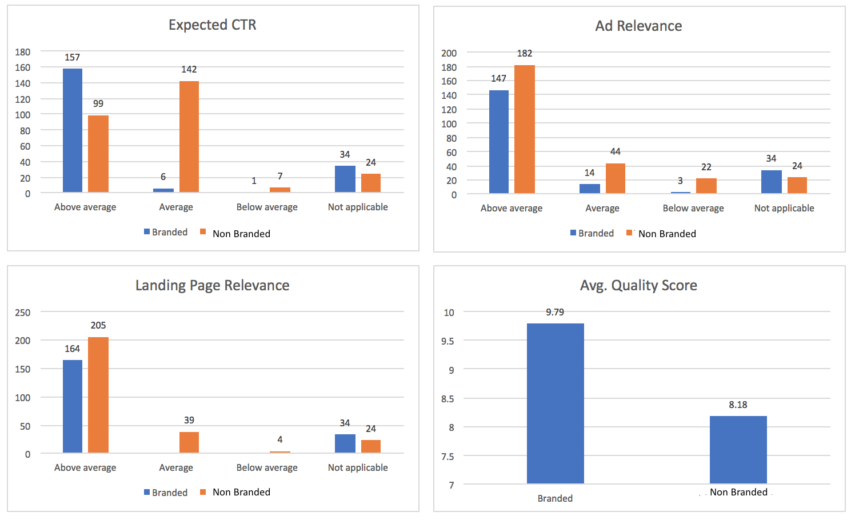
Looking at an account that is unfamiliar to you can be daunting. There are many things to look at and so many reports to pull. How do you know what’s most important? This post will go through some of the common reports/analysis to pull when inheriting an account.
Account Health Checkup / Learn The Lay Of The Land
KPIs
Key performance indicators (KPIs) are what your client cares about the most. These KPIs will differ from account to account, but usually, they include conversion volume, cost per conversion, or revenue goals.
With the KPIs in mind, start to drill down to get a feel of how the account is doing in terms of goals. Which campaigns are crushing it, and which ones are missing it by a mile? Once you have a high-level overview you can start to drill down and pick out the problem keywords, ads, etc.
One thing to note: take a look as assisted conversions before you decide to pull the plug on a campaign or drastically reduce its budget. Non-brand campaigns could be assisting branded conversions, and you don’t necessarily want to stop filling your funnel!
Quality Score
While I don’t necessarily like to focus on Quality Score as a KPI, it deserves a mention here. Export the Quality Score factors using this script. I’m a visual person, so I like to create some nice charts and pie graphs to see what the biggest hindrance to Quality Score is.
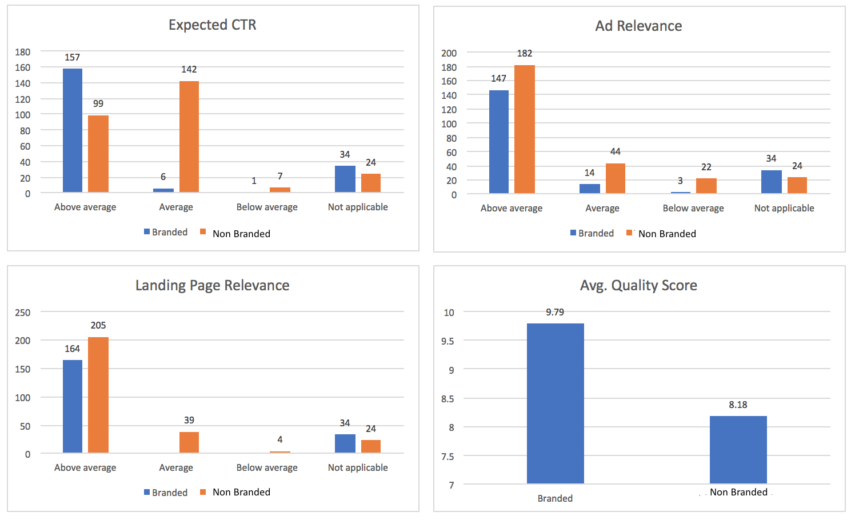
Bing allows you to export historical Quality Score so you can measure changes over time. Find this in the “Reports” section.
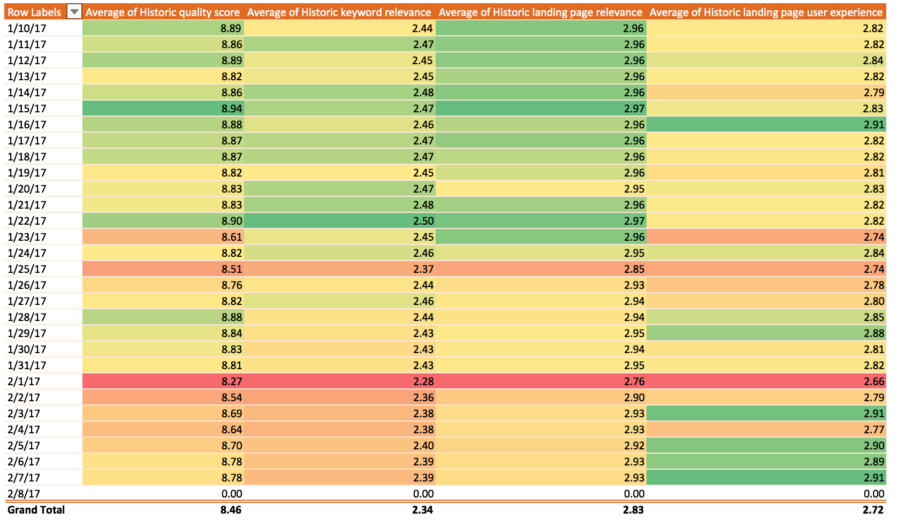
As with any historical report, you’ll want to look for any notable changes. Then take a look through the change history to see what changes were made around that time.
Settings Audit
Settings are often overlooked, but it’s a crucial part of how your PPC campaigns operate and perform. Some major ones to look at include:
- Rotation and delivery settings
- Network settings
- Device bid adjustments
Look for consistency among the campaigns, as well as any settings that could be negatively impacting performance. These settings will probably influence which analysis you perform.
Inefficiencies
Wasted Spend
Non-converting spend is the Achilles heel of a PPC account. These are valuable dollars that aren’t leading to those sweet, sweet conversions. Top offenders of wasted spend include:
- Display Network placements
- Irrelevant or unqualified search queries
Aggressiveness Ratio / % of Non-converting Spend
First, a quick refresher. The aggressiveness ratio (or the Lin-Rodnitzky ratio) is a comparison of CPA of converting queries vs. non-converting queries. Here’s the formula:
CPA of total search queries / CPA of search queries that have converted.
The easy way to do this is to navigate to the search query report in the interface and put a filter for conversions > 0.
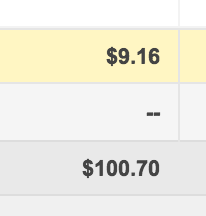
Now just divide those two numbers. Easy! Here’s how to interpret the number:
1.0-1.5: The account is too conservative
1.5-2.0: The account is well-managed
2.0-2.5: The account is too aggressive
2.5+: The account is being mismanaged. Money is being wasted
Note: consider running this report separately for brand vs. non-brand keywords.
Another alternative (and maybe easier to understand) is to calculate the percentage of non-converting spend. Take the total spend divided by non-converting spend. Depending on the goals of the account, this number shouldn’t be too high or too low.
Cross Pollution
Are queries matching to more than one keyword in your account? How about more than one campaign Pull a pivot table from your search query data to see how many keywords each query is matching to.
Best/Common Practices
Ad Testing
Remember to ABT: Always Be Testing. Your ad groups will ideally have two ads. If you look and you see a million ads running all at once, put this on your list of things to fix sooner rather than later (unless, of course, you’re planning a big restructure anyway).
Dayparting Analysis
Do certain days and/or times perform terribly? When is performance great? These are things you should be familiar with.
Device Performance Analysis
This is a quick analysis that can provide some low hanging fruit. Assuming you’ve already taken a look at any device bid adjustments in the settings audit, now you should take a look at the actual data.
Pull a campaign report segmented by device, then take a look at the conversion rate, CPA, and impression share by device.
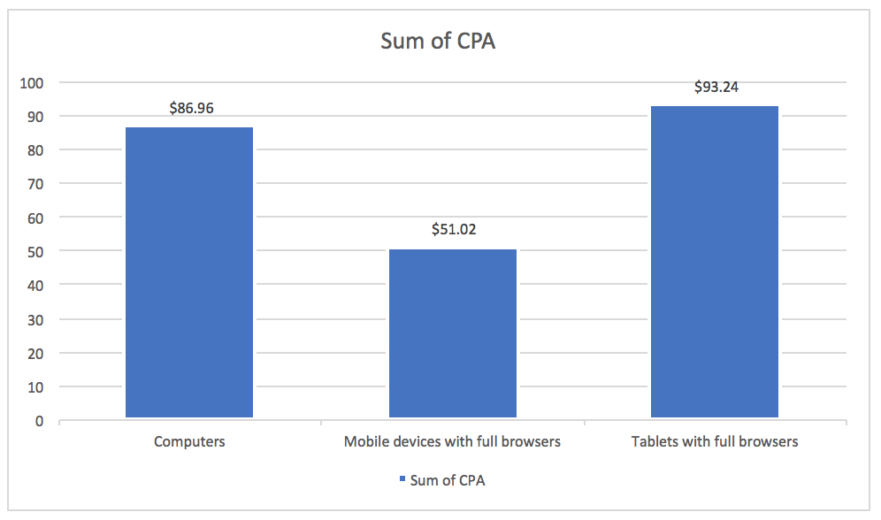
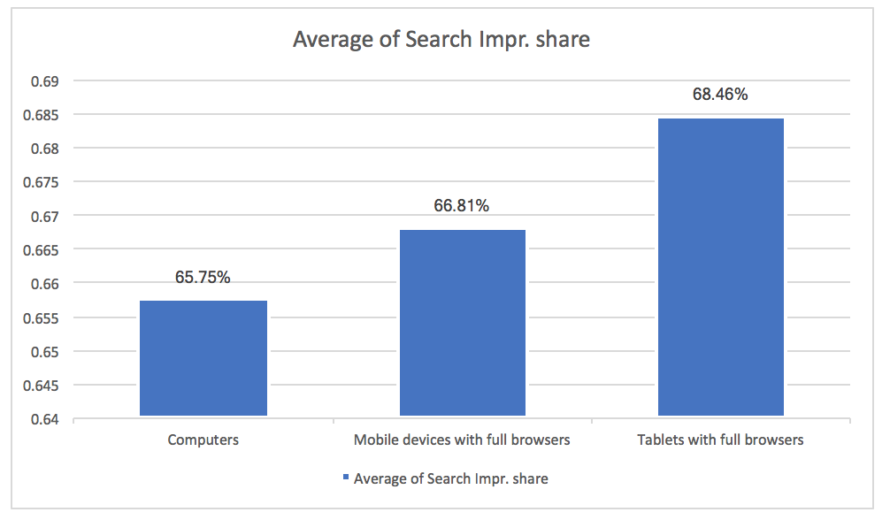
Opportunities
Impression Share Analysis
Are you getting the most bang for your buck in terms of impressions? You want to maximize the impression share of converting keywords and campaigns. I like to look at the following metrics to gauge if spend is being allocated to the right areas of the account:
- Impression share
- Conversion volume
- CPA
Ideally, you want to increase bids where impression share is low, conversions are high, and CPA is low. If you’ve got campaigns that fit the bill with good conversion volume and CPA, but it’s limited by budget, thus limiting impression share, funnel some budget to these campaigns!
This is also a good time to take a quick look at competitors via Auction Insights.
Expansion
While you don’t (and in some cases – shouldn’t) have to focus on expansion right away with a new account, make any notes now if potential areas of expansion you notice. Look for any obvious gaps in keyword coverage, lack of display ads, or potential social media platform expansion.
Closing Thoughts
The above list should provide a general guideline of things to check out when you inherit an account. By looking through all of the settings and pulling some general analysis, you’ll also quickly get familiar with the account. Let this initial analysis, along with client goals and priorities, guide your first 90 days roadmap.



