Praise and Caution for the AdWords Opportunities Tab
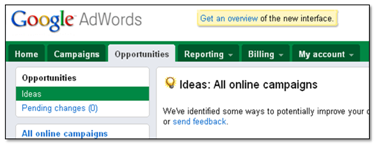
Last week Google expanded the beta test of the ‘Opportunities Tab‘ in the AdWords interface. It is now fully available in all English-language accounts. According to Google, this new feature is designed to help advertisers find more cost-effective traffic in their pay-per-click accounts. This new tab surfaced in many of my accounts last week and I started testing it. Overall, I found this new feature to be pretty effective for keyword expansion. However, I do have some cautions for the tab moving forward.
To access the ‘Opportunities Tab’, login to your AdWords account. It is now located in the main navigation in your account.
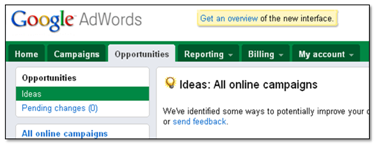
The tab has replaced the ‘Tools’ section within the interface, and will act as a stepping stone for further optimization tool expansions in the near future. However, it did not replace any existing Google AdWords tools. You can still find all the other keyword and ad tools in the left-hand navigation within the ‘Opportunities Tab’.
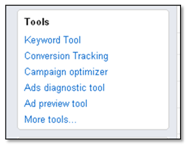
The ‘Opportunities Tab’ acts as an ad group level version of the keyword tool. It provides keyword suggestions at the ad group level, including estimated monthly search volumes and advertiser competition. Similar to the Google Bid Simulator, you can also select to view the proposed cost-per-click for each keyword.
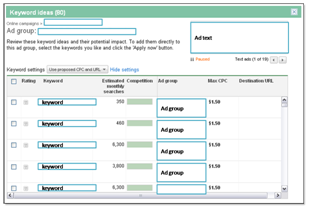
Google also allows you to filter keywords by relevancy. If a keyword is not relevant to your ad group or account, you can ‘rate’ that keyword and eliminate it from the suggestion tool in the future.
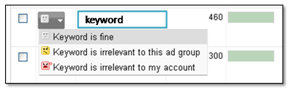
With this tool, Google makes it very easy for advertisers to expand keyword targeting in pay-per-click accounts. Last week I used this tool for many clients, and found it to be useful. The keyword suggestions identified many holes in my accounts. It also helped me identify new targeting opportunities. Plus, Google makes keyword expansion easy, if the keyword is relevant to your ad group, you simply check the box and save the changes.
Now some words of caution. Keep your account structure and quality score in mind when adding new keywords. The keyword tool does not always take into account your ad group structure. In many cases, this new tool suggested was not always the best fit for the recommended ad group. For example, for an ad group that just focuses on ‘shoes’, Google suggested I add the keyword ‘buy red shoes’. While this keyword would be good to add if I sell red shoes on my website, it should live in its own ad group for the sake of quality score.
Google makes it very easy to find and add new keywords with the new ‘Opportunities’ tool. But you need to be careful. Make sure the keyword suggestion makes most sense in that ad group. If it doesn’t, start a list of new keyword opportunities and add them to existing relevant ad groups, or launch a new ad group and expand on the keywords. Don’t let this quick-add keyword tool affect your account organization and quality score.



