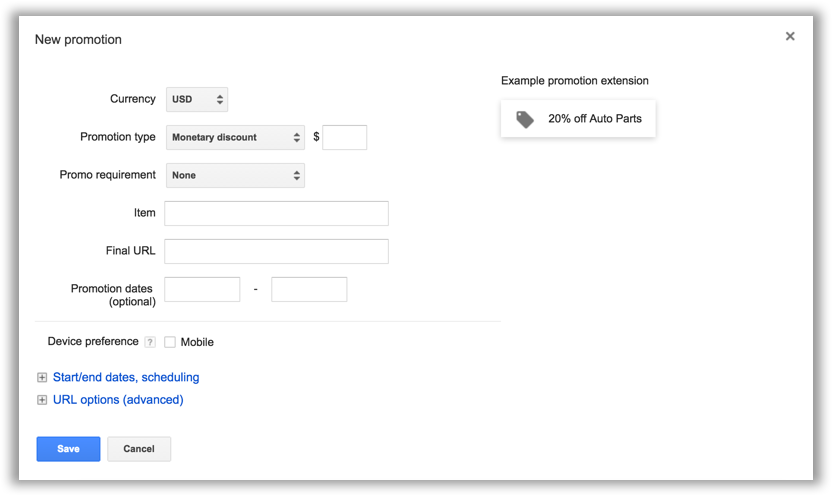Google’s new promotion extension is on its way to becoming one of the most effective ad extensions in an ecommerce PPC advertiser’s toolbox. It boasts a simple, quick setup and quality results. In fact, it has become the first thing I look at when new promotions roll in. While it may not always garner direct clicks (see below), it can help improve overall CTR with a more prominent, informative ad.
If you love time-saving, ecommerce PPC solutions like this, then promotion extensions are a must for your accounts. Below, I’ll cover what they are, how to set them up, and four different cases that prove their worth.
What Is A Promotion Extension?
Before I get into some hard data on what makes the promotion extension great, let’s first address what it even is. Previously, they were only available as a beta. Now, they are available to every advertiser within the new AdWords interface. The extension adds another line of promotional information to your ad. However, they must be specific to a discount or offer (i.e. a monetary discount, a percent discount, a price qualifier, etc.). Beyond that, advertisers can choose to also display promo codes, occasions, dates, and/or order amount qualifiers.
On the back end, advertisers can further control start/stop dates, tagging options, and device preferences. This is a quick list of what the extension currently offers, but I encourage browsing through the setup to learn more. Fortunately, they are fairly self-explanatory once you begin the setup process.
The Set Up
Currently, promo extensions are located “Ads & extensions” tab of the new AdWords interface. After selecting “+ Extension” and choosing the account option, certain campaigns, or certain ad groups, you can then create the new promotion. Here’s what you should then see:

Here are your options for the first few drop downs. (Language, currency, etc. are fairly self-explanatory.)
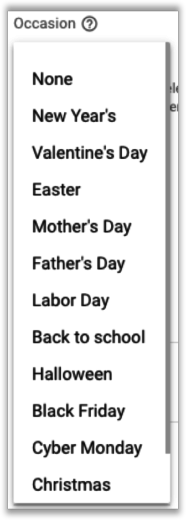
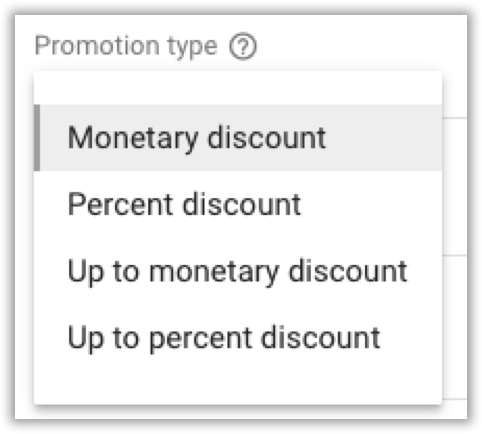
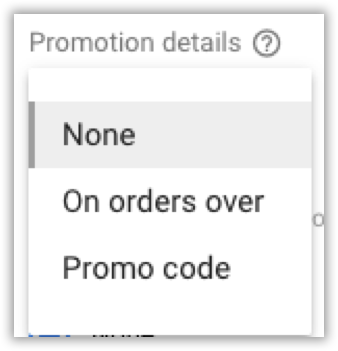
Here are your options for management on the back end.
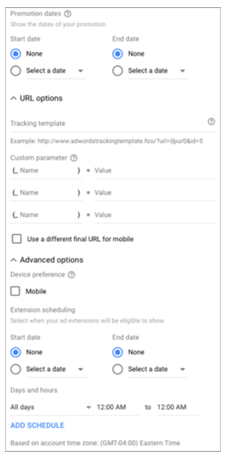
Again, experimenting in this view is the best way to arrive at how you want your promotion extension to look because it generates a preview. However, the preview is not identical to how it will show on desktop or mobile. Here is an example of a preview.
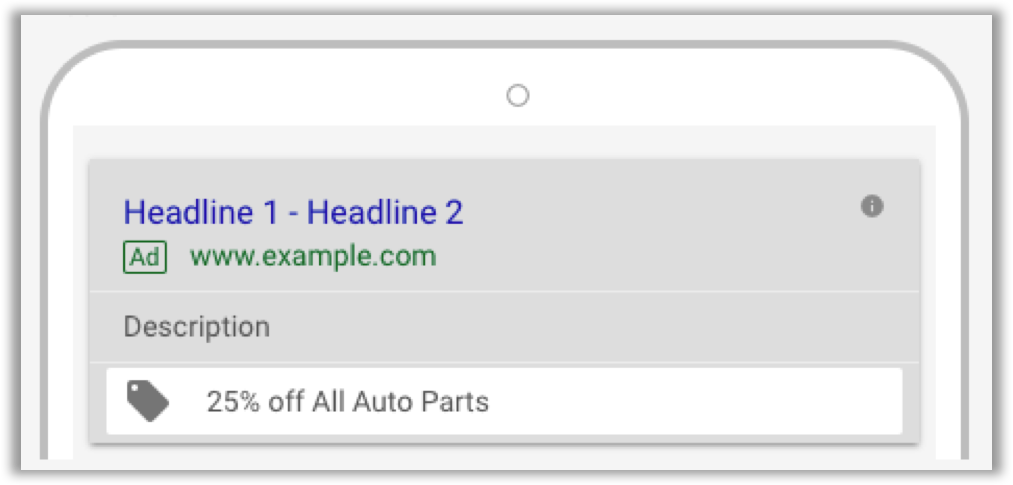
Here are some examples of how they would look on desktop and mobile, respectively.
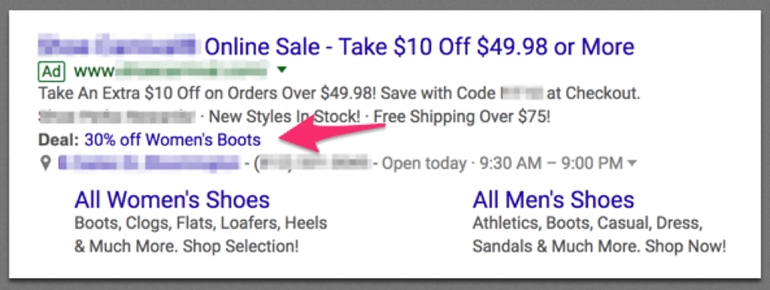
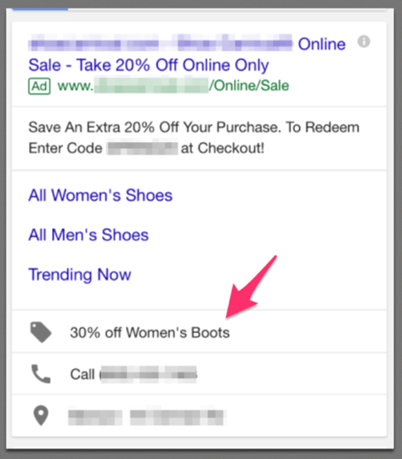
Again, the best way to figure the promotion extension out is to play around in the setup view and test different features with your ads. However, it is important to note that Currency, Promotion Type, Item, and Final URL are all required. The rest can be customized based on advertiser preference. The terminologies shouldn’t be too different from what you’re already working in within your accounts.
Case 1
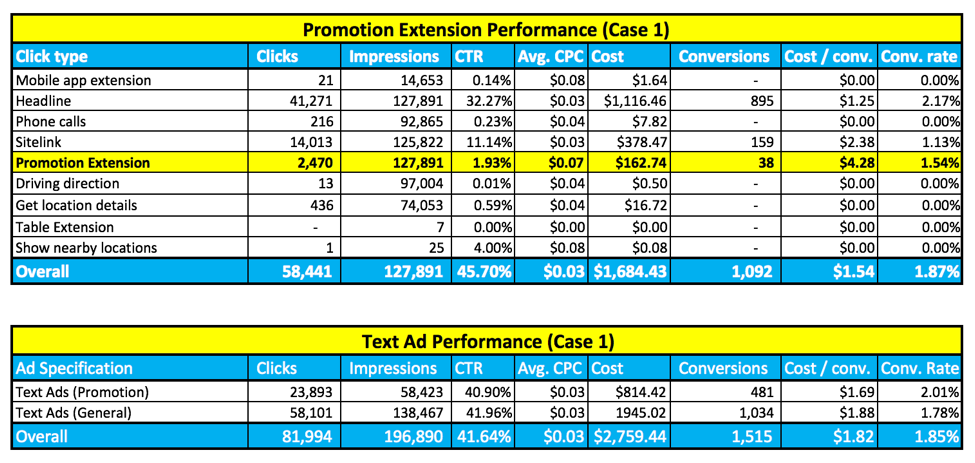
Case 1 covers the performance of one promotion across branded campaigns. The first table displays the performance of the ad when the promotion extension was present, broken down by click type. The second table covers ad performance between an ad that spoke to the promotion versus a standard branded text ad. All of this data is from the same date range with the same promotion, whether displayed in the extension and/or the text ad headline.
It is important to note that the promotion extension itself will not always garner direct clicks. However, as shown above, performance was clearly higher when the extension was present. In other words, cost per conversion was lower and CTR was higher. Conversion rate was lower when compared to “Text Ads (promotion),” a.k.a. when the promotion was in the actual ad copy. However, the promotion extension was often included with text ads that also spoke to the same promotion. Furthermore, the promotion extension was the second most engaging extension behind the sitelink extension.
There are two main takeaways with this case:
- We can’t always determine when the promotion extension is shown, much less in what combination it’s shown.
- The “Overall” data is a great high-level lens for comparing when the extension is present and when it is not. Clearly, the extension shows a higher CTR, a higher conversion rate, and a lower CPA. In this case, it was a quick and easy addition that boosted performance.
Case 2
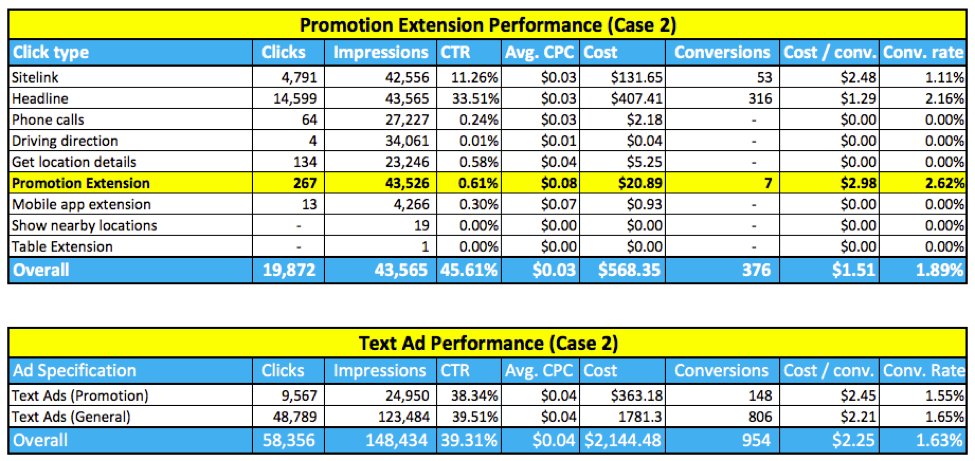
Case 2 is the same setting as Case 1 (however, with a different date range and promotion). In other words, it covers one promotion across branded campaigns. The first table shows data when the extension is present. The second table shows text ad performance, broken down between general ads and promotional ads. Again, both the promo extension and the promotional text ads speak to the same promotion.
This is a perfect case of not controlling when promo extensions are displayed with the ad. Ads that included the promotion extension were better across the board. Although they had the same opportunity and time to be shown, Google decided to only show the extension about 29% of the time (43,526 impressions divided by 148,434 impressions). Yet, ads with the promo extension accounted for around 39% of conversions (376 conversions divided by 954 conversions).
This case also helps prove that the extension itself can indirectly improve ad performance. Although it only directly accounted for seven conversions, it helped display a prominent, more informative ad. Granted, the promotion itself had the costliest CPA. However, overall performance is the important focus point. As with Case 1, ads with the promotion extension are the winners in Case 2.
Cases 3 and 4
Cases 3 and 4 show situations where the promotions differed between the promo extension and the promotional text. In other words, when they were shown together, two different promotions were covered. Other than that, they were similar to Case 1 and Case 2, focusing on branded campaigns. Again, the first table covers ad performance when the extension was present and the second table covers ad performance without the extension, comparing a promotional ad and a general ad.
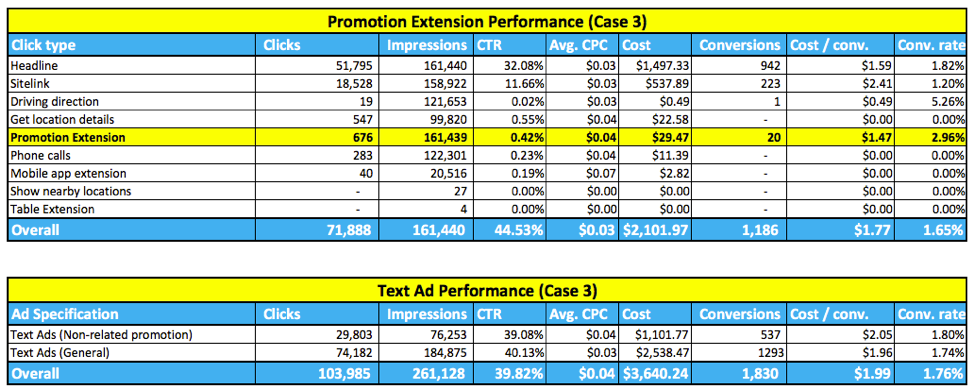
Although CTR and CPA performed better for the promotion extension ads, Case 3 was the first situation where conversion rate was down. It is important to note that the promotion extension and the promotional text ad were covering two different promotions. Granted, this test was not as straight-forward as Cases 1 and 2, but Google will only let one promotion extension run per campaign. If an account has multiple promotions running at once, it is important to view the results through this lens as well.
The lower conversion rate could be attributed to multiple factors. Maybe the wrong promotions were used? Maybe one promotion was better? Maybe two promotions in one ad provided too much information? Either way, some data was still consistent. That is, CTR was higher and cost per conversion was lower. This leads me to think that the drop in conversion rate was likely due to the actual promotions and how they were used, not the extension itself. Let’s see how Case 4 went.
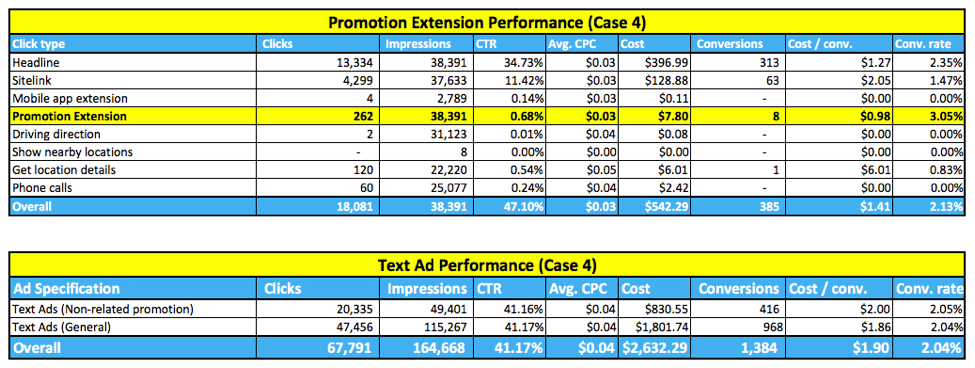
Case 4 was the exact same situation as Case 3, only with two different promotions. This time, running two different promotions worked best. When the promotion extension was present with the ad, performance improved across the board with the higher CTR, lower cost per conversion, and a higher conversion rate. Unfortunately, this was another situation where (for whatever reason) Google decided to show the promotion extension only a fraction of the time. So, it is important to keep in mind that a quality promotion extension doesn’t guarantee quality impressions.
Conclusion
Before jumping to conclusions or questioning my methodology, let me play devil’s advocate and address the concerns you may already have.
One could argue that the actual promotions and what they offered created better performance, rather than how the promotion was shown. Yes, this could be. However, based on the four different cases in this post and a frame of reference for previous account performance (again, looking at one ecommerce account), promotion extensions have improved ad performance anywhere from barely noticeable to substantially. Furthermore, they have never hurt performance to this point. So, if they are that quick and easy to setup, then why not?
One could also argue that the cases have better performance because they are under the scope of branded campaigns. Yes, this is true, but here is my reason why I chose to only look at branded. For one, I did not have enough data for promotion extensions in specific campaigns (the extensions were in beta at the time). Also, more specific campaigns generally have a more specific intent. For these tests, I wanted to analyze a broader intent around campaigns that historically performed well, and see if there was actually room to increase performance. I was pleased with the results.
So far, there are a few limitations with promotion extensions and much room for improvement. For one, the character count in the “Item” line is limited to 20 characters, which often creates a struggle to display your intended message. Also, as I’ve said a few times, we can’t control when they are shown. However, this is the situation with other extensions as well, so it makes sense in that regard.
All that aside, promotion extensions have proved to be a great addition. I am constantly hit with different promotions – sometimes they are in advance and often times they are a day late. Either way, the promotion extension has become my first step for getting that initial exposure. It is a quick and easy option that buys me some time to work the offer in elsewhere without missing out on initial opportunities in search campaigns.
Want to see proof? Check out this Case Study on the Google site where we got a 20% higher ROAS for Shoe Carnival with promotion extensions!