Shopping Ads Confession: I Think Custom Labels Are Overrated
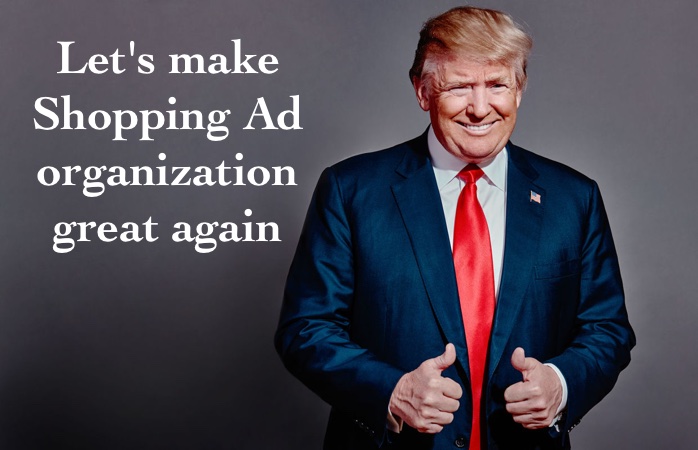
I have a confession to make.
I rarely use custom labels in Shopping ads.
I realize that, in PPC-land, this is akin to admitting I don’t have my attribution models fully worked out per client, or even that I don’t think Enhanced Campaigns were 100% evil (2 more confessions, btw… might as well get them all out there at one time).
That being said, you may now stop reading and go unfollow me on Twitter. Actually, better yet, add me to your Twitter list: “PPC people who ended up being idiots.”
In all seriousness though, I used Labels all the time back in the PLA day before Shopping rolled out. I just don’t use them much anymore, in large part because of my adoption of the Query Bidding strategy in the majority of my ecom clients.
What is especially interesting to me, is how often I hear people talk about custom labels. It is commonly utilized in Shopping posts or sessions (that also, coincidentally have some variation of the phrase “shopping tips & tricks, or hacks”). It is one of those obvious, “everyone knows this is good practice” things for Shopping campaigns that everyone agrees with, right?
So… why do I find myself on the other side of popular “best practices” in this case?
Well, I have some answers on that. They might not be good ones, but they are answers nonetheless and hopefully in sharing them, we can interact and all grow a little more in our knowledge of Shopping Ads.
The three reasons I rarely use Shopping Custom Labels are as follows
Reason #1: A Good Setup Trumps Labels
Many times, when I hear people talk about custom labels they are (perhaps unknowingly) suggesting to use them in terms of account organization, rather than in a unique fashion.
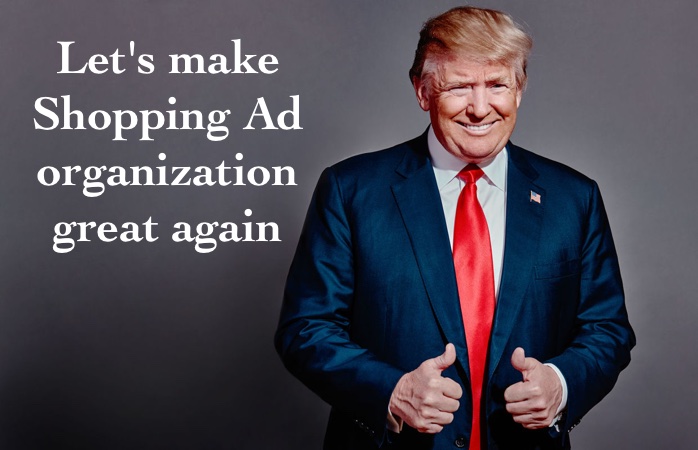
What I mean by that, is I believe Shopping campaigns should generally be organized by the normal means of organization: Categories and Brand.
Why, you ask? Because the way your products are organized currently are likely based upon years and years of industry standards and best practices. Categories and product taxonomies are often more important than we think. Think of it, there is a practical and tangible reason for distinguishing between a t-shirt and a sweatshirt, and your client taxonomies almost surely reflects this difference.
To help explain my point further, let me ask this question. Which Custom Label option are you going to prioritize for bidding if you use them as organizational tools? I mean, are you going to prioritize your Top Products campaign, or perhaps the upcoming sale campaign made from Custom Labels? Or maybe you want to prioritize everything into your price buckets. Which product do you want, where?
See the hassle? Your products already have a great structure, they have brands and they have a taxonomy. Use the existing structure to create and run your account!
So, frankly, why reinvent the wheel? If the purpose of your Custom Label is just to “organize” your products better, I would tell you not to stress about it, and stick with the pre-made means of organization you have. This is especially proven by how often your search queries will mirror categories or brand in some way.
How do you know if you are using labels in an “account organization” way? Ask yourself this question:
“Will pulling this group of products out of their normal organization allow me to better target a unique query grouping and thus uniquely impact my bidding?”
Organization Label Usage Example 1: “I use labels to pick out seasonal products and bid on them separately during those times.”
Response: I find that differences in seasonal categorization are often, already grouped correctly! For instance, if you want to prioritize shorts during the summer and coats during the winter, what benefit do you have in labeling them? They are already seasonal… THEY’RE SHORTS.
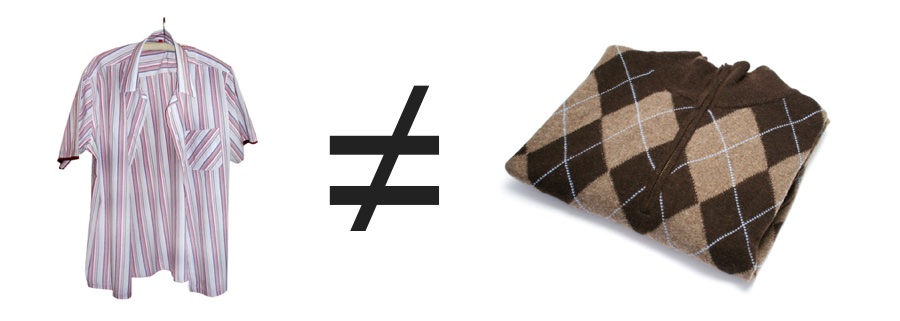
If this is not part of your client’s categorization system, then use labels while they get their backend-category act together! Categories are the way to go here otherwise you will trip over yourself later (See Point 3 as to why).
Organization Label Usage Example 2: “I use labels for price buckets so I can lump similar priced products together.”
That is when you know a label is pointless, when it doesn’t actually aid you in your bidding decision.Response: This is one of the most legitimate organizational label examples, but I think when pressed it can fall apart. The reason I say this goes into Point #2. How do you know how much money the person typing in that query wants to spend? I have tried price buckets before with moderate success. It didn’t really change the way I bid per product based on historical profitability. Who cares if the cheap product is cheaper as reflected in the price buckets. If it is selling well, I’m going to bid it up. At that point, I don’t care what price bucket “Label” it has, I still adjust my bids based upon proven profitability… and that is when you know a label is pointless, when it doesn’t actually aid you in your bidding decision.
Idea. Idea. Idea.
One potential benefit of utilizing price buckets as a label could be to actually target “high intent queries” as part of a Query Targeting Strategy. That is, you could ensure for all “expensive / high cost / premium” queries, the higher cost Price Bucket products are showing. That could be a legitimate label usage, but that is because your strategy has moved beyond normal query targeting and you aren’t using the label in the normal “account organization” manner in which is misused.
Reason #2: People (Often) Don’t Always Buy The Product You Think They Will
I find that a core hypothesis of labels is: “it is possible to find the perfect segmented product grouping that everyone out there will want to see.” There are two problems with this hypothesis in our world.
First, I’ve seen a study reveal that a decent amount of traffic doesn’t even convert for the product a person enters on in Google Shopping. Here’s the problem, sometime in my past I ran across this study and I have searched far and wide and can’t find it (if you know, would you PLEASE tweet it to me so I can add it here with credit to you!). I decided to randomly test this in 1 client, so I pulled Analytics Product data based upon the ID of the product they came in on, and then compared that to the Product they actually purchased. The product purchased was different about 30% of the time than the product they entered on in the one client I checked. So, the takeaway here is to be aware of the fact that just because YOU think they should buy that product, doesn’t mean it’s actually the best fit for them and that they will buy it.
Second, because of the major weakness of Shopping Ads (no keyword targeting), you could be showing the “right” product on the “wrong” query. In this case, “right” means whatever custom label you thought was best (so, it’s “right” in your brain), and “wrong” simply means an ineffective query for that product.
For example, you have made custom labels for your 50 Top Selling Products, lumped those all into one campaign, set the priority level to high, and are bidding them high. Boom, done! According to many label proponents out there, “watch the conversions roll in since you used custom labels!”
But here’s the problem with that example. Just because 25% more people buy Product X then Product Y, does that mean you want Product X now showing up for 90% of your queries?
Or, what if Product X sells well in Search because of highly targeted keywords and text ads, but Product Y is actually more visually appealing, and cheaper, and thus attracts more clicks and conversions in a Shopping Context? Generally, you wouldn’t know this until things are running and you had run tests and identified profitability, but you sealed Product Y’s (and your revenue growth’s) doom by Labeling Product X and prioritizing it from the beginning.
The Alternative
Because of the things I mentioned above, I prefer to set my products loose in their own organization (much easier to keep track of, and ensure they aren’t being duplicated in your account) and as Top Products rise to the top based upon sales, simply adjust bids based upon my conversion data. It is so easy to quickly sort all Product groups by Conversions in Google Shopping, even when all campaigns are selected (Bing needs to get on the ball with this!), that Custom labels in that scenario give me absolutely no benefit.
Reason #3: Labels Tend To Be Inefficient
Finally, we come to my third point in what has unintentionally become an anti-label diatribe from which my career will never recover.
You may scratch your head at this one, but stick with me.
My argument in this third point is that Custom Labels can actually be quite inefficient at times for 2 reasons.
(Inefficiency Reason 1) Custom Labels too easily cause duplicate product issues… and all the baggage those carry.
Think about it, you have a Custom Label campaign for Top Products, your upcoming Summer Sale, top brands divided into their own campaigns with price buckets, and then your All Products campaign to pick up everything else. If you have 1 product that fits into most of those, you could have a product that appears 3-4 times in your account. And this isn’t the query-filtering strategy, so it’s not like the products are showing up for different queries. It’s, you guessed it, mostly for your organization purposes. As I argued above, I just don’t think that’s a great reason to use labels.

Admittedly, priority levels will take some of the guesswork out of “which product” is prioritized when multiple Labels are causing duplicate products to show, but you only have 3 levels, and do you really want to waste them on Labels? Not me, I want to use my priority levels for filtering queries by intent.
(Inefficiency Reason 2) Some Custom Label solutions done correctly require an inordinate amount of time in account creation and management work.
Whenever someone talks about using Custom Labels for individual sales/deals, I secretly wonder whether they are building out unique campaigns for every sale, and if so, whether they are pausing every single instance of that product elsewhere in their account so it gets correctly filtered to the sale each time? Hmmmm?? No?? Well, then you have the previous dupe product issue.
Not only this, but every time you pull out products and create them in new Campaigns or ad groups because of Custom Labels you are losing important data and segmenting it out unnecessarily.
Well then Mr. Kirk, how should we run sales if we can’t use Custom Labels because YOU HATE THEM (I really don’t, I promise, it just seems like it because this post has gotten long)?
Glad you asked! Here are my 2 suggestions:
Suggestion 1
Rather than hassle with new campaigns and pausing duplicate products and splitting up your data for sales, why not just take that list of product SKUs the sale is being run on and bid them up in their current categories, ad groups, and campaigns? Heck, I bet there’s a script out there that would do that automatically, and if not, you geniuses could write that in a hurry I would think.
In fact, I challenge someone to do that. Create a simple Shopping script that:
- Takes a spreadsheet the client gives you with Product SKUs
- Matches & then bids up only those Product group IDs to whatever percentage you want to bid them up so they are running higher than previously for the timeframe of the sale.
- Then a script that does the opposite that you run at the end of the sale to bid down those products.
This lets you have your cake and eat it too. You can keep your “sale” products in their current ad groups, consistently pulling in their data (especially important if you are running a complicated query filtering strategy), but you can also push them a little higher with bids to eke out a little more.
Suggestion 2
Google actually has something EXACTLY for sales that you are running. It’s called Merchant Promotions (more information here) and I would highly encourage you to begin using it if you don’t already. It allows a fancy little tag to appear in SERPs showing that your product is running a deal. It is quite eye-catching and nifty and I love using it! Use this in conjunction with lifting those product bids a little, and you’ll never have to hassle with crazy Custom Labels again for product sales.
Finally Done
So in the end, I feel that I should summarize my viewpoint on labels. I believe there are times when Custom Labels can be used well, especially when they are complementing your existing structure (say, price buckets within a brand campaign), or used to show certain products for specific queries (let’s say items on sale for “sale” queries, specifically). This being said, I prefer to organize my account based primarily on existing product categories and brands, utilizing the historical conversion data I build to adjust bids and add funnel traffic with negative keywords. This is even more easily done with the new Shopping AdWords UI in which Product Groups can be easily sorted and filtered for bidding purposes in an entire account, regardless of campaign. This also prevents duplicate product issues and allows for MUCH easier product reporting.
I hope, at the very least, I have got you thinking more about Custom Labels and how YOU use them in your accounts. I’d love to continue on with the discussion, tweet me at @PPCKirk.
Peace out!



