As advertisers, we need to stay in-the-know on the latest and greatest ad platforms. Otherwise, we might miss an opportunity to expand our brand reach! With that in mind, I’m using this blog to give you the rundown on Spotify, including Why you might advertise with Spotify and How.
Spotify’s Recent Growth
Spotify has had a busy year! Here’s a quick timeline of their highlights over the last year:
During the fall of 2017, Spotify launched Spotify Ad Studio, their self-serve platform, in the U.S.
In March of 2018, Canada and the UK gained access to Ad Studio.
As of March 31, 2018, Spotify had 75 million subscribers and 170 million active users across 65 markets.
On April 3, Spotify went public on the NYSE with an opening price of $165.90.
Post-IPO, Spotify continued their big moves with an expanded partnership with Hulu on April 11.
On April 12, Spotify announced their acquisition of Loudr. According to their update, “Loudr makes it easy for content creators, aggregators, and digital music services to identify, track and pay royalties to music publishers.”
What Does Spotify’s Growth Mean For Your Brand?
- Another advertising platform could mean incremental growth for your brand, should you find your target audience on that platform.
- Another advertising platform forces the current ad platforms (like Google, Bing, and Facebook) to stay innovative so they don’t lose chunks of brands’ marketing budgets to the “new, shiny thing” (Spotify).
- Another ad format that’s easier to create than a video or an image, gives us the chance to be more creative than search ads, for less $$ than what it takes to produce images/video for social (unless you’re using stock images). Most of us are proficient in search ads, shopping ads, and potentially image and/or video ads. However, we don’t usually hear about audio-only ads in our digital marketing circles because there are not self-serve platforms for those ads. Until now!
Why Should You Test Spotify Ad Studio?
- You never know which test might lead to incremental gains!
- The smallest test budget is $250, which is not a major commitment, for mid-sized or larger businesses.
- The audio format allows you to grasp your audience’s attention during times when visual ads (aside from the occasional billboard) can’t…while driving! To drive that point home, consider that AAA says Americans spend an average of 17,600 minutes driving each year. I don’t have statistics for how many of those drivers use Spotify, but I, for one, definitely listen to Spotify over the radio. I’m sure I’m not alone and that number is probably growing. There are some other times when you likely will hear audio ads before seeing visual ads including while you cook, shower, work/play outdoors, etc.
How Do You Set Up A Spotify Ad?
- Start your Ad Studio account.
- Create your ad – Choose 1 of 2 setup options and a title. (See below)
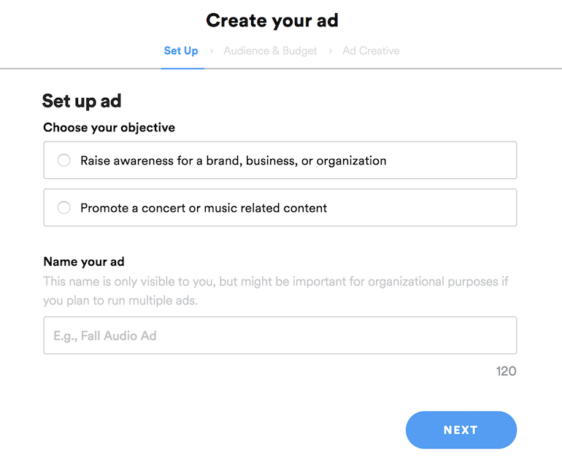
- Choose your audience. General targeting options include Location, Age, and Gender.
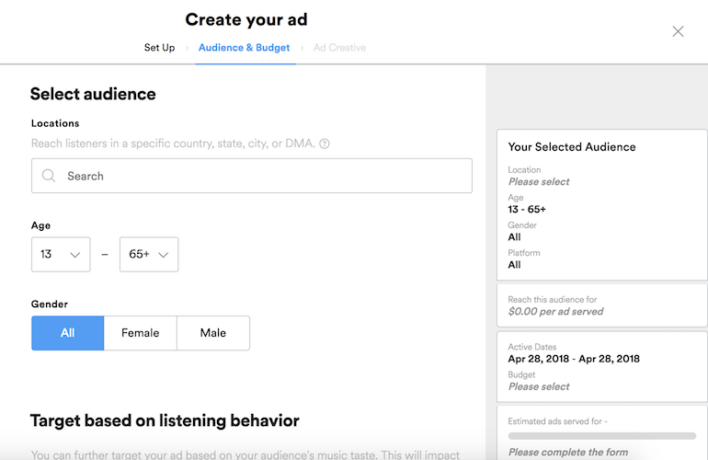
- Further target your ad by choosing a Listening Behavior. Options include All Music, Genre, and Playlist Category. This is one area where your targeting can get creative in ways that you can’t in other ad platforms. Does your brand sell kitchenware? Advertise to anyone listening to “Cooking” or “Dinner” playlists. Are you advertising open internship positions at your company, specifically for students? Advertise to anyone listening to “Focus” playlists in the nearest college towns.
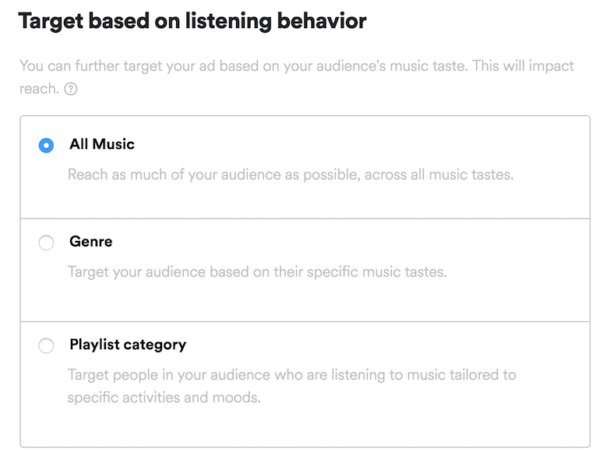
- Choose your platform/device.
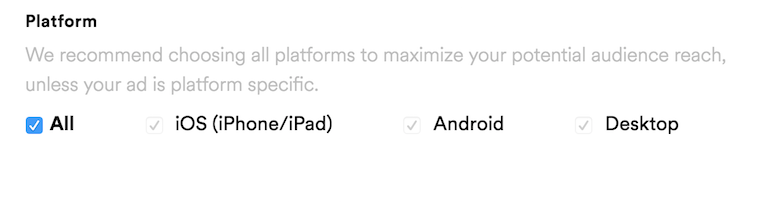
- Set your budget and schedule.
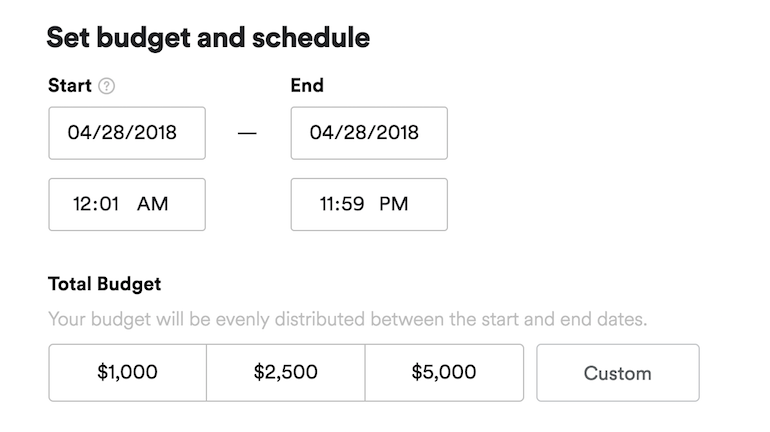
Note: Your custom budget cannot be less than $250.
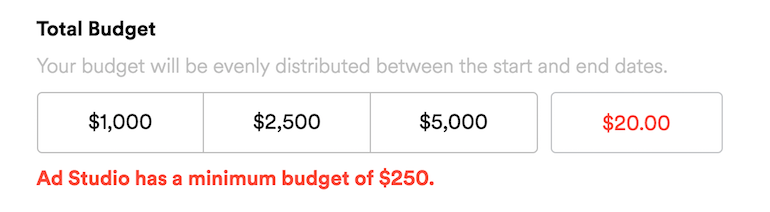
- Choose your display creative. Only 640×640 pixel files of JPEG or PNG are supported.
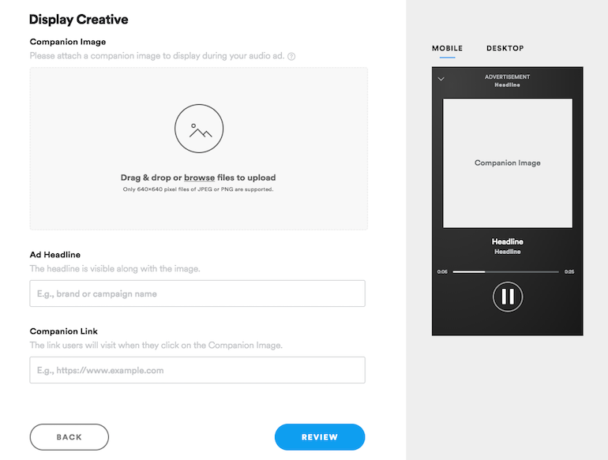
You can view the example ad on mobile and desktop.
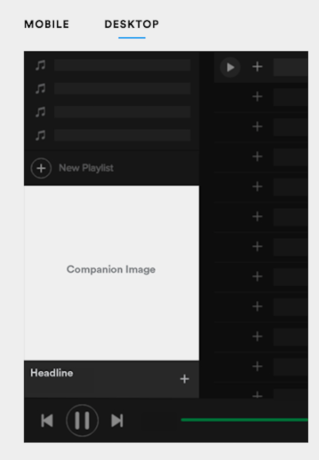
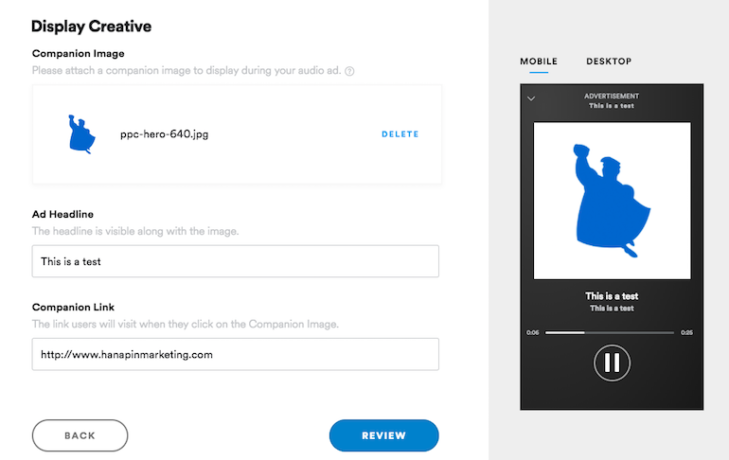
- Choose your audio creative. If you choose to write a script and let Spotify’s voice actors record the audio, be sure to include notes on the tone you want the actor to use.
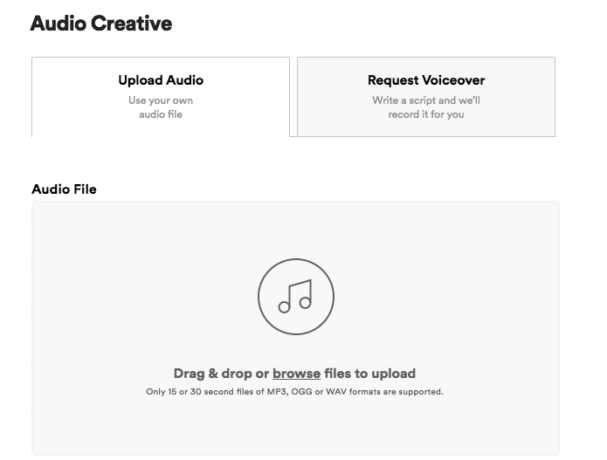
Note: You can choose voice actors from the demographic options below.

Note: If you write the script, versus uploading your own audio, use the given pace chart below to determine how many words to include in your ad. Too many words will force the actor to speak quickly!
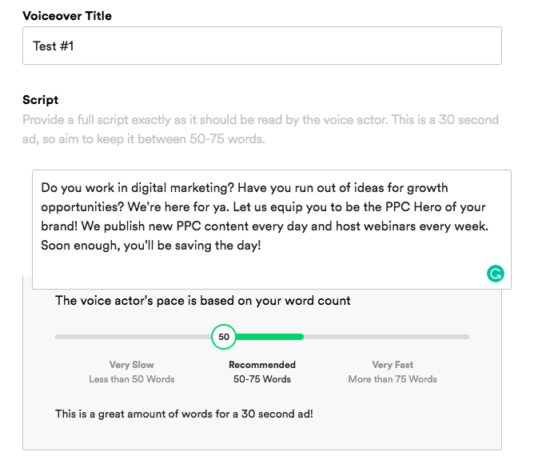
- Choose your background track (if you’re NOT uploading your own audio file).
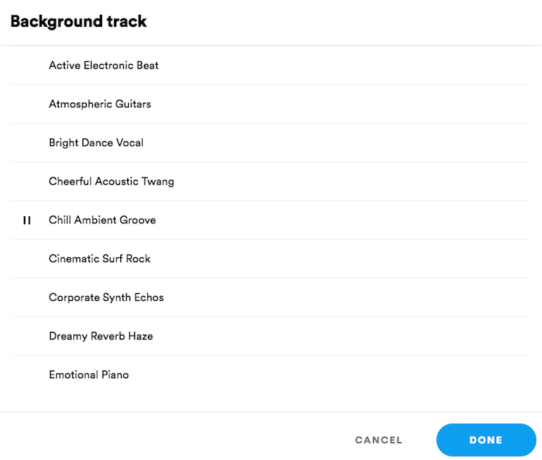
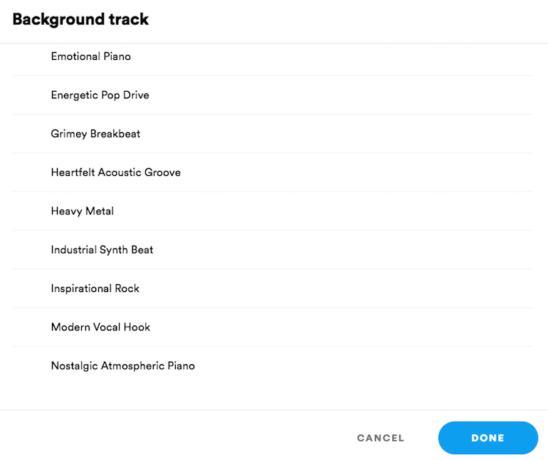
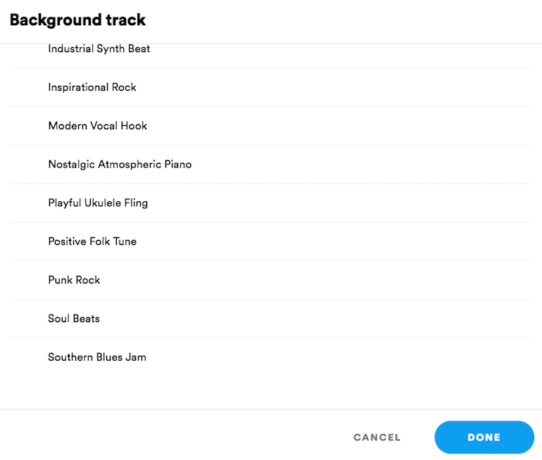
- Double-check your ad settings before placing an order! Unfortunately, I didn’t find an option to Save As Draft, so you’re either in or you’re out.
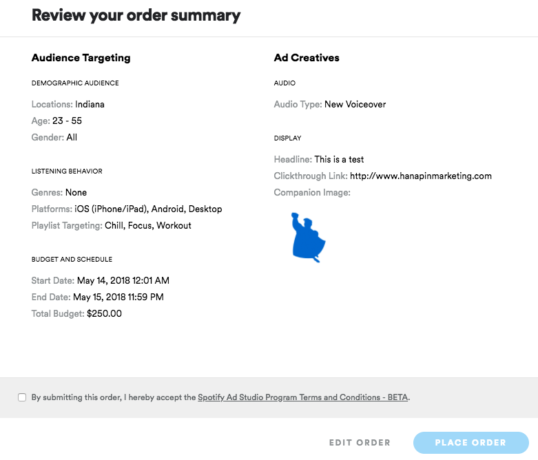
Note: Below are the prohibited ad topics…so if you had plans to advertise for any of these, you wasted your time reading this blog!
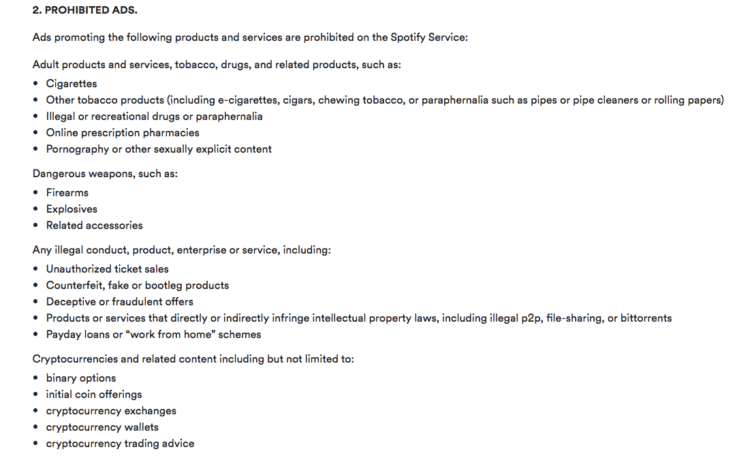
And that’s it!
Concluding Thoughts on Spotify Ad Studio
I’d say that Spotify has one of the most straightforward self-serve platforms. For some, that’s a relief. Less clutter and confusion = fewer headaches! For many seasoned advertisers, this might be a pain point. Tenured digital advertisers usually like customization and super-detailed targeting in their platforms for maximum optimization.
Stay Tuned!
If you’re still unsure about Spotify, stay tuned! I intend to run a test, with the minimum $250 budget and report back on my results in another blog post. Until then, let me know if you’ve run any interesting Spotify tests yourself! Feel free to contact me on Twitter @AlainaPThompson.



