Use Customer Feedback To Optimize Your PPC Campaign
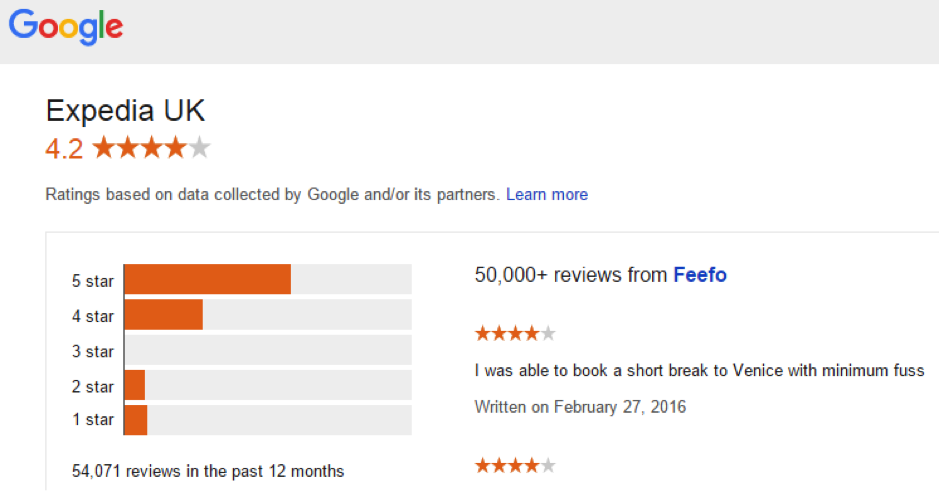
Customer feedback gives marketers and business owners the insights to improve their product or service. It also gives PPC strategists the opportunity to improve the performance of their biddable media campaigns.
To this end, seller and product ratings are a great way to help you improve your conversion rate and boost your quality scores. This blog post will look at how to utilize customer feedback and make the most of reviews in your AdWords campaign.
Collecting Reviews
To collect valuable feedback you need to work with a trusted review provider. Google currently sources data from a select group of third-party review sites which are pre-approved aggregators.
Choosing A Review Provider
To successfully collect feedback it’s important you choose the right review system for your brand. Here are some key questions to ask when choosing a review platform:
- Can the review provider deliver product ratings?
- Is the review provider a Google licenced content partner?
- Are all of the reviews verified?
- Can you reach out to previous customers and ask for reviews?
- Are you able to respond to negative reviews?
- Can you share reviews on social (Twitter, Facebook & Google+)?
Are Your Reviews Indexed?
Before you launch your review strategy it’s worth seeing how many reviews Google already has indexed for your brand.
Take the following URL (https://www.google.com/shopping/seller?q=WEBSITENAME.COM) and replace the text at the end with your own website. For example, for Expedia.co.uk use “https://www.google.com/shopping/seller?q=expedia.co.uk.” Your results should look like the below.
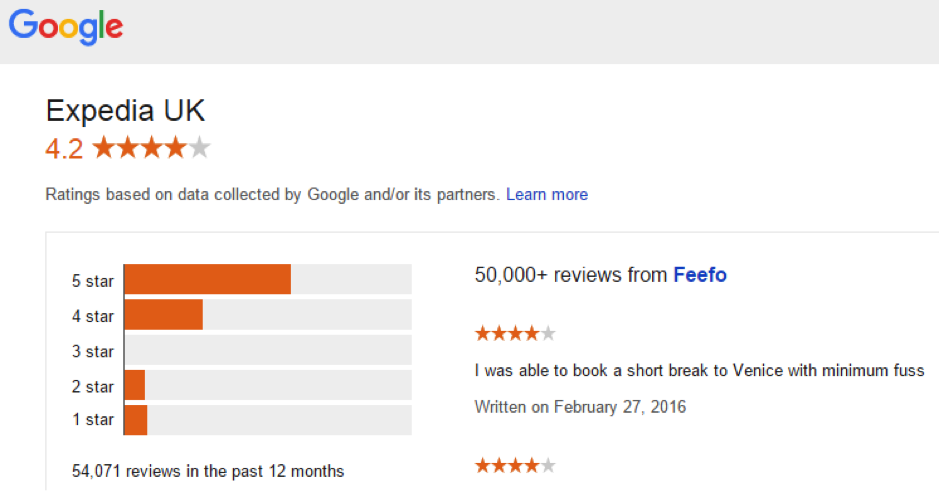
If there are no reviews indexed in Google you’ll see the following message: “Ratings details are not available for this merchant.”
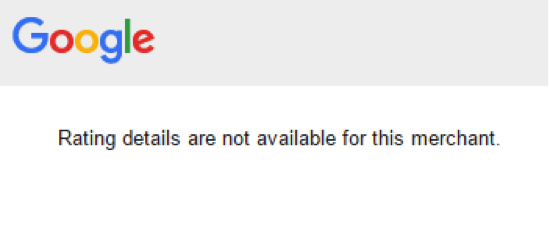
Seller Ratings
A bi-product of using a trusted review provider is showing gold star seller ratings within your text ads. To be eligible for seller ratings you need:
- 30 live reviews
- Average star rating between 3.5 and 5
- Reviews no older than 12 months
- At least 10 of your reviews must be in the user’s Google interface language
The stars increase your click through rate (CTR) which has a positive impact on your quality score (which can help lower your average cost per click).
Seller ratings can be used in both Google Shopping ads and normal text ads (example below).
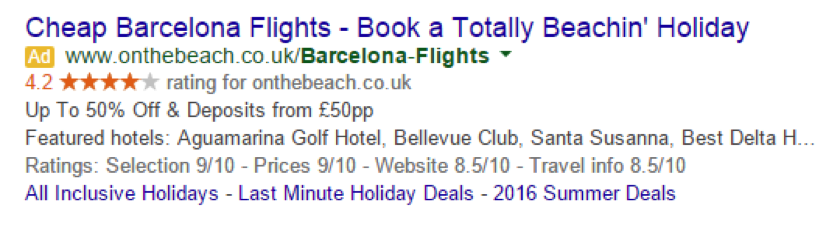
According to Google, “ads with Seller Ratings get a 17% higher CTR than the same ads without ratings.” This will help your ad level quality score and make you more eligible to rank in the premium positions.
Quality Score
Naturally, increasing your CTR has a positive impact on your ad level quality score. If you promote your star rating on the actual landing page it will help to improve the bounce rate and contribute to your landing page quality score as well.
Product Ratings
If you collect feedback at a product level you will also be eligible for Google Product Ratings.
Product ratings are reviews based on an individual product rather than the service or company as a whole. They can appear for products with a star rating from 1 through to 5. To be eligible for product ratings you need:
- Products to have at least 3 reviews
- Your domain must also have 50 reviews across all products in order to participate in the program
Product ratings only show in Google Shopping Ads (see example below).
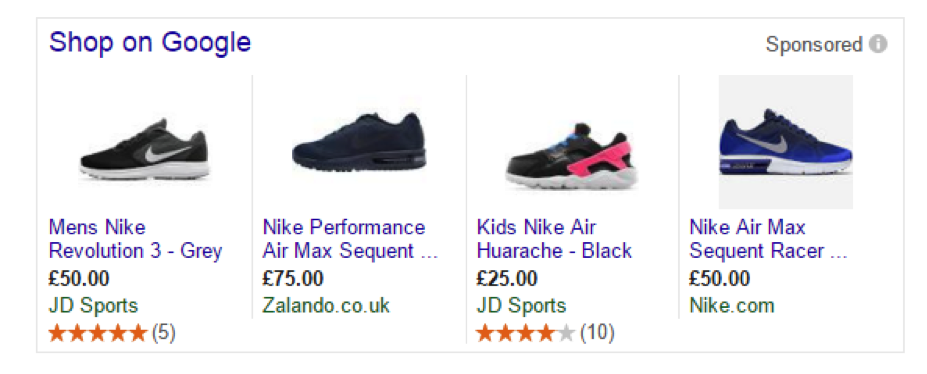
‘Best’ Product Ads
Recently, Google released a new ranking treatment for ‘top rated’ products. If a search includes a qualifier like ‘top’ or ‘best’ then the product listing ads will be numbered in order.
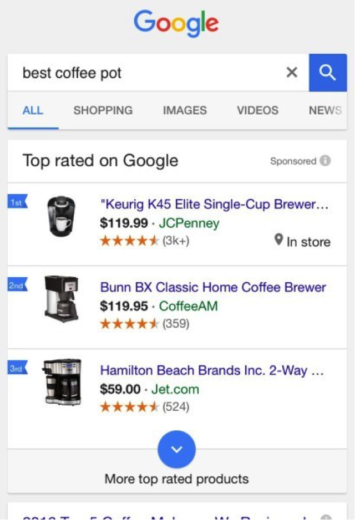
Top products are selected to participate in the auction and ratings will play a huge role in selecting which ads participate.
Avoid Fake Reviews
Avoid fake reviews at all costs. They are illegal in most countries and will cause serious damage to your brand’s reputation. In October 2015, Amazon filed a lawsuit against people claiming they offer reviews for sale, which has highlighted this growing issue.
If you are concerned about fake reviews there is a simple way to avoid the issue completely. Closed-feedback platforms, like Feefo, only allow customers to leave genuine reviews after they have made a purchase through your website. This means you have 100% trusted verified reviews sent to Google from a licenced partner.
Conversion Rate
PPC Hero has stated, in a previous report, that “for one e-commerce client, we saw conversion rates increase by 25% and conversions increase by 50% once seller ratings became eligible.” Digital agency, Red-Eye, also states that Monarch Airlines saw an average increase of 3% in conversions when their Feefo review score was placed next to a buy now button.
To make the most of the feedback you collect, show off your review score on your PPC landing pages and see a considerable increase in conversions.
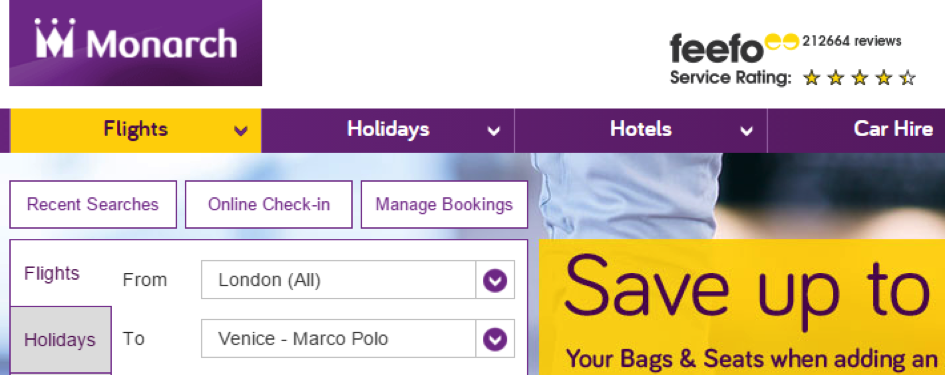
Video Reviews
To stay ahead of the crowd, choose a review platform that gives your users the option to submit video reviews. Why? Landing pages with video lead to 800% more conversions (Single Grain).
There are numerous reasons that video reviews can help increase your conversion rate, including:
- Our brains process visuals over 60,000 times faster than text (CrazyEgg)
- Videos increase the length of time users stay on your landing page, giving your brand message a better chance to sink in
- If you display visual examples of the product in use the trust factor is raised significantly
- 47% of retail executives name video as a top 3 marketing priority (Retail Touch Points)
Video content is also 52 times more likely to show up on page one of organic Google results (ConversionXL.com) than text-based content, so video reviews can help facilitate your SEO campaigns as well.
Video Trust
Video reviews reduce friction like nothing else. People trust other customers and social proof is a strong way to boost conversions. Suspicious customers often think text reviews are not genuine, but it is much harder to fake a video review. Therefore, video reviews are an extremely powerful tool.
Feefo’s review service lets consumers load videos straight from their mobile devices making it easy for new, dynamic content to be uploaded and shared on your website. See an example below.

https://www.youtube.com/watch?v=bxcHh1ILZFU
AdWords Customer Match
Another reason to collect customer feedback is that you can use the data and insights in future PPC campaigns. AdWords Customer Match lets you upload a list of customer email addresses so you can show ads when they are signed into Google Search, YouTube or Gmail.
This means if users are searching on Google, checking promotions on Gmail, or watching videos on YouTube you can serve ads tailored to their individual demographic.
If you want to expand your reach there is also an option to generate ‘similar audiences’ to reach additional customers.
There are a number of different ways you can target people with the customer feedback you collect. Common tactics include:
- Upselling existing customers
- Launching loyalty programmes
- Targeting by sector or interest
- Serving product specific ads
- Targeting by average order value
To be eligible for AdWords Customer Match you need an email list of at least 1,000 users to get started. You will only be able to target users whose email address matches the one they use to login to a Google property. The CSV import can be a hashed version for each email for greater security. This handy tool will create hashed versions of your emails.
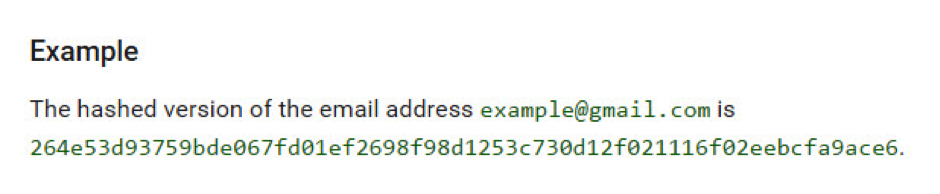
Google guidelines are that you can only upload customer information obtained in the “first party context.” This includes emails collected through website forms, apps, physical stores and in-person events.
Review Collection Process
For the best results, email customers straight after a purchase thanking them and asking them to write a review. If you want to get a head-start, send out an email to your existing database asking for a review. Previous customers are already familiar with your brand and are more likely to leave positive feedback. Test where to ask for reviews in the customer journey, e.g. the purchase confirmation or thank you page.
Respond To Negative Reviews
According to the National Association of Retail Marketing, 95% of unhappy customers would return if an issue was dealt with quickly and efficiently. Some review platforms allow users to re-rate a product when it has been dealt with by the provider.
Offline Purchases
If purchases from your business are completed offline (e.g. restaurant, hair salon, veterinary clinic, plumber, personal trainer), you can still collect reviews to verify your business. Some review platforms like Feefo use unique codes presented at the point of sale so customers can later feedback on their experience online.
Business Insights
The data you collect through ratings and reviews is invaluable. You can see what products are popular and it gives you the complete understanding of your business’s performance from the customer’s point of view.
Keyword Research
There are a number of keyword research tools on the market, but nothing beats the language of your existing customer base. What keywords do they use in their reviews? Analyze their language and target new niche keywords with specific ads.
Summary
Google’s recent removal of right-hand-side ads within the search results has made the need for your ads to stand out even greater. If you make reviews a core part of your PPC campaign you will gain the trust of potential customers and see a huge uplift in conversions.



