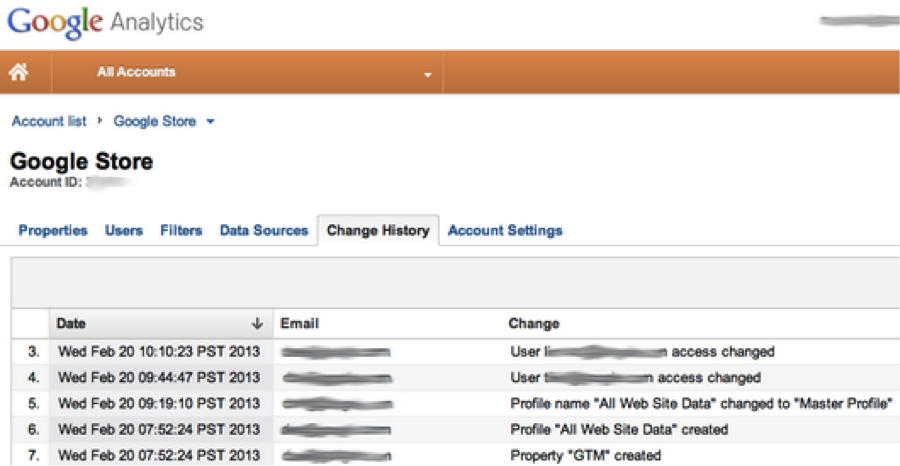When big changes, like Google’s Enhanced Campaigns, hit the news stream, people can’t stop talking about it. But what about all of those changes that occurred amidst the confusion and excitement that no one ever noticed? In 2012, Pope Benedict XVI tweeted for the first time ever and only hours later the world’s attention was pulled away by new Taylor Swift gossip. As Enhanced Campaigns have already shaken up PPC for 2013, you’ve probably missed some new morsels that have been thrown in the mix. So here is one new Analytics feature to give some honest consideration before returning to tweeting about Enhanced Campaigns (and Taylor Swift).
Google Analytics has released a feature that will let you take a look back at your change history. Now, some of you may have been given access to this feature already, while others continue to log into Analytics with the hope of a child on Christmas morning. Will today be the day I’m granted access to Change History? If you have Admin Access to the account, your time could be any day. For that reason, we’re going to take a look at not only what you’ll see, but also how you can use it when your very own Christmas morning comes.
First off, where will you find this history? Instead of being tucked into your regular metrics, as AdWords would have done, this tab is actually at the account level, with other tabs such as Account Settings and Data Sources.
The list you access will show the various changes to the account, include users, profiles, goals, and filters. If these items are added, deleted, or altered Change History will tell you. You’ll be able to access data from up to 180 days in the past. It will include the change that was made, the e-mail address of who made the change, and that date on which the change occurred. Since we PPC Heroes are still awaiting the arrival of our Change History access, here’s a Google-provided glance at what your report may look like:
So once you’ve found your Change History, what do you do other than just stare at it and say “Yep, that’s what I did back then” ?
Great question. This is where you get to reflect on why you made certain changes in the first place. This most specifically applies to goals and filters.
- Goals- If you work on an account for, say, 6 months, and decide the goals you’re working within are too stringent, you may opt to change them. You might realize that although a particular interaction isn’t a “conversion” per se, it’s a worthwhile interaction to track. So you add it to your account some random day in December. A few months later, another AM who’s been helping you on the account is sifting through Analytics and begins to pull some account levers based on a huge spike in overall goal completions since December. While that individual may be able to parse out the fact that some of those goals didn’t exist before December, having access to one’s Change History is a great shortcut. He or she can take a quick peek at the time of an anomaly and immediately see what was changed. This not only saves time, but also prevents potentially account-damaging decisions being made on the fly.
- Profile Filters- The ability to reflect on your Profile Filter changes can also be a life saver or an easy way to keep teammates caught up on structure adjustments. One example is applying a location-specific filter to a Analytics profile. If you want to track the activity for a particular geographic area, it makes sense to create a filter for that region. But 60 days later you may have far more data than is useful to you. Or perhaps some of the traffic is yielding poor quality leads, but you just don’t know enough about these users. So you scale it down a little to include or exclude specific cities as they apply to your data needs. As time goes on you may add to or subtract from that list, working through the best combination of location filters until you find a group that is particularly useful. The Change History function allows you to reflect on those changes and see what results you had at specific times for specific filters! No need to download the data as you go, hoarding it away for the day you might need to look back on it. Analytics is here to help you see where you’ve been, at the simple touch of a button.
Like so many tools presented to us by the developer gods of Google, this may take a little work to find just how you can implement its features into regular account management. But clearly these will be many applications of the Change History option that can serve to keep you on top of your PPC management!