4 Keyword Research Tips To Grow Your Account
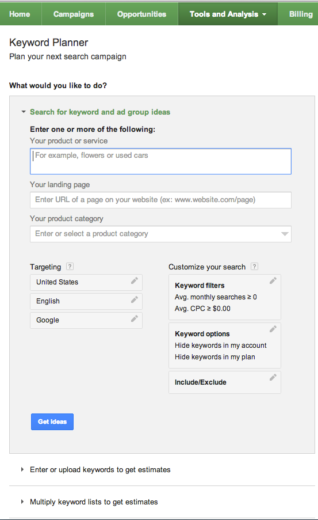
There’s money to be had on the Internet and we want all of it. In this month’s series, PPC Hero will be talking about ways to grow your account to increase its reach while maximizing profits. We can’t have it all, but we can try and try to get ever more of it.
Account expansion can be a tricky business. That’s why this week, we’re all about teaching you some of the ways you can make your accounts (and profits) grow. Whether it’s new campaigns, new platforms, new bid strategies, or new keywords, you need to have a plan in place for how you want to expand. Last week, we wrote about best practices for long tail keywords. Today, we’re taking it one step further with an easy 4-step process to keyword research.
Tip 1: Identify when to add in new keywords.
There are a few telling indicators for when you have a great opportunity to add in some new keywords to your account. Note: If you’re one of those few PPC professionals blessed with infinite budgets, the answer to “When should I add in new keywords?” is “Now, always and forever.”
That being said, for budget-limited accounts, here are some scenarios that warrant further keyword research:
- Increased budgets – If you’re not limited by overall impression share, adding in some new keywords is a surefire way to spend more of your hard-fought budget.
- Add them in by request – For example, new product launches, keyword themes, and modifiers that your client/boss has expressed direct interest in going after.
- Competitive Research. This can be done either via third-party sites like SpyFu, or just crawling your competition’s website. The point of this process is to discover your competitor’s top-performing keywords and products, and then building out keywords around those ideas and phrases.
- Search Query Reports. The most direct form of keyword research, where you can mine your SQRs for conversion trends and obvious keyword gaps.
Outside of the above-mentioned reasons, it can be useful to examine your account and simply ask yourself “What’s missing?” You might be surprised by the common words and phrases that have been overlooked in the day-to-day rigors of account management. If you have the manpower, I highly recommend letting someone else take a look at your account for that exact reason. After years of working in the same account, you might think you’ve exhausted all of your expansion opportunities – but a fresh set of eyes may prove you wrong.
Regardless, once you’ve identified a need to grow your account with some new keywords, you have some options:
Tip 2: Use all of your available tools to perform comprehensive keyword research.
Here are some of my favorite tools to use for my personal keyword research. While you go through these tools, give this a try: I’m not one to write down exact queries. Rather, I take notes on themes, phrases, and qualities to combine later on in Excel as a way of getting maximal keyword coverage.
- Google Keyword Tool –This is the gold standard. If you make use of nothing else, use the Google Keyword Tool. It provides you with global and local monthly search statistics, competition level, and you can narrow down your search estimates by match type, geotargeting, and device type. You can crawl your website for keyword ideas, or crawl someone else’s site too. They’ve recently expanded the functionality of the keyword tool, by making the new…
- Google Keyword Planner – New to the world of PPC, this is a more robust form of the Keyword Tool. It has all the same functionality as the original tool, but with additional filtering options (“Hide keywords in my account”? Hello, beautiful). It also provides you with an average CPC for each suggested term, as well as a handy list of Ad Group ideas to further guide your research. A note: don’t actually add in keywords or ad groups directly from these tools. They’re helpful for suggestions, but do the actual planning and buildout in Excel. Here are a couple screenshots of this new tool in action:
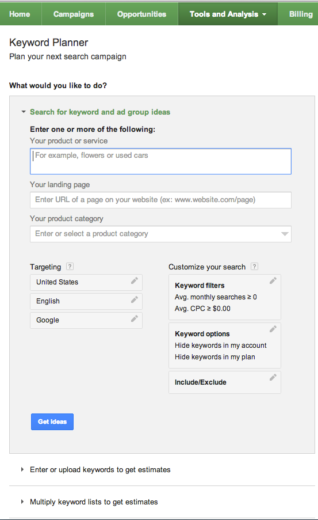
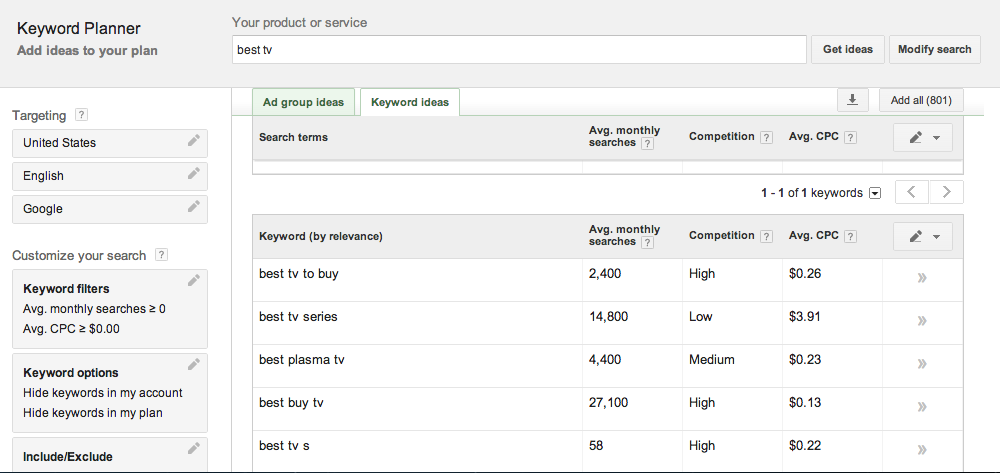
- Google Search Bar Autocomplete – A quick-and-dirty method of examining new potential keywords. Go to Google, give it a try and see what comes up. If it’s new or not in your account, consider building out some new ad groups around your discovery.
- Search Query Reports – Naturally.
- WordNet – A more academic approach to keyword research, this is an online dictionary and thesaurus that will help you find synonyms and other terms to plug in to your keyword research. Not a major resource for research, but it can help with the occasional insight here and there.
- Wordtracker – A paid tool. This can be useful, but I’ve included it more for the sake of completeness. I haven’t been able to find anything in here that I couldn’t find on the Google Keyword Tool.
- Wordstream Keyword Niche Finder – Another paid tool, though they do allow a few free searches before hiding behind a pay wall. Long story short, this can be helpful in sorting through keyword themes and ideas to build out your keyword expansion. You get a lot of the same functionality in the “Ad Group Ideas” tab of the Google Keyword Planner (for free, at that), but this is a little more exhaustive. It all depends on if you want to pay or not. Here’s a shot of it in action:
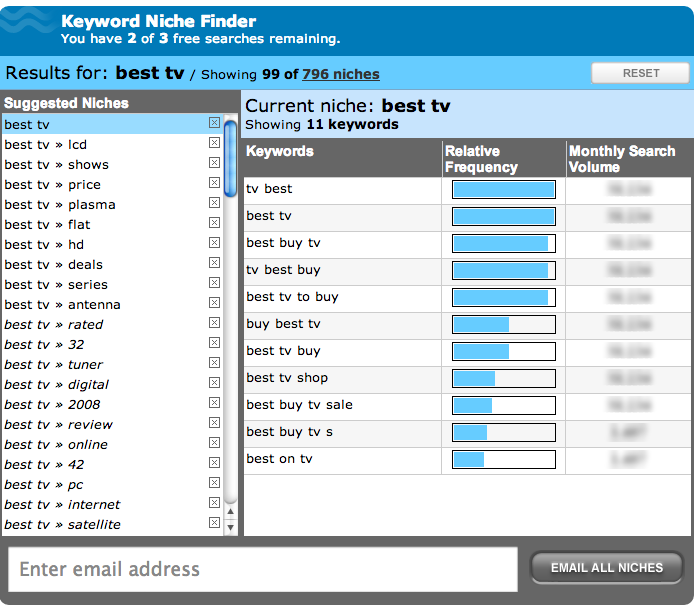
These next three I’ll lump together for the ease of discussion:
- Your website, marketing materials, and marketing language.
- Competitor websites, marketing materials, and marketing language.
- Forums and customer reviews.
Really, the idea behind these research methods is to examine the language and jargon used by the people most familiar with these products and services – the makers, competitors, and consumers. Depending on your familiarity with the industry, they might talk in ways that you, as a layperson, may not know.
Now that you’ve compiled a boatload of keyword research, my personal next step is…
Tip 3: Excel and the judicious (and/or excessive) use of templates.
Basically, the idea behind this part of the keyword research and buildout process is to combine the themes you’ve researched in the previous step in to new combinations of potential converting keywords through the use of templates in Excel. Now, as we’ve pointed out, there are some diminishing returns to this part of the process – don’t go too crazy. But the logic is this:
If “best widget” and “widget 2013” both convert, then it stands to reason that “best widget 2013” might also convert. If “blue widget” converts, then you can also try “best blue widget 2013”, so on and so forth until you end up with “top lavender widgets in 2013”. You can then plug and play your keyword research in to your excel spreadsheet, quickly building out new ad groups and campaigns as fast as you can hit Control + F.
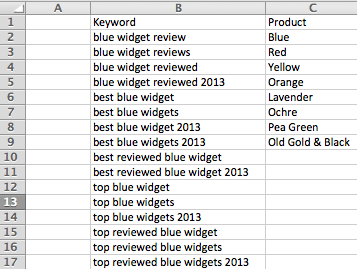
Basically, make use of the keyword phrases, themes, and modifiers you’ve discovered in the research phase to build out your keyword lists quickly and effectively.
Tip 4: Measure the projected impact of keyword additions.
There’s a little fuzzy math involved in this phase, but you can estimate the impact of your keyword additions by reverse engineering clicks, cost, and conversions from the Google Keyword Tool.
Take the estimated local monthly search volume for your selected keywords – either singularly or in total. Take the CTR of your closest analogous ad group, the average CPC as provided by the Keyword Planner (or the same ad group, or the Traffic Estimator), and the conversion rate of your selected landing page.
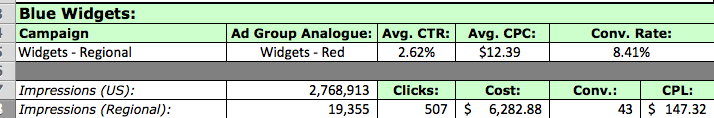
Doing this, you can get a rough approximation of the impact of these added keywords in terms of clicks, cost, and conversions. This isn’t a perfect estimate, but it’s always been surprisingly close to the actual results in my experience.
Oh, and this should go without saying: save your work! Keep these templates and spreadsheets on hand. You never know when you’ll need them again.
This is the method that I’ve used time and time again to great success – but it’s really just a suggestion. Give it a shot and see how it works for you! If you’ve got any other hidden tips and tricks to find those stellar keywords, let us know in the comments. Thanks for reading!



