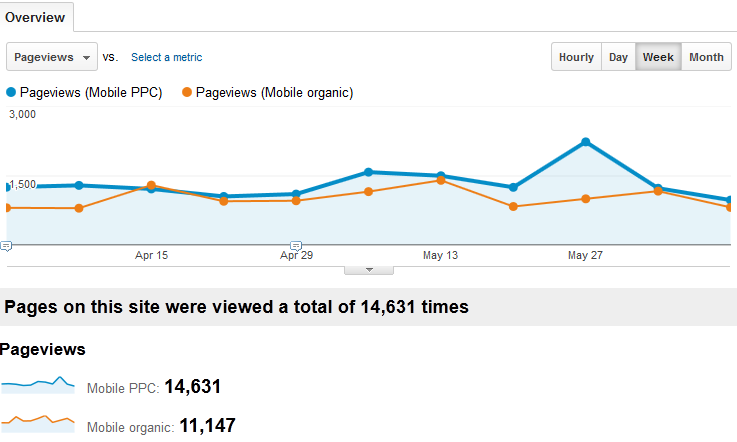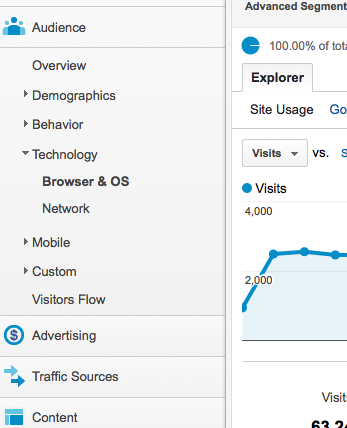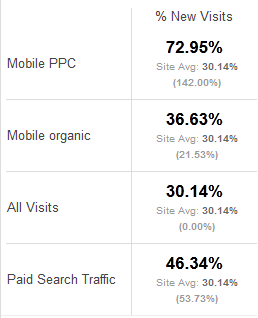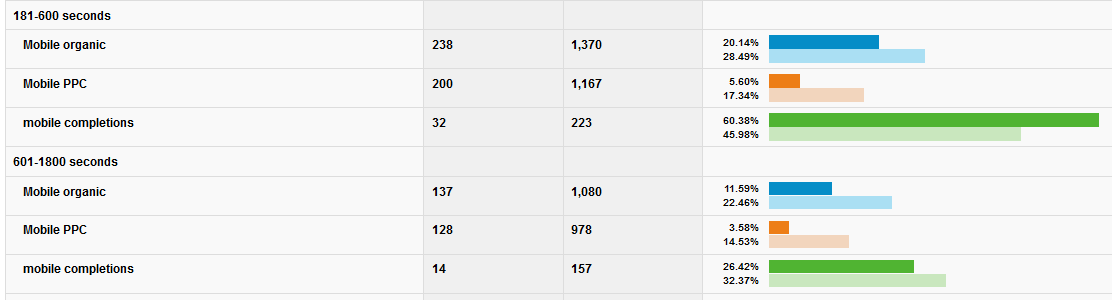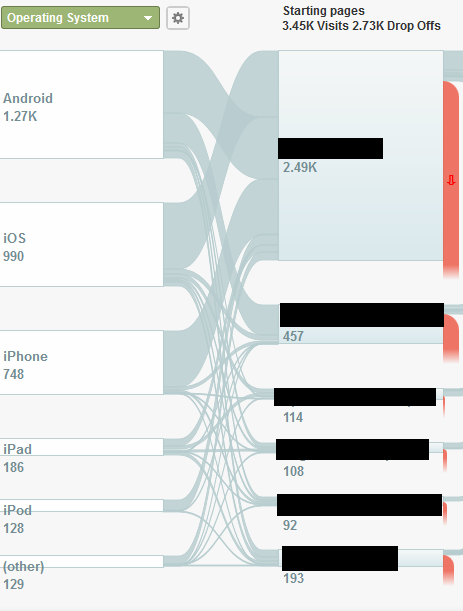Hopefully you’ve been following our blog series this week on all things mobile PPC. If so, you should have a pretty good idea of the basics to getting started with your mobile efforts.
If you read Amanda’s article on building a mobile landing page with howtogomo, you’ll already be aware of the free service Google offers to test how mobile friendly your website is. It’s a good starting point but really any advanced mobile PPCer should want to dig into the Analytics data to draw their own conclusions – after all we’re smarter than Google right? Right?! In order to do this we’ve compiled a list of 7 different reports in Analytics that we like to use for measuring our mobile campaigns. As always, if any of you have any other reports that really help you, let us know in the comments below.
1. Organic vs. Paid Search Behavior:
The first thing you’ll want to do is to create a couple of new custom Advanced Segments. For anyone who doesn’t know how to do this: From your standard reporting tab click Advanced Segments -> ‘+New Custom Segment’ and you should see something like this:

Fill out the first dimension with ‘Mobile’ and ‘Yes’, and then add an ‘And’ statement which shows ‘Medium’ containing ‘cpc’ – you’ll probably want to name your segment something like Mobile PPC. Do this again replacing cpc with organic and naming your segment Mobile Organic. Once you’ve created these, select them both from your Custom Segments list so we can start comparing. Go into your audiences overview tab and you should see a report which looks a little something like this:
Now you have that set up you can start delving into the data.
2. Browser and OS:
One pretty cool feature that has had a practical impact on some of my mobile campaigns is the Browser & OS tab. The first thing I noticed was that my goal conversion rate on iPhone was much lower than for Android (3.15% vs. 14.21%) over a significant number of visits. I went straight back to AdWords and separated my mobile campaign into 3 new campaigns: Campaign Name – Mobile – iPhone, Campaign Name – Mobile – Android, Campaign Name – Mobile – Other.
There were two advantages to this: First, I could set bid prices based upon each device type’s cost per acquisition (which I had just found out was very different), and second, I could write device specific ad copy, something that was brought up at Heroconf this year. Just by adding /iPhone or /Android to the end of the display URL our average CTR rose 35% for mobile traffic.
Another thing you can use this report to look at is whether your iPad users convert better on your desktop site or on your mobile site. If you prefer, you can also do this through A/B tests in AdWords.
3. Mobile Keywords
You might have a pretty good idea about your PPC keywords from checking search term reports in AdWords, however you can use Analytics to show you all your organic keywords that are doing well in mobile. Go to Traffic Sources -> Sources -> Search -> Organic and select your Goal Set 1 in the explorer tab. You should get a list of all your organic keywords and their respective conversion rates. Voila! An easy to use list of keywords to add to your PPC campaigns, assuming you aren’t using them already.
4. New Visitor Percentage
This information can be really useful if you are working for an agency trying to convince your client of the value of their mobile PPC campaigns. You can find this report in Audience -> Behavior -> New vs Returning.
As you can see, the average percentage of new visitors for mobile PPC was way above any other medium, showing that it could be a great source of discovering about the website and products the client offered.
5. Engagement
No I’m not talking about Pam and Roy; I’m talking about how long your mobile users are hanging around on your site. If your users are typically taking only a very short time to complete a sign up – make sign up buttons more prominent on your landing page, after all that’s where people are trying to get to. However if you discover your average conversion only happens between 601-1800 seconds, you might want to have a landing page with a lot more information – after all it appears to be the users who spend time reading about your product that are converting. If you have a great message that closes a sale when someone bothers to read it, then you want to make that a lot more prominent.
You can find this report in Audience -> Behavior -> Engagement. You will probably want to create another custom segment for mobile traffic with a conversion (do this by including a metric with conversions greater than 1).
6. Visitor Flow
This is another nice report to help you visualize the flow of mobile PPC users through your site and to see which steps along the conversion funnel are working well and not so well. With one of our clients we noticed that we had a good overall site engagement for our mobile PPC traffic, but that the conversion rate was very low. Using the visitor flow we could see that a lot of users were bailing out on the cart billing page. After investigation it turned out that some of the functionality on that particular page was not working for anyone outside of the US (a good percentage of their customers) – it was forcing them to select a state and zip code (something that disappeared on the desktop site when the country was changed).
7. In Page Analytics:
I won’t go into too much detail here as Rob already wrote a great post about using this feature to rethink your mobile PPC strategy. However, I will add that it’s a great tool for dissecting user behavior. Rob found that in one of his accounts, desktop users were going down a very different conversion path. Counter-intuitively, mobile users preferred to read through pages of information before converting whereas desktop users were much more inclined to click the large “sign up now” button. This sort of information can help inform your mobile site design – In this case making large buttons on the mobile site to direct users to information pages rather than straight to a sign up page.
You can really let the data be your guide. We found that 66% of mobile PPC users for one of our clients were simply clicking the login button – costing a lot of money and drastically increasing our CPAs. This information told us that the client badly needed a mobile app – their users wanted to login regularly and we wanted to keep them from navigating there through PPC campaigns.
There are plenty of other things you can do with Analytics so let us know in the comments below if there are one or two things you find particularly valuable that I haven’t mentioned.