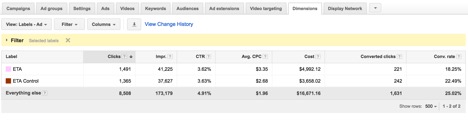Dear reader, here is a confession: I am too old to be using slang and I am especially too elderly to be trying so hard to incorporate colloquialisms into a post about Expanded Text Ads. But when Google announced earlier this year they would be ditching the right side ads and would be extending the character lengths for headlines and descriptions, I was ready to make my ads fetch.
Our very own Associate Director, Diane Anselmo, wrote about what to expect with ETAs back in June. I want to follow in her designer shoeprints to talk about tips for setting up your ETAs for success and how to measure performance. Let’s all get woke.
Getting Started With ETAs
We’ve all heard the big stat: Google reported early findings of 20% lift in click through rates for ETAs. And that is enough of a stat to make most of my clients very curious. After getting the whitelisted approval from our Google rep, here were the steps I followed to create my new expanded text ads:
- Pinpoint high volume ad groups that are popular with your audience and will ultimately give you enough traffic early on in your experiment to make critical decisions. I focused on the non-branded ad groups so that I could just gauge the results on my toughest crowd, those in the high funnel research stage. It is up to personal preference, but most of my colleagues have been taking the top 15 – 25% of ads in these ad groups as their “control.”
- Have a specific goal in mind for what you want to achieve with your ETAs. Goals include increasing CTR by x%, increasing conversion rate by x% or earning at least a little respect of your colleagues.
- Create a new label in AdWords called “ETA Control.” Download the top ads you identified in step 2 and add a column for a new label. At the end of this exercise you will upload these ads with their new “ETA Control” label in AdWords Editor, or you can manually add these labels in the AdWords interface.
- Create a copy of your control ads and use the template provided by Google to write your new ads. Make sure to label your ads so you can track their performance.
Consider the following philosophy when drafting new copy. This is your chance to say more, but be thoughtful about your text. Make sure it is congruent with your landing page and consider the mindset of the customer that might click on the ad if given just a little more information. Also, consider that you might want to test a clear call to action in the description or brand names in the headline, or maybe more details about a specific service you are offering vs a more general ad.
Measuring Success Of ETAs
1) Dimensions Tab: To get a high-level view of how your ETAs are performing versus the control, go to the dimensions tab and filter by the ad labels containing “ETA” and “ETA Control.”
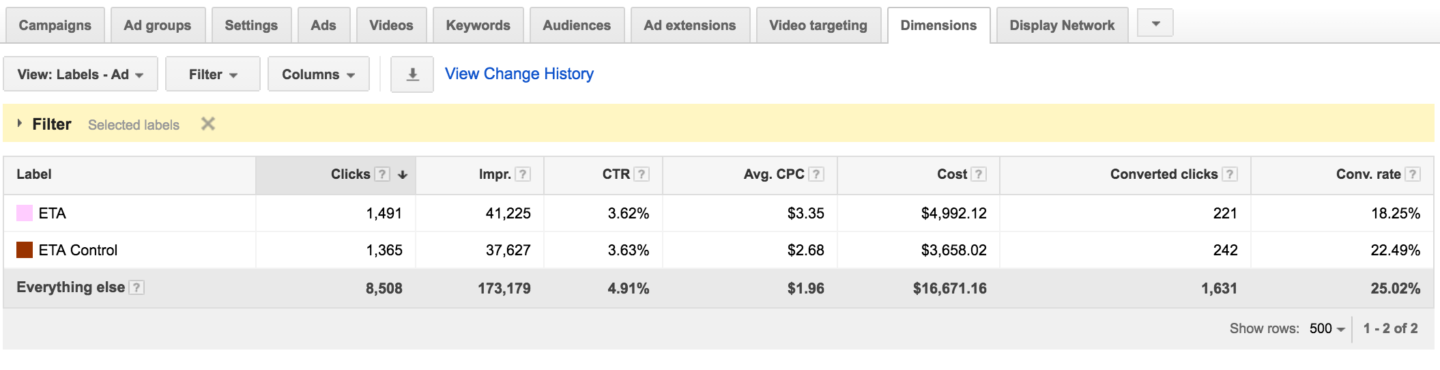
2) Manual Report: After looking at the high-level view, I might want to get a little deeper in the mud. This is where I download an ad report with the ad label filtering only “ETA” and “ETA Control” ads. From here I can filter by ad group and a little bit of reorganization to make sure the control ad is directly above the ETA for easier comparison. From here I can see that ETAs have more clicks, and higher spend. In the example below, CTR is 9% for ETAs vs 15% for regular ads and my goal was to improve CTR, so one would think that it is time to stop these ETAs. However, this data is only based on 14 days. It just isn’t enough data to make a decision. There are a few more reports to consider.
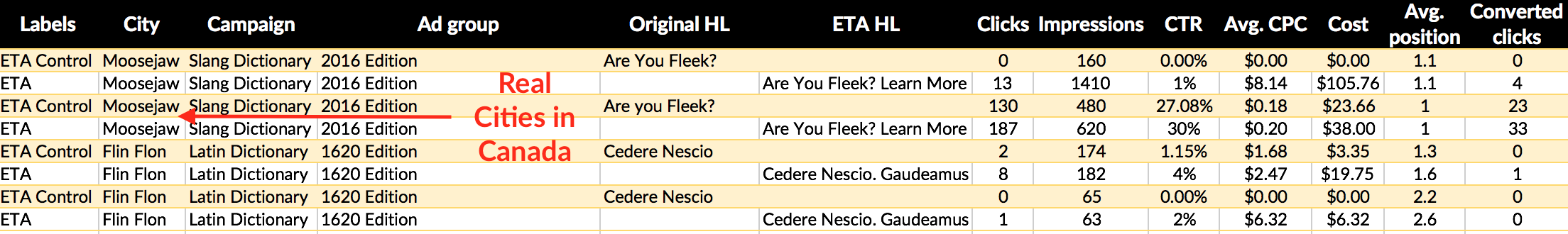
3) Segmentation: We can dissect the report by service, product or city in order to better understand where ETAs are most successful or least productive.
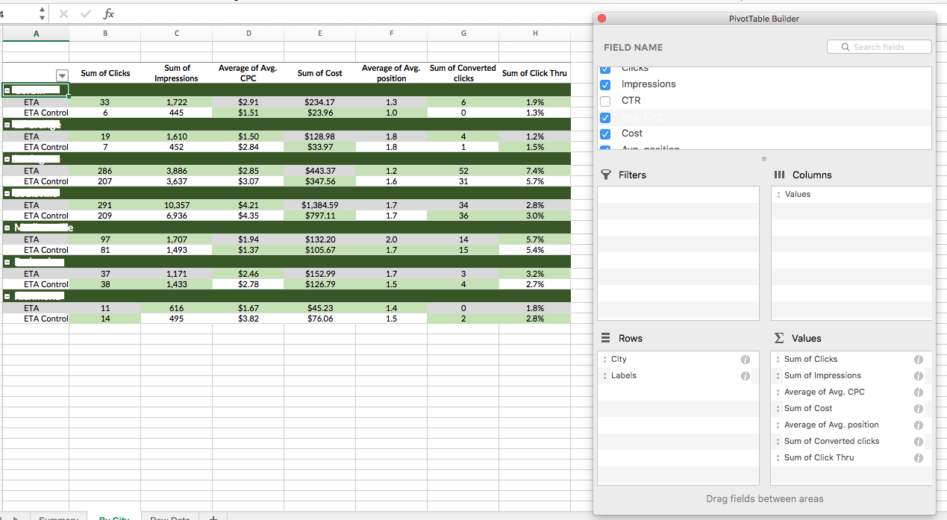
4) Device Report: It is also important to review the performance on a device level. According to a Wordstream experiment, adding call or ad extensions to a mobile ad increased the CTR by 12%. The theory is that when customers are researching on a mobile device, the more information they are able to see in an ad will increase the likelihood of a click. By extension of that theory, more text in ad copy should also increase the volume of clicks. Additionally, more text in your ads can result in pushing competitor ads further below the fold on mobile devices.
5) Quality Score: Review the quality score of your ETAs to see if there is a lift in this metric. If you crafted your ad language correctly, you should see a little lift in quality score that comes from higher ad relevancy from the search query and the landing page experience. Be careful to look at a large enough date range to review quality score, as this is a metric that is surprisingly slow to react to changes.
Final Thoughts
These measurement activities should help to uncover areas of improvement in your ETAs and give you insight into the performance of your regular ads. At SMX Advanced, Sundeep Jain, Google’s Director of Product Management for Search Ads noted that the time of ETAs and regular ads running concurrently in an account will continue for the near future but as the rollout continues the goal will be a total switch to expanded text ads. This hybrid period of time is meant to give advertisers the time to experiment, measure and implement strategies to gain the most they can from the added character length. So make sure your Search ad squad goals are fully realized.