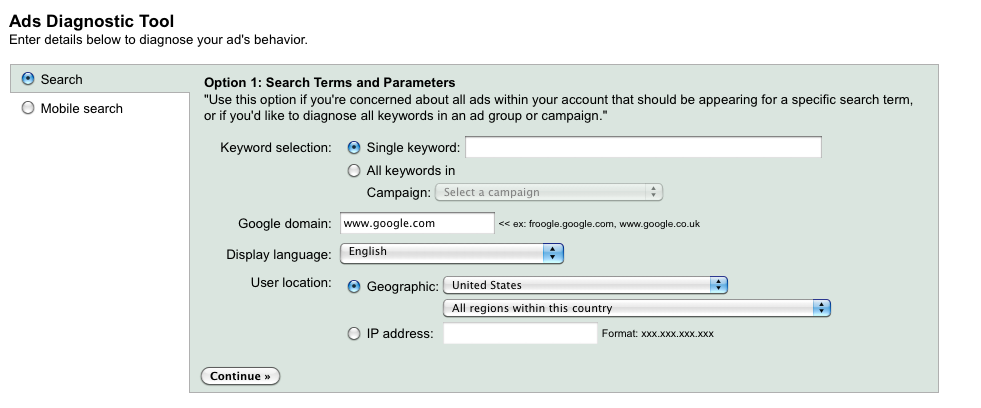You’ve diligently worked to create a well-organized, well-rounded PPC account with lots of tightly-themed keywords in your ad groups. You’ve written compelling ads with lots of benefits and a strong call-to-action. You figure you’ve set up your PPC account successfully and it works well for a while. But then you start seeing your traffic drop and you know that you’re facing trouble ahead.
Here are a few troubleshooting ideas you can use to identify issues in your account:
Verify Your Tracking
If you’re managing a conversion-based account and your account hasn’t converted in a while it’s worth it to double check that you or your programmer has applied the right conversion tracking code to your landing page.
- Go to your landing page and right-click to choose the “View Page Source” option
- Using the control+F function, search for the terms Google, Yahoo and MSN to locate the conversion tags for each search engine.
- Cross-check these conversion tags with what is provided in the Google, Yahoo and MSN interfaces.
Submit A Test Lead
To further ensure that your conversion tracking is working properly submit a test lead. Click on your ad and fill out the form or go through the conversion and have your client ensure that the test comes through on their end.
Review Your Negatives
Whether you’ve inherited an account or built it up yourself, there might be some keywords in your negative list that are blocking relevant site traffic. Comb through your negatives and ensure that you haven’t inadvertently included a relevant keyword or included the wrong match type for a keyword or phrase.
Look At Your Change History
I wish all the search engines had this tool; take advantage of the Adwords “Change History” tool. This is a great way to re-trace your steps to analyze what changes you made that might be impacting your account. This is especially useful when you see a dip in clicks on leads on a certain date. Make sure to look at changes you made several days before the numbers dropped as changes take effect over time. You might have accidentally paused a word that was performing well or decreased a bid instead of increasing it, you never know.
Check for Disapproved Ads or Keywords
Do a regular check of your ads and keywords to ensure that none of them have been disapproved by Google. Typically, the disapproval message has an explanation for the disapproval, so you can address the issue quickly.
Utilize the Ad Diagnosis Tool in Adwords
This tool can be found in the Opportunities tab of the Adwords interface. You can find out which ad is showing for a particular keyword. It also identifies some of the issues that could prevent your ads from being shown such as low bids and duplicate keywords.
Monitor Page Loading Issues
You may be getting clicks on your ads, but seeing no conversions due to issues with your landing page. Subscribe to a website monitoring services such as Dotcom-Monitor and you can get notifications when your landing pages are taking too long to load or even worse, when landing pages are down so you can address the problem with your IT team and pause your account while the issue is being fixed.
It can be frustrating to identify the issues in your account, but keep in mind that there are tools out there to help you and it is thoroughly satisfying when you can finally tackle the problem head-on.