One Million Ways to Define a Conversion: The A-Z Guide

Did you know that there are currently twenty-seven different columns containing the term “Conversion” in the AdWords interface? Were you also aware that they all have a different definition?
I don’t blame you if you’re having a hard time keeping track of it all– with that many columns, it’s enough to make your head spin. So to keep your brains intact, we’ve compiled some of the most common conversions you’ll come across in AdWords, and have defined them in a way that (hopefully) makes sense.

For the folks new to PPC, a reminder: a Conversion is the action or goal that you want visitors to perform when they get to your website. It can be a sale, a lead form submission, a newsletter signup, anything you want. This is tracked by the insertion of a Conversion tag on the thank-you page immediately following the completion of that action.
This would be a pretty confusing article without that tidbit of knowledge. So let’s get started!
- Converted Clicks: This column counts all unique clicks that led to one or more conversions within your chosen conversion window. Essentially, this is just a count of unique, individual customers. If someone wound up purchasing more than one product, or submitting more than one lead form, this column would only count them for that first action. This is best used for pure lead generation, where there is no value to additional conversions beyond the first.
- Conversions (one-per-click): AdWords renamed this column to Converted Clicks, so when you see people mention this term, that’s what they mean. It has the same functionality.
- Conversions: Conversely, this column counts all conversion actions taken. So if one click generates multiple sales, the Conversions column would count each sale as a conversion. Obviously, this is the place to be for ecommerce transactions, because each one has value. However, there’s a wrinkle– when creating the Conversion, you have the option of either counting all sales, or counting unique leads. If you have both ecommerce and lead generation goals, using this column can allow you to accurately value each customer (and keyword) based on the actions performed.
- Conversions (many-per-click): See Conversions. This was the old version of that column, except it was only capable of counting all conversion actions. It didn’t have that fancy “total sales” or “unique leads” option.
Confused? Here’s a helpful infographic, courtesy of AdWords:
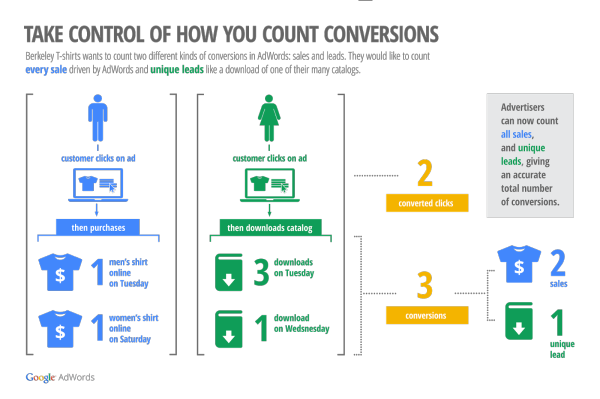
So why the change? Prior to the switch, there was no easy way to properly quantify lead conversions vs. sales conversions. It would involve a nightmarish combination of the One-Per-Click and Many-Per-Click columns, creating a Frankenstein’s Monster of data. Now you just select unique leads or total sales, implement the conversion tags accordingly, and then the Conversions column will tabulate them automatically based on your selection.
- View-Through Conversions: This Display-only metric is for when a customer sees, but doesn’t click an ad before converting. This column automatically excludes conversions from people who’ve also clicked your Search ads. This metric can help you prove the value of your Display campaigns beyond direct conversion stats. I wouldn’t make it a cornerstone of your optimization philosophy by any means, but it’s something to consider when excluding placements and/or determining whether or not a campaign should be paused.
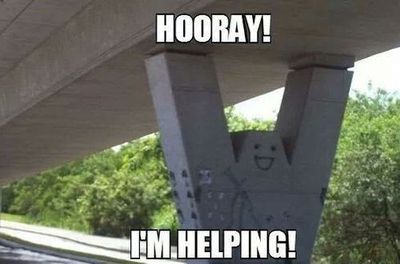
These next four columns are located in the “Search Funnels” category.
- Click-Assisted Conversions: This is defined by AdWords as “the total number of conversions for which this keyword contributed one or more assist clicks.” This is a count of how often this keyword participated in the conversion funnel prior to the last click – it’s a contributor to the conversion process, but not the closer. Of the search funnel metrics, this has the most weight as these people actually clicked on your ad.
- Assist Clicks: Conversely, “Assist Clicks” are a measure of how much help these closing keywords received from other sources. It’s the beneficiary of all the help found elsewhere.
- Impression-Assisted Conversions: Much like Click-Assisted Conversions, this is a measure of the total number of conversions for which this keyword contributed one or more assist impressions. It’s the same idea… just slightly more nebulous as the user didn’t click on your ad, they just saw it. If you just said to yourself “that sounds suspiciously like a View-Through Conversion”… well, you’re right. The difference here is that Impression-Assisted Conversions are Search-only, while View-Through Conversions are only for Display campaigns.
- Assist Impressions: This is a measure of the number of times a keyword triggered impressions that were not clicked in searches preceding a conversion. Again, these keywords/campaigns were the beneficiary of the brand awareness you’ve been building in your other search campaigns.
These conversion columns allow you to take a more holistic view of your advertising efforts. In addition to focusing on last click conversions, you can also account for those “team player” keywords that contribute behind the scenes.
- Phone Call Conversions: These are conversions logged from phone calls coming in via your ad’s Call Extensions. The conversion action, in this case, is that the call must exceed a certain length– not when a sale is logged, or a lead form completed. You’ll need other solutions to handle that kind of information. The danger here is that you’ll set the call length too short, giving you a lot of false positives for your mobile/phone performance. You can find more information about how to set up phone call conversions here, and I recommend that you do so, because it was recently changed.
Rounding out the list, we have the Estimated Conversion columns:
- Estimated Cross-Device Conversions: Cross-device conversions are counted when people click an ad on one device or browser and then convert on a different one. These are estimations that use aggregate data from users signed in to Google, essentially guesstimating the number of conversions that crossed from mobile to desktop and vice versa.
- Estimated Total Conversions: This column tallies all the other direct conversion types mentioned– Phone Call Conversions, Cross-Device Conversions, and the “Conversions” column. Of note: when taking data from the “Conversions” column, it will use whichever counting method you’ve selected– “Total Sales” or “Unique Leads”. In time, Google will include Estimated Store Conversions in this column as well.
To be sure, there are other goals out there that you should consider when optimizing your campaigns- Goals from Google Analytics, revenue and ROAS data, and backend lead-to-sale tracking. We’ll save those for another time!
So what about you, PPC Heroes and Heroines? Has your head stopped spinning yet? Any other conversion conundrums in need of explanation? Let us know in the comments and, as always, thanks for reading!



