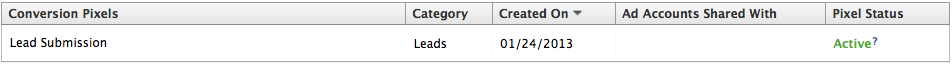There is so much going on in the world of PPC lately that we’re spending an entire week introducing the changes and letting you know how to make the most of them. It goes beyond Google’s new “Enhanced Campaigns” feature to Facebook and Analytics. Over the next week, PPC Hero is going to take a look at each of these updates in a series of posts designed to get you ready for all of the added functionality, the new best practices and even more.
The news of last week has really rankled more than a fair share of our small little corner of the Internet (Simmer down, young Eric.) Hidden amongst all of the Google shenanigans of the recent past is Facebook’s giant leap forward in terms of conversion tracking (and by “giant leap forward” I mean “giant step into the future if the future is actually 2007 or something”). Dave mentioned it in passing during our January roundup, but I wanted to highlight how welcomed this change is around the offices of PPC Hero. We wanted to pass along the basics of conversion tracking according to Facebook if for no other reason than to dispel the uproar over enhanced campaigns (if only for one measly post).
Conversion tracking in Facebook is theoretically the same as it is in AdWords and adCenter: it reports “on the actions people take after viewing [your] ads.” Whatever pageview you want to count as a conversion (your thank you page in most cases) can count as a conversion, you just have to add the code to the page that you want.
Facebook tracks conversions (or “actions” in their hip, perpetually-privacy-policy-updating ways) for 1, 7 or 28 days following a click on an ad. The same timeframes are available for view through conversions.
Conversions appear a bit differently in Facebook, as they aren’t in the main ads manager that you see upon logging in. Which is weird and sort of disconcerting. As Lars says in Heavyweights, “Don’t be alarmed, I am fine.”
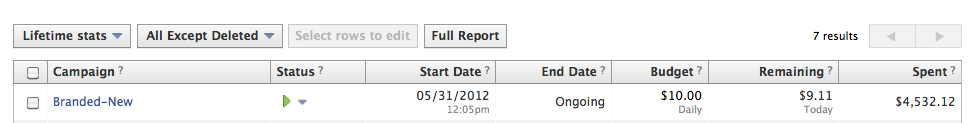
Facebook’s actions are different than conversions in more ways than annoying lingo. You get the standard “things a user does on your site following a click” stuff, but they also include any actions that occur within one day after viewing an ad. That’s right, Facebook has decided to include View Through Conversions as regular ole conversions just cause they can. That’s the biggest downer hidden amongst the great news that is conversion tracking coming to Facebook.
Here are step-by-step instructions on setting up conversion tracking. They’re pretty much the same as AdWords, so you should be familiar with the steps. And if you’re one of the advertisers that Bryan Eisenberg referenced in his post last week that doesn’t actually use conversion tracking in Google, uh, what’s up? Why aren’t you tracking conversions in Google/BingAds? Stop reading and go do that right now. Then come back and add in conversion tracking for Facebook.
What’s really crazy, considering Facebook’s reluctance to actually be user friendly, is that you can add a conversion value (I recognize how basic this is, but I also recognize that it’s a miracle Facebook is tracking conversions at all – that there’s a value field too is enough to send me into a glee-induced coma). There’s also the option of adding in dynamic value tracking using a server side variable, which is just, you know, amazing.
There are two ways to ensure that your code is placed correctly: 1) View the source code of your thank you page (where the code should be in the <body> tag) and 2) Check the conversion tracking tab within the Facebook interface. You should see a neat little status that tells you if all is well.
Implementing the conversion code on your site is not enough. You need to tell Facebook to track conversions for specific ads, and then check a box to select which tracking pixels to apply to each ad. This can be done either in the regular interface (in what Facebook calls the “Create Flow”) or in the Facebook Power Editor. Now this is the type of unnecessary step that Facebook really excels at.
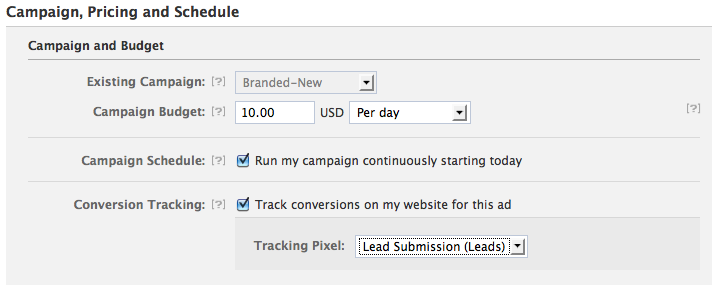
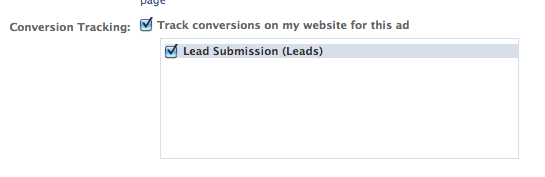
It’s important to note that in the Editor you’ll need to manually select which type of conversion you want tracked for the ad. You could overlook that step and miss out on some conversion tracking if you aren’t careful.
One more thing to complain about, since this is Facebook and it’s not like their customer service would ever care what anyone said about them (that is, if their customer service even exists, which is dubious), when you add in conversion tracking to each of your ads, be prepared for them to enter into editorial review. You may want to stagger adding tracking to your ads so everything doesn’t go down during approval.
There is also now a bidding option called Optimized CPM for Facebook ads, which is basically conversion optimizer for Facebook (you can find it in the pricing section in both the Power Editor and the Create Flow). It’s a step in the right direction, I guess, but I for one don’t trust Facebook’s optimizations. I base this purely on the way that their system decides the winners of ad tests in a matter of days without allowing anything even approaching statistical significance. Optimize CPM at your own caution.
A final note is that there’s a chance that your pixel status could be unverified (because of no reports from that page) or inactive (because of no reports or views of that page in the last 24 hours even though that pixel has fired in the past). In both cases, Facebook recommends that you check your code. You could also contact Facebook customer service and they should help you in no time!
Hidden amongst my sarcasm is some genuine excitement that Facebook is willing to actually track what happens after you click on their ads. I think it would still be beneficial to track all of your conversions concurrently in Analytics because you probably want to get a handle on how many of your “actions” are actually view throughs.
While the world of Google crumbles around us, take some time out of your day to reflect on Facebook conversion tracking. How is it working for you? Have you implemented it yet? Are your ads still in editorial review? Did I successfully Rick Roll you earlier in this post? So many questions!