As your Google AdWords campaign matures, you will be able to determine which days of the week, and what time of day, generates the best results, and you can manage your campaign settings accordingly.
By utilizing Ad Scheduling within AdWords you can control when your ad appears by hour and by day. This a very helpful tool to further optimize your campaigns. But if you don’t pay close attention, you may not be using this feature optimally.
You can find this option within your AdWords campaign settings. Just click “Edit Campaign Settings” and you will find your “Scheduling and Serving” information. To edit when your ads are displaying, just click on “Edit times and bids.” This is what you should look for in your campaign setting screen:
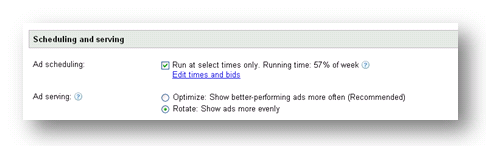
You can choose which days of the week you would like to display ads, and which hours during these days as well. As you can see below, I have selected to run my ads from 5am to 8pm, Monday through Friday. Also, I am not displaying advertisements on the weekend. You can see how I have set this up below:
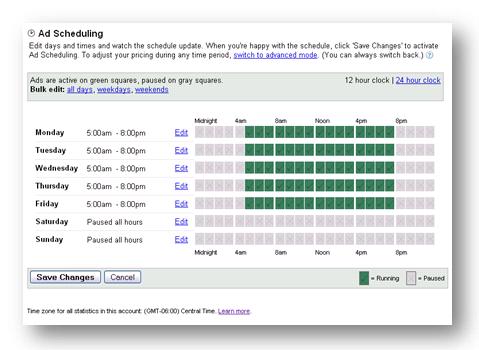
This looks like right, so I just need to click “Save changes” and I’m done! Honestly, it’s just that easy. However, do not ignore the information at bottom of this screen shot. Here it is again:
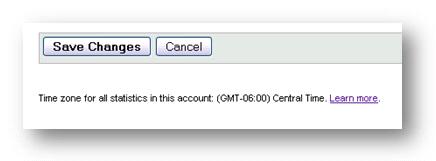
This is where Ad Scheduling can be tricky if you don’t pay attention. This phrase, “Time zone for all statistics in this account: (GMT-06:00) Central Time,” is important. Your statistics are not just effected by the chosen time zone, but so is your ad scheduling as a whole. The time frame I established above (5am to 8pm) is for Central Time.
The time zone displayed here is the one I chose when initially setting up my AdWords account. You can not change your time zone once it’s chosen. However, if you absolutely need to change the time zone within your account, you should contact Google to apply for a change.
So, what does this mean for your campaign? Here is a time zone map of North America:
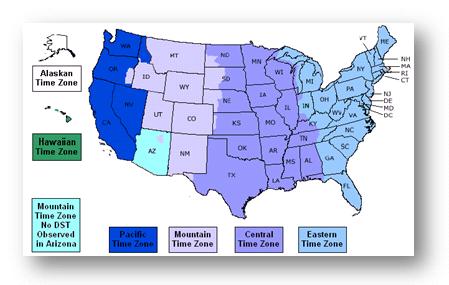
This means that my ads are currently scheduled across the country in this manner:
- Eastern Time Zone: 6am-9pm
- Central Time Zone: 5am-8pm
- Mountain Time Zone: 4am-7pm
- Pacific Time Zone: 3am-6pm
I do not want may ads to shut off so early on the west coast. Before I finalize my changes, I am going to add two hours to my schedule. This way, my ads will shut off at 8pm on the west coast. You may have to make similar adjustments to your campaign.
Be aware of how time zones effect your ad scheduling and adjust accordingly. This account setting can be a great way to target your traffic by time of day. But you have to make sure you set up everything correctly, otherwise your AdWords ads may not be displaying when you think they are.




