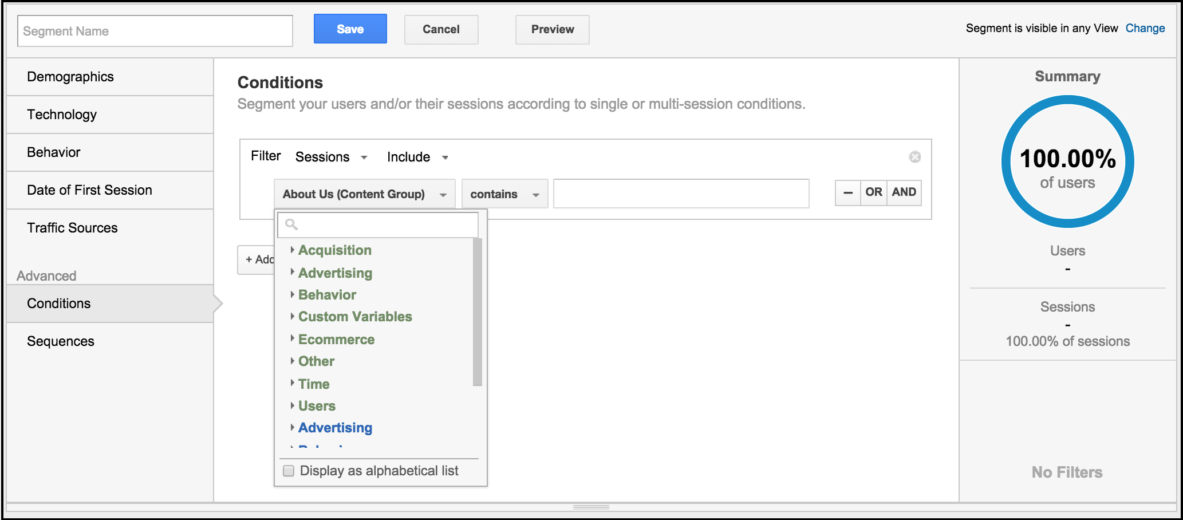Google Analytics, best friend or worst nightmare? I remember when first starting out in PPC, I was completely overwhelmed with all the features and reports that Analytics provides. It can be a bit daunting to figure out, but I have learned that it can be an invaluable tool to be used in conjunction with your paid search efforts. I’ll outline some basic features in Analytics that you should be comfortable with in order to get the most utility.
Custom Segments
Custom segments are a fabulous way to view only a specific slice of your data. How you set up your segment will completely depend on your account and what kind of insights you’re trying to glean from Analytics.
For example, an account to which I was assigned was interested in seeing the behavior of users who visited a specific page. By creating a custom segment, we were able to see what other pages these users visited, as well as other behavioral traits.
One of the other countless options for custom segments is for repeat buyers. Filter for users who have had > 1 transaction and voila, you’ve got yourself a segment.
Custom Reports
I am a big fan of custom reports. I find that it can be much easier to create a custom report rather than to fiddle with the existing Analytics reports.
One of my recent favorites for custom reporting is the site search report.
This report allows you to see what the user searched on the site, what they searched on Google, what keyword they matched with, and the corresponding campaign. For this particular client, we discovered that while users were searching on Google for generic terms, once they got to the site they were searching for repairs or manuals for their equipment. This isn’t the kind of traffic we want to target, so we paused the offending keywords.
Custom Conversion Segments
Custom Conversion Segments are an excellent tool to use when you’re looking at Top Conversion Paths (located under Conversions > Multi-Channel Funnels). I’ve used this feature countless times when auditing accounts.
There are endless options for segmenting, and it can be a bit overwhelming. First, decide what you are really interested in seeing. These could be interactions that started with PPC but ended with direct, paths that began with a brand (or non-brand) campaign, etc.
In the example above, this segment would show sales that started with a Shopping campaign, and then ended with a Google campaign that was not Google Shopping.
Graph Annotations
This feature is one that seems to be overlooked, but can help you give context to what’s happening with your site and/or account. For example, in one of my accounts we shifted from a lead generation strategy to a branding strategy. Being able to accurately measure performance and being able to attribute that performance to specific account optimizations makes life a bit easier.
For this client, in January we switched from a lead generation goal to a branding goal. I created annotations on the graph to make it easier to see how changes in the account were affecting user engagement metrics.
Create Goals
Goals are a crucial part of Google Analytics. Yes, you can still see user engagement metrics like pageviews, time on page, and bounce rate, but the real magic is with goals.
Most of the time at Hanapin, accounts come in with goals already created. Lucky for you, even if they aren’t ready to go, they are easy to set up. Simply navigate to Admin > Goals to set up the thank you page URL as a goal.
Remarketing Lists
Remarketing through Google Analytics is a pretty nifty feature, even more so when your client doesn’t have the AdWords Remarketing tag placed on their site.
What really sets these remarketing lists apart is the ability to target users based upon site engagement. Of course it will depend on your client’s needs, but remarketing to users who have spent more than X amount of time on site without converting can be a great way to re-engage users who have already demonstrated an interest. If you’re stumped as to whom to target, I recommended creating a user segment (detailed above!) for users who have converted. This way you can take a look at how long those people are hanging out on your site (and what pages they’re visiting).
Remarketing is also located under Admin. Remarketing lists created in Analytics are conveniently automatically imported into your AdWords account for easy implementation.
Closing Thoughts
While this article only covers a few features that all Account Managers can benefit from getting familiar with, there are tons of other Analytics reports that I find incredibly useful. I strongly encourage you to dig into Analytics and get a better picture of what’s going on with your account.