How To Geo-Target a National PPC Campaign
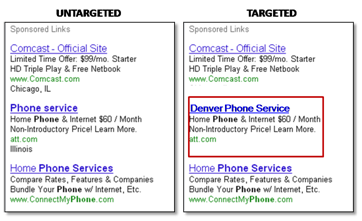
Typically pay-per-click managers who promote a nationally available product or service only run a nationally-targeted campaign. But they are missing a huge opportunity to serve relevant ads for local search queries.
With increasing competition in the SEM industry, advertisers are looking for more ways to optimize their campaign. By implementing geo-targeting for a National campaign, you can get ahead of the competition, become more relevant to your audience, and also take your advertising dollars further. It is time to dig deeper into your pay-per-click campaign!
How Do You Geo-Target a National PPC Campaign?
It’s easiest to start with an example. Say you are a company that provides phone service for most areas in the US. Your PPC account is setup at a national level allowing for your ads to appear for the following:
- When people search phone service, your ads appear along with many competitors.
- If someone searches for phone service in Denver, national ads also appear along with many competitors.
In the case of search query #2, the ad is not as relevant and targeted as it could be. For higher click-through rates and conversions, your ad text should be targeted using geographic modified keywords. In this case, you can create a campaign that has IP and keyword targeting set for Denver. Then when someone searches for ‘phone service in Denver’, your highly relevant ad text appears. Makes sense, right? But what happens if a customer is moving to Denver from another state?
In this case, you need to setup a national geo-targeted campaign. This will allow you to serve relevant ads for geographically targeted search queries at the National level. See the example below.
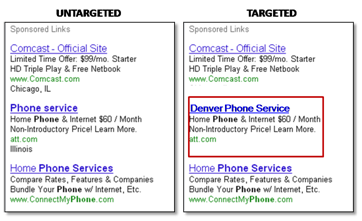
To setup a geo-targeted nation campaign, follow these easy steps:
- Open a new campaign that is targeted at the National level.
- Copy your highest volume ad group (i.e. Branded) into the new campaign
- Add geographic modifiers (at the city or state level) to each of the keywords. For example phone service becomes Denver phone service or phone service in Denver. Note: We recommend only including phrase and exact match types in this kind of targeting. Broad match keywords risk competing for National searches.
- Write targeted ad text utilizing your geographic modifiers.
- Add Denver as a negative to the original campaign. This will prevent your National ads from appearing for the local search.
- Repeat steps 2-5 for the additional geographic locations. To keep ad text targeted, only one geographic location should be assigned per ad group.
Spend your money wisely
Do your research before setting up any geographic targeted campaigns. Start with a Geographic Performance Report in Adwords. The Geographic Performance report will provide you with geo-targeted performance statistics for your ads by approximated geographic origin. With this report you can identify both high and low performing locations.
- High Performing Locations: Focus your keyword targeting and budgets on the higher-performing locations for a geographic strategy. Adjust budgets and bids to maximize ROI.
- Low performing Locations: Depending on your advertising objectives, I recommend you bid lower with smaller daily budgets, or exclude these areas completely. When it comes to the bottom line, minimizing your spend on lower performing areas can really help your ROI.
While the click volume generated through these campaigns will be smaller, you will be attracting highly qualified clicks, and you most likely will see increased conversions. Not to mention that you will stand out from your competitors with highly targeted, geographically relevant ad text. By focusing on high performing locations and decreasing resources on the underperformers, this geographic keyword strategy can take your pay-per-click advertising budgets a lot further.



