Key Google Analytics Features For Effectively Analyzing Data
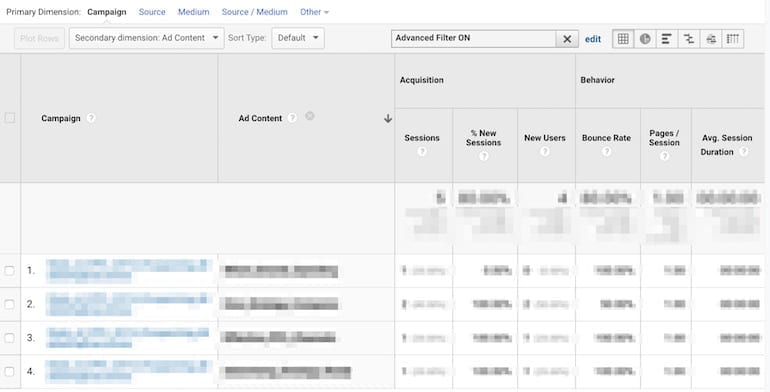
Being able to effectively analyze your data is critical when it comes to PPC performance. This article covers a few key Google Analytics features important for quickly analyzing your data in the interface. If you’ve used Analytics before but haven’t ventured in too deep then this article will help you better segment and view your performance.
Secondary Dimensions
Since this article is introductory I want to clarify what a dimension is versus a metric, but if you already know the difference feel free to skip to the next paragraph. A dimension is a data attribute such as a campaign, keyword, or source/medium. Those are the most common ones in PPC, but a dimension can also be a location, page URL, month, age, device, language, etc. Metrics are quantitative measurements, or numbers, associated with dimensions and are typically what people think of when they used the word “data”. The metrics are what tell us how something is performing.
The secondary dimension feature is probably the one I use the most when viewing data in an Analytics table. It simply allows you to quickly segment data one step further with an additional dimension option of your choice. If I was looking at Google Ads data using the campaign as my primary dimension I could add ad group as a secondary dimension to break the data down more. You could also do this for ad group and keyword, page and source/medium, among many many other combinations.
Various examples of primary and secondary dimension combinations:
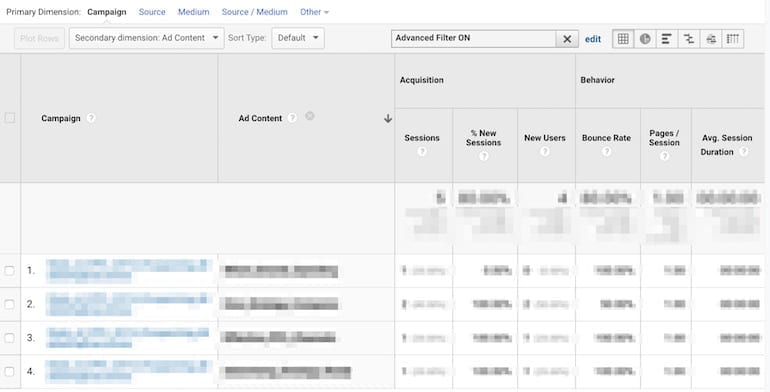
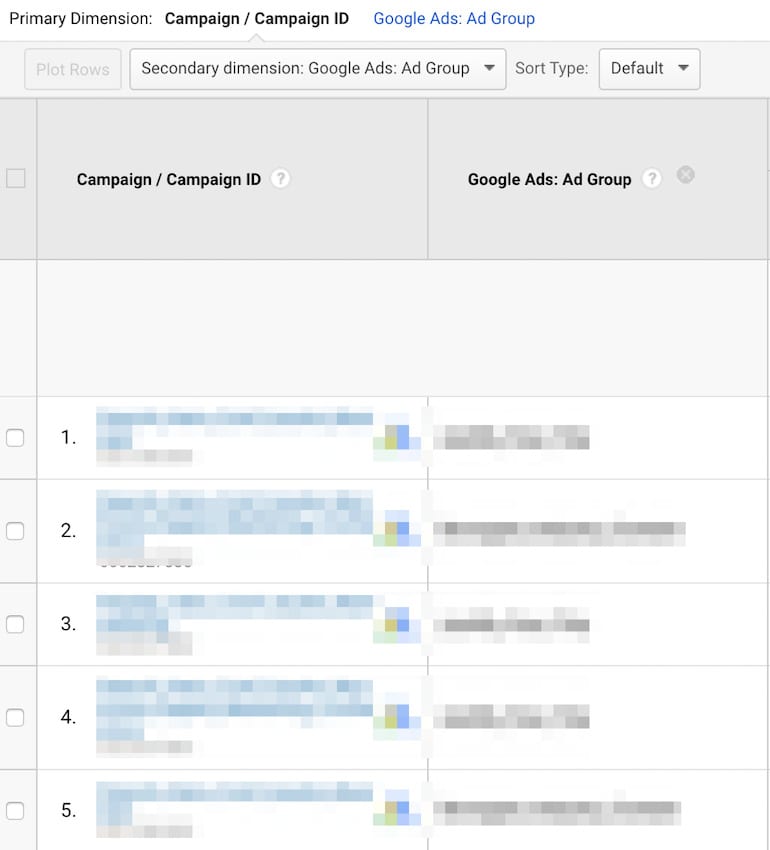
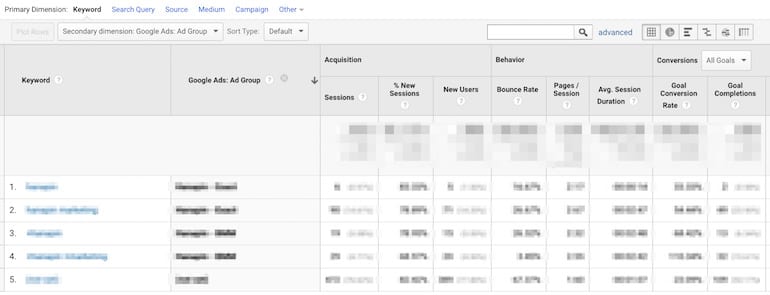
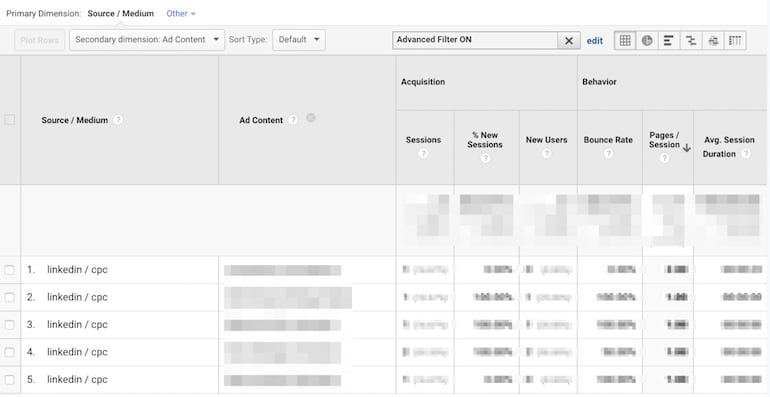
Advanced Filters
This is my #2 most used Analytics feature and I’m usually using it in combination with a secondary dimension. Advanced filters are exactly what they sound like, filters that you can put in place to whittle down your data to specific segments of interest. For example, I might put a filter in place to include only campaigns that contain the word bananas. Once I do that all campaigns not containing bananas go away so I can see the data I’m interested in more clearly. The filter can be set to include or exclude items, and you have the choice of several options for how to filter:
Dimensions: containing, begins with, ends with, exactly matching, or regex
Metrics: greater than, less than, or equals
When you’re filtering, keep in mind that you can only filter for dimensions and metrics that are present in your data table. If you have a secondary dimension selected you can filter on both the primary and secondary dimensions simultaneously.
Dimension and metric filter options:
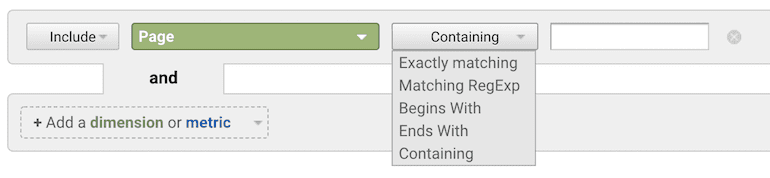
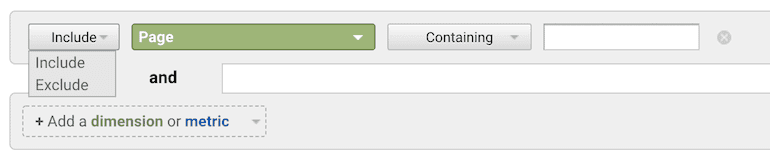

Example advanced filters:
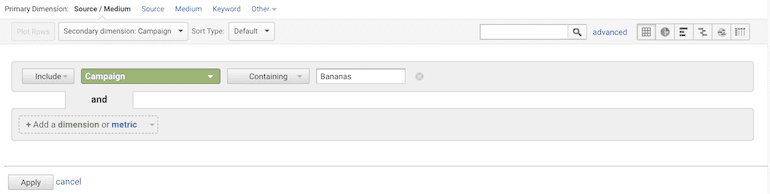
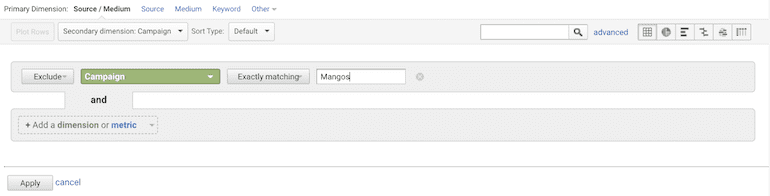
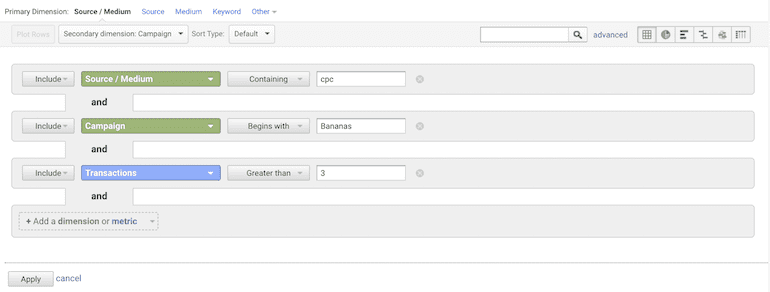
Pivot View
I will be the first (but not the only one) to admit that I don’t love and don’t use the pivot view in Analytics. I much prefer to export my data and do my pivots in Excel or Google Sheets. But I realize not everyone, especially those just getting familiar with data analysis, may not be comfortable with pivots in Excel/Sheets and in that case it is a useful feature. It can also be useful if you need to pivot simple data quickly.
With the pivot view, you will select a dimension, pivot by, and a metric option. You can add up to two dimensions and two metrics. There are numerous combinations of options you can use and part of getting the hang of pivots is jumping in there and testing out combinations until you figure out what you need. Listed below are some simple pivot report options to get you started.
New vs Returning Visitor Analysis
Primary Dimension – Channel
Pivot by – User Type
Pivot Metric – Sessions
Second Pivot Metric – Goal Completions/Transactions
Example pivot view:
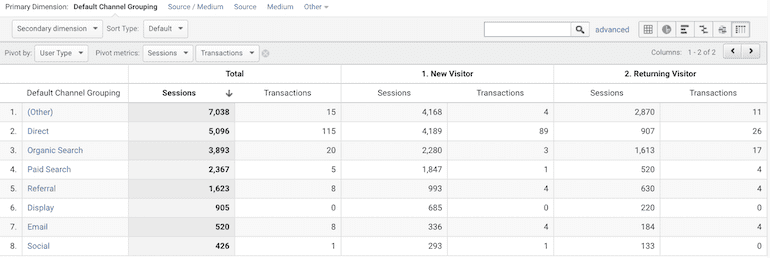
Channel Analysis
Primary Dimension – Channel
Pivot by – Source
Pivot Metric – Sessions
Landing Page Analysis
Primary Dimension – Landing Pages
Pivot by – Medium
Pivot Metrics – Sessions
Browser & Operating System Analysis
Primary Dimension – Browser
Pivot by – Operations system
Pivot metric – Sessions
Second Pivot metric – Goal Completions/Transactions
Conversion Analysis
Primary Dimension – Landing Pages
Secondary Dimension – Medium
Pivot by – Location
Pivot Metric – Sessions
Secondary Pivot Metric – Goal Completions/Transactions
Come Workshopping With Me!
If you enjoyed learning a few different ways to use Analytics to improve your data chops then you should join me at Hero Conf Austin in April 2020. I will be leading a half-day workshop all about using Analytics for PPC analysis. Our workshops are hands-on and personal so you get the attention you deserve.




