When it comes to mobile e-commerce, we tend to go for the big flashy topics and metrics. But we don’t always spend time actually looking into performance and identifying when it’s working and when it’s simply not. Today we investigate e-commerce from a mobile perspective and identify just you’re doing (or not doing) that’s causing your mobile e-comm to, for lack of a better word, suck.
1) You aren’t investing in mobile – You don’t know what your mobile approach should be, so you’re keeping your paws off. You don’t have a specific mobile experience, except letting mobile users land on your homepage and navigate your site for themselves.
Dear friend, you have got to change your ways. Your options for mobile experiences are as follows:

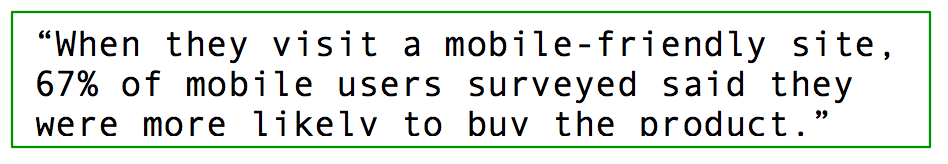
Source: Google’s 2012 smartphone user survey (opens a PDF)
A thorough assessment of the pros and cons of mobile-specific sites can be found at SmashingMagazine where a rousing banter ensues between author and commenters.
When assessing what kind of mobile experience to offer, begin by identifying what information or tools you want these users to have at their fingertips. Search tools are paramount in allowing visitors to find what they’re looking for. Other “above the fold” details to include are “Find Store Location” or a “Click to Call” button. Details about the security of their mobile purchases are a big boost for e-comm businesses.
When addressing the overall engagement with your mobile site, review the 3 Rules of Thumb :
i. General target area for clickable buttons: 40×40 pixels.
ii. Use check boxes to ensure accurate clicks.
iii. Allow for margins around clickable buttons for increased accuracy.
2) You aren’t aware of how to target these mobile users – What keywords are they using? When are they making purchases? How do you target mobile? Segment performance into the most basic groups and use your bid modifiers to push what you got.
As you come to the realization that you must not only allow, but also welcome your mobile users with open arms.
Part of this is knowing what your mobile users are searching to bring your ads to them. The first segments to begin your analysis should be:
i. Campaign performance – The goal here is to identify what is driving your mobile users to your site. Are there campaigns that have little to no mobile presence? Are you seeing a large portion of your budget used on mobile clicks?
Here is an example of a campaign segmented by device, in which we can see that mobile traffic is using approximately 27% of the campaign’s budget and bringing in around 22% of the sales.

Congratulations! You have yourself a mobile presence!
ii. Keyword performance – The next step is to pull a keyword report, also segmented by device. Unlike the campaign-level report, you’ll want to export to that comfy analysis setting we’ve come to know and love: Excel. We can begin to identify the keywords whose mobile users:
a. Spend the most on the keyword
b. Have the highest relative CTR
c. Have the highest relative CR
This provides you with a starting point for the terms that are popular with your mobile users!
iii. Dayparting difference – Now that you know what major areas of your account are affected by mobile users, you can begin to drill down into the particular mobile performance by time of day and day of week. With the help of a quick pivot, we can break down mobile and daypart segmentation.
This example covers some of the top mobile ad groups, but it is easily translated to keyword, campaign, and ad levels as well.

From this report, we can see that the data set suggests increased engagement during later days of the week.
As we continue to segment into the Hour of Day, we may find areas to begin building out our mobile strategy even further, such as bidding down on those with higher CTR but consistently low conversion rates or ROAS.
3) You’re not acknowledging what’s not working – Do people really buy things on their phones, and if not- why? What are you seeing on your backend that allows you to make improvements or changes?
To begin, dive into Google Analytics and begin seeking out sources of low quality engagement. What PPC keywords or campaigns are bringing in high bounce rates and low time on site averages? As you begin to identify what generates these visits, you will also be capable of eliminating the visitors who are looking for subjects whose answers are not easily found on your site.
While you have Analytics open, pop into the Multi Channel Funnels tab and skim through the results of your Mobile PPC traffic. The Multi-Channel Funnels allow us to associate the expected effect of your mobile visitors in your Big Picture conversion process. This particular breakdown includes the top paths, as well as the number of transactions for each path and the associated conversion value.

We’ve also been learning about Google’s new conversion toy: Estimated total conversions. This new metric is Google’s way of reminding us that people are using their mobile devices and desktops/tablets for various stages of the purchase cycle.
While estimated total conversions is not (yet) an exact science, it certainly can give you insights into what your traffic truly looks like across multiple devices.
4) You assume if it’s not failing, it must be succeeding. WRONG. If it’s not failing, you still have a chance to make it succeed. Otherwise it’s just skating by until a crisis hits and you need a budget-reducing scapegoat. For this level of optimization, you’ll want to examine the way mobile users experience your site:
a. Site Speed: As of late, Google has been reminding us of the importance of our site speed and mobile sites are no different. In addition to allowing us to test their assessment of our mobile site speeds, they also give some helpful tips on improvements to mobile sites.
Example: Animal Planet’s Puppy Bowl


b. Mobile Messaging: The three prongs of mobile messaging are:
• Device Preference
• Mobile-friendly ad copy
• Mobile-specific ad extensions
Depending on the nature of your mobile experience, you may segment your ads by landing page or simply by messaging. The initial step to identifying successful mobile ads entails the use of the good ol’ device segmentation for your ads. Here I’ve taken 2 ads that were running in a single ad group. When I segment them by device and calculate the number of impressions required per conversion, I can see that Ad E is clearly out performing the other for mobile users:

In mobile messaging, we’ve seen plenty of examples where referencing the mobile experience not only increases the CTR of the ads, but the conversion rate as well. As those mobile users suggested in the aforementioned survey, knowing that a vendor’s site is ready to accommodate a mobile user encourages them to return for additional purchases. Likewise, we’ve seen similar results for including such language prior to the click, through targeted ad copy:
The ads that used “Shop On Your Phone” in just 30 days showed a 9.2% increase in click-thru-rate and a 2.9% lift in conversion rate.

c. Mobile ad extensions are really the cherry on the Mobile E-comm cake we’ve been making here. Mobile call extensions can be a quick way to engage with mobile users, with the option of setting your call extensions to either Website & Phone Number or Phone Number Only. While both have their appeal, your best bet is to test these settings for yourself.
The second piece of your puzzle is to customize your sitelinks to supplement your mobile experience. What information can you provide through your sitelinks? Is this site secure for my online purchases? What is the shipping policy? What are your newest arrivals or most popular products?
By answering these questions in your sitelinks, you save the user the hassle of thumbing through your site, looking for the detail they need to complete a transaction.
Now that you’ve gone through the things you’ve done wrong, it’s time to go over the things that will set your mobile e-comm approach right.
1. Don’t ignore them.
2. Know who, what, when, and how you’re targeting your mobile audience.
3. Don’t accept “fine” when “exceptional” is right around the corner!
4. Continue to optimize that you’ve got and show your mobile users you can ensure them a customized experience.
What successes have you found with mobile e-commerce PPC? Have these tricks worked for you? Stay tuned for the next in our E-comm series: a new approach to Remarketing with DSA: RDSA and a follow up to advanced Shopping settings!
For More on Mobile PPC, Read:




