How to Build an In-Platform Facebook Ads Funnel
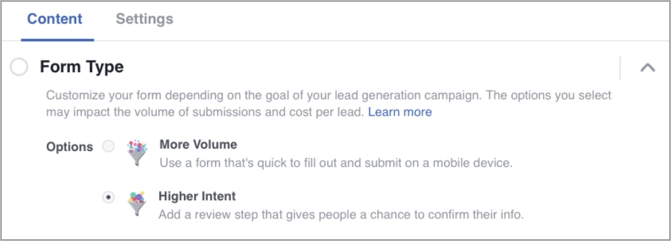
Many advertisers today are looking for ways to create their sales funnels within platforms for several reasons. It helps reduce friction, keeping users within the platform and eliminating issues with conversion-rate optimization and bounce rate once the user lands on a webpage. It also avoids issues with using potentially sensitive customer data to build a funnel, a topic especially salient in light of recent Facebook controversy and global regulations like GDPR.
When it comes to Paid Social advertising, Facebook is a great platform with many tools to help you build your funnel right in the platform, and to capture microconversions to nurture that funnel without taking users off-platform at all. In this post, we’ll walk you through some of the tools available to create an in-platform funnel with Facebook Ads.
Video View Prospecting Campaigns
For some advertisers, a Prospecting campaign can tend to bring to mind only Brand Awareness or Traffic conversion objectives. However, Video View campaigns are a great use of your video assets, as you can optimize for video engagement with a cold or warm audience.
You want to use assets that are specifically designed for a Prospecting audience, delivering the value of your brand or product, or giving viewers “free” informational content to demonstrate your value as an industry educator. To use a content marketing approach, you can preview content you will offer them further down the funnel, such as a webinar or whitepaper.
Lead Form Ads
Often Lead Gen/B2B advertisers will send users to a page on their website with a CTA to fill out and submit a lead form, such as a Contact Us or Request More Info form. Facebook offers a way to replicate your lead forms in-platform with Lead Ads conversion objective campaigns. You can build custom lead form ads with whatever information you require from potential customers, and Facebook even auto-populates any of that information that is already contained in the user’s Facebook profile. This gives the user an experience requiring fewer clicks, without ever taking them off-platform, which greatly reduces friction. Because you can integrate with most CRM systems, you can create lead form ads to garner leads like newsletter signups or information-level inquiries.
Tip: to prequalify users, use the Higher Intent Optimization option for your lead forms, requiring users to confirm that they want to submit their information.
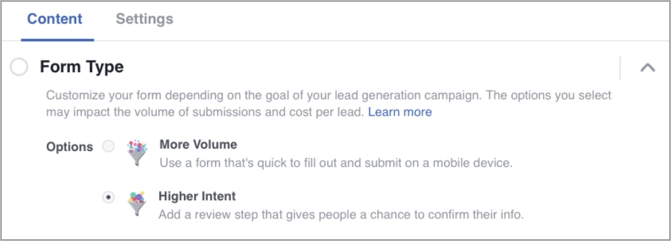
CRM Integration
If you don’t opt into CRM integration, you can still download the leads you collect on Facebook as a customer list. However, you can integrate directly with systems like Hubspot, Marketo, MailChimp, and Salesforce as well. Your options for CRM integration include Direct Integration, Third-Party Integration, and integration through Facebook Marketing Partners. Note: for smaller advertisers without a CRM system, there is also a CRM software through Facebook that can help manage Facebook leads.
Check out the Facebook Business Help article on CRM integration for more information.
Engagement-Based Remarketing
The above tools are how to get your ads account started to keep the user in-platform, but the crux of the idea is that you can then use engagement with your video or lead ads to nurture the funnel with engagement-based remarketing. You can build custom audiences for users who viewed a certain percentage of your video, or users who opened/submitted/did not submit your lead forms.
To build an engagement-based remarketing list, go to the Audiences tool in the Ads Manager, and create a Custom Audience. You will select Engagement from the list shown here:
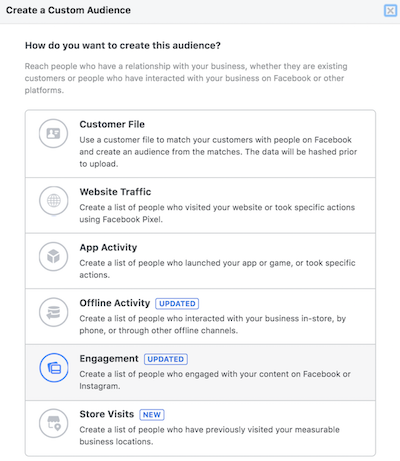
From there, you will see the option to create an audience based on either Video engagement or Lead Form engagement:
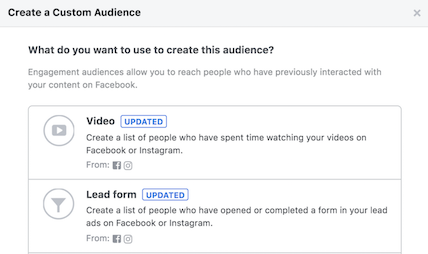
Create a number of custom audiences based on the options available within these selections, which will give you a variety of audience sizes and engagement levels to work with as you build your remarketing lists to fill your mid-to-lower funnel Conversion campaigns.
Getting Creative with Lookalike Audiences
Note that you can use the custom audiences created above for your Prospecting campaigns by using them as seed audiences for Lookalikes. Lookalike Audiences should be based off of your most valuable customer seeds, and you can layer them on top of each other within a Prospecting Campaign or segment them out into different ad sets (depending on audience size). A good reason to use engagement-based custom audiences to seed Lookalike Audiences (LALs) is that you may not otherwise have great customer lists to seed your LALs, perhaps due to data privacy issues like those associated with GDPR fallout. Choose whichever seed audience gives you an optimal LAL audience size for your ad sets.
Combining Lead Ads with Video: Case Study
One of our clients at Hanapin in the Higher Education vertical had great success with combining lead ads with their video assets. The landing pages they had been using hosted an informational video about their programs, and next to their video there was a Request More Info lead form. Their conversion rate with these pages was lower than they had liked, and while they had a high Clickthrough Rate (CTR) for their Facebook ads, they did not have conversion rates to match. Because Facebook Lead Ads require an image or video to show the user before they click into the lead form, we replicated the client’s landing page by pairing the informational videos with the lead form ads. The resulting CPA was well within the client’s goals:
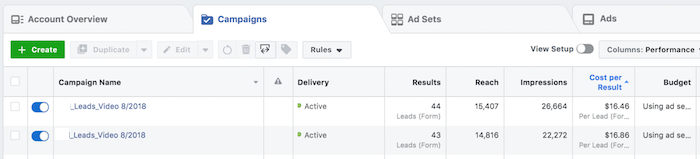
While in-platform funnels are certainly not for every advertiser, Lead Gen/B2B organizations with limited conversion-rate optimization (CRO) capacity or customer data privacy concerns can benefit from the many tools Facebook makes available for self-service. Using the right campaign objectives and targeting options, this funnel-nurturing approach can be invaluable for reducing friction and capturing quality microconversions without ever sending a user to your website.



